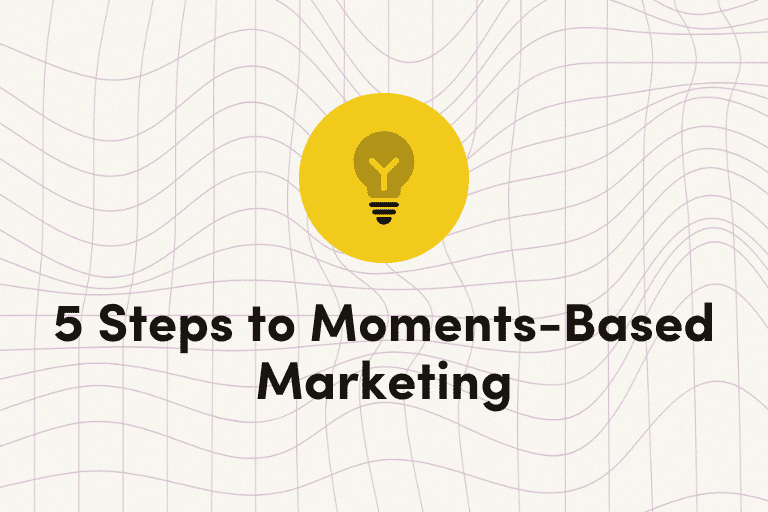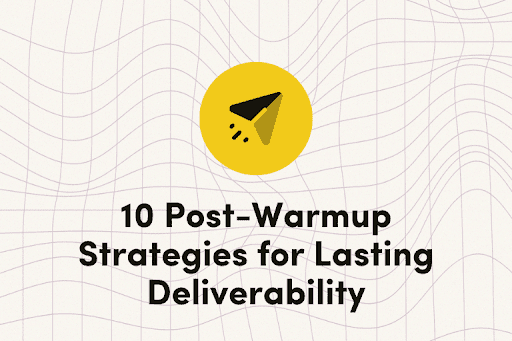Key Takeaways
|
“Warming up” is the essential process of introducing a new email sending setup – like a new sending domain or IP address – to mailbox providers (MBPs). MBPs are naturally cautious of mail from new setups, often filtering or blocking messages until they’ve seen consistent volume and positive engagement signals to establish trust.
A successful warmup requires significant time and effort, typically spanning 4 to 6 weeks of positive sending history. However, this period can extend much longer depending on your data quality and recipient engagement. (For a deeper dive, check out our previous post: Building a Strong Email Reputation with IP Warmup)
Today, we’re talking about what comes next. It’s frustrating to see senders meticulously complete the warmup phase, only to neglect the crucial follow-up actions needed to maintain a high reputation and strong deliverability in the long term.
Think of it like building a new friendship. You meet someone, they’re consistently pleasant, and you start spending more time together. But what if they suddenly turn rude or unreliable? You’d likely tolerate far less from a new acquaintance than from an old friend with a history of positive interactions.
After completing a warmup, your positive history with MBPs is still quite limited. While you’ll hopefully be in a good place with strong inboxing, this doesn’t mean you can lower your guard. As a relatively new sender, you’re still under intense scrutiny. MBPs are less forgiving with newer senders than with those who have a long-standing record of good behavior.
A crucial point to understand is that your sender reputation isn’t static. It’s a dynamic score, built over time from various signals, and it fluctuates based on your recent mailing history. To avoid undoing all your warmup efforts, you must consistently adhere to best practices. If you don’t, you and the MBPs won’t remain “friends” for long!
So, here are my top ten recommendations for maintaining peak email performance.
1. Maintain consistent sending volume.
Inconsistent sending is the most common pitfall I observe. Senders stop sending for weeks after a successful warmup, only to face blocks, throttling, or even reputation crashes (especially with Gmail) when they resume. Recovering from this can take weeks.
MBPs prefer predictable mailing patterns. Establish a regular sending cadence with consistent daily volumes as quickly as possible. For instance, send to the same list on the same days each week to avoid sudden spikes.
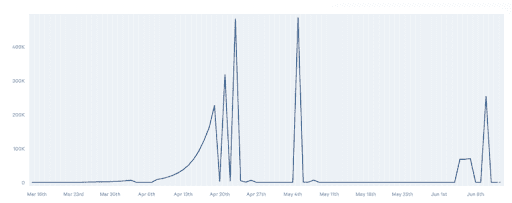
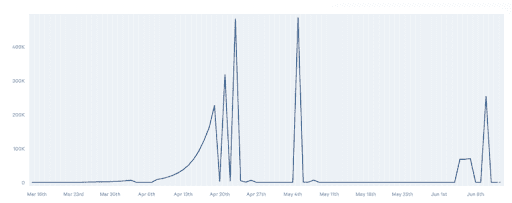
What not to do after warming up: Stop sending for weeks or use irregular patterns.
2. Match warmup volume to realistic future needs.
There’s no benefit in warming up to send 4 million emails in May if you don’t plan to send that volume until Black Friday. MBPs typically consider about 30 days of mailing history. If you don’t send to your larger audience within that timeframe, you’ll essentially “un-warm” your setup.
Warm up to the maximum daily volume you realistically expect to send in the few weeks following the warmup. If you need to send to a significantly larger audience later on (a >30% increase), you’ll need to perform a “mini-warmup” by progressively ramping up your daily volumes to the required amount to avoid issues.
3. Prioritize data hygiene.
Data quality is paramount for strong deliverability. Immediately implement safeguards to keep your data free of invalid, inactive, and bot-generated addresses:
- Protect forms from bots: Add reCAPTCHA or honeypot fields to your data capture forms to prevent automated submissions (see our blog: Securing Sign-Up Forms From Bots).
- Validate emails at entry: Implement on-the-fly validation to prevent typos in email addresses during sign-up.
- Automate bounce suppression: While hard bounces are often automatically unsubscribed (e.g., in Iterable), it’s crucial to set up logic that automatically unsubscribes addresses that consistently soft bounce (e.g., due to a “mailbox full” error), indicating an inactive mailbox. Failing to manage bounces effectively poses a significant risk, including being listed on blocklists like Spamhaus, which recommends discontinuing mail to addresses unreachable for six months.
- Monitor bounce rates: Regularly review bounce errors (e.g., by downloading events in Iterable’s campaign insights) to identify anomalies, such as mailblocks or suspicious domains, which can signal bot activity.
4. Regularly audit your technical setup.
Make it a point to routinely check your DNS setup, as well as your SPF, DKIM, and DMARC authentication. Tools like https://aboutmy.email/ can assist with this.
While these should be correct from the start, IT departments sometimes inadvertently delete vital DNS entries (like an SPF record) during “tidy-ups,” leading to deliverability issues.
Keep a copy of the correct DNS entries provided by your email service provider (ESP) for easy reference if anything breaks.
5. Monitor sending volume and IP capacity.
Keep a close eye on your daily sending volumes. If your list grows, the number of dedicated IP addresses provided during onboarding may become inadequate.
A general guideline is 1 million to 1.5 million emails per IP. Exceeding this threshold can result in heavier throttling, particularly with smaller or local mailbox providers.
6. Ensure unsubscribe functionality.
Always test your unsubscribe link to ensure it works correctly. A broken or overly complicated unsubscribe process leads to higher spam complaints, which in turn, severely impact deliverability.
7. Maintain high engagement levels.
After your warmup, you’ll typically have 4 to 8 weeks of sending history with your new ESP. Develop a strategy to identify recipients who have received multiple emails but haven’t opened or clicked on any of them. Ideally, combine this with conversion data for a more comprehensive view of each recipient.
Mailbox providers analyze how their users engage with your emails to determine if they are wanted, and whether they should land in the inbox or the spam folder. It’s best practice to send fewer emails to disengaged recipients and, eventually, remove them from your list entirely.
For ideas on creating an effective re-engagement strategy, see our post: How to Segment Your Audience for a Re-Engagement Campaign.
8. Embrace continuous testing and optimization.
Things change. A once high-performing campaign might now bore recipients. An email template that looked fantastic years ago could now appear dated or contain broken elements.
Establishing a solid, ongoing process for monitoring performance and continuously testing is crucial to maximizing email channel performance, recipient engagement, and ultimately, deliverability.
Being able to adapt when something isn’t working as it should – or is no longer effective – is essential!
9. Monitor to spot issues early.
Keeping a close eye on your performance metrics will help you catch issues before they escalate into larger, harder-to-fix problems.
- Track campaign metrics: Watch for higher bounce rates or drops in open/click rates, which can signal underlying issues.
- Analyze unsubscribe and complaint rates: These are direct feedback from your audience. Listen to them, try to understand the reasons behind the negative feedback, and adjust your practices accordingly. While unsubscribes don’t directly harm your reputation, they lead to the loss of valuable customers and higher acquisition costs. Complaints, however, are one of the most damaging factors to sender reputation and are taken very seriously by MBPs.
- Utilize Google Postmaster Tools: This free tool is a must-have for B2C senders, as Gmail often accounts for a large portion of their audience. Monitor for drops in domain or IP reputation, as well as campaigns reported to generate higher spam complaints (see our post: Everything you Need to Know about Google Postmaster Tools for 2025).
- Review DMARC reports: Confirm who in your organization has access to your DMARC reports and if they are properly monitored. While often managed by IT, spoofing attempts can impact your deliverability. CRM professionals should gain access to and learn how to interpret these reports.
10. Stay abreast of industry changes.
Mailbox providers continually adapt their requirements as spammers evolve their tactics. To stay ahead from a best practices, legal, and strategic perspective, it’s vital to consult trusted sources (and be wary of irrelevant or incorrect advice from so-called “experts”). Listen to those who know.
- Iterable Blog: Subscribe to the Iterable blog, where we regularly publish content on best practices.
- Email Geeks Slack: This is an excellent resource for information and collaboration, with a deliverability channel monitored by some of the world’s leading experts.
- Industry Blogs: Spam Resource and Words to the Wise have long been recognized as top-quality sources for deliverability insights.
- Send it Right Newsletter: Provides weekly deliverability insights.
Lasting Deliverability for the Long Term
Yes, first impressions count, which is why diligent senders invest significant time and effort in the warmup phase when changing ESPs or introducing new mail flows.
However, since reputation and deliverability are not static, you are never truly “done.” Failing to maintain good practices after your warmup will quickly erode mailbox providers’ trust, potentially forcing you to restart the entire warmup process. Consistent effort is key to achieving long-term email marketing success.
Frequently Answered Questions
1. What is an email warmup?
An email warmup is the process of gradually introducing a new sending domain or IP address to mailbox providers. By slowly ramping up volume and demonstrating positive engagement, senders build trust and avoid being flagged as spam.
2. How long does the warmup period typically last?
Most warmups span 4-6 weeks, but longer durations may be needed based on data quality and recipient engagement.
3. What is the recommended daily sending volume?
Your daily volume should match the level you warmed up to and align with your regular sending needs. As a rule of thumb, plan for 1 million to 1.5 million emails per dedicated IP per day. As your volume needs increase significantly (over 30%), gradually ramp up again with a mini warmup to maintain deliverability and avoid throttling, especially with smaller mailbox providers.
4. What happens if I stop sending emails after a warmup?
Long gaps in sending can cause your reputation to decay, requiring a partial or full re-warmup when you resume. Mailbox providers typically consider 30 days of mailing history, so consistent sending is critical for long-term deliverability.
To learn more about how Iterable’s Professional Services can assist with your deliverability needs, consult your CSM. Or, if you’re not yet an Iterable customer, schedule a demo today.
| Want to take your deliverability to the next level? Download Email Deliverability 101: How to Reach the Inbox Every Time—your complete guide to building trust, boosting engagement, and ensuring your messages land where they belong. |