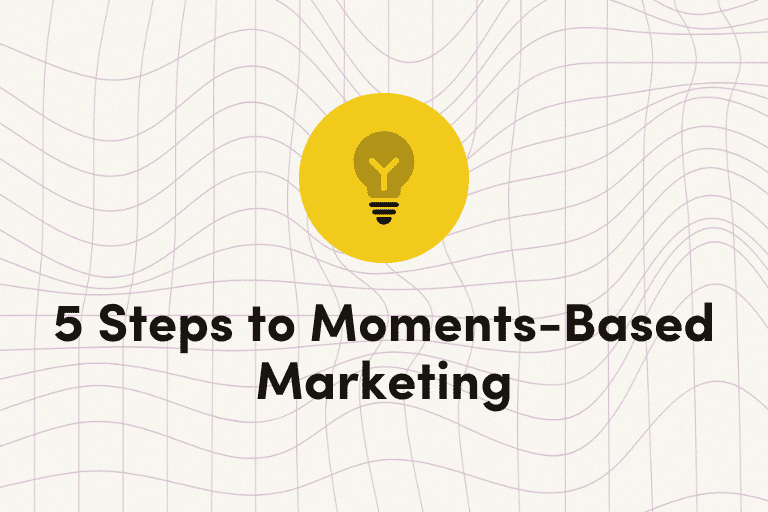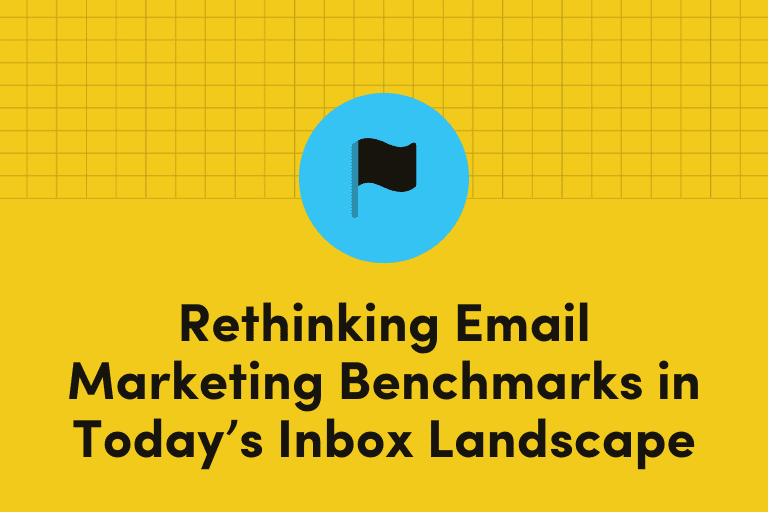Email marketers love benchmarks. For years, open rates, click rates, and unsubscribe rates served as a quick gut-check: “Am I doing well compared to others in my industry?”
But those simple comparisons don’t hold up anymore. Several mailbox providers pre-cache images and tracking pixels, but Apple’s Mail Privacy Protection (MPP) is by far the most disruptive, making opens appear higher than they actually are.
Gmail’s Manage Unsubscribe feature makes it easier for users to bulk-unsubscribe. This doesn’t necessarily mean your content is performing worse, but it can inflate unsubscribe numbers in your reporting, making trends look different than they have in the past. And mailbox providers across the board have tightened deliverability controls, making inbox placement less predictable.
The result is that the benchmarks we’ve relied on are harder to interpret and don’t always tell the full story anymore.
So what should you track? How do you know if you’re healthy? Let’s break it down.
What Are Deliverability Benchmarks?
Deliverability benchmarks are metrics that signal how mailbox providers (Gmail, Yahoo, Microsoft, etc.) view your email program. They include traditional engagement metrics like opens and clicks, but also signals like spam complaints, unsubscribes, and bounces.
The key is that these numbers aren’t just marketing KPIs––they directly affect whether your emails are delivered on time, placed in the inbox instead of spam, or throttled altogether.
In other words, benchmarks measure both audience engagement and mailbox provider trust.
How Benchmarks Have Changed
Open Rates
| The old way | The new reality |
| Opens were a go-to measure of engagement. | With MPP, many Apple Mail opens are artificially triggered. A 40% open rate might not mean 40% of people actually read your message. |
Opens aren’t useless, but you need to look at them as directional datapoints. Are open rates falling in a specific segment? Did a sudden jump line up with an iOS update? Treat opens as a signal, not an absolute truth.
Click Rates
| The old way | The new reality |
|
Clicks were the “gold standard” because they reflect real intent. |
Click rates vary dramatically by industry, campaign type, and even seasonality. A transactional order confirmation will always outperform a promotional newsletter. |
Instead of chasing a single industry click-through rate (CTR) average, compare campaign types within your own program. Are clicks falling for promos but holding steady for triggered flows? That tells a richer story.
Unsubscribe Rates
| The old way | The new reality |
|
A spike in unsubscribes meant your content missed the mark. |
Gmail’s Manage Unsubscribe button now makes it easier for users to leave en masse. Some brands see unsubscribe rates rise even without changes in strategy. |
Don’t panic over every increase. Instead, track the context: Did a product launch campaign trigger more opt-outs than business as usual (BAU) sends? Are unsubscribes higher in Gmail than in Yahoo? Spikes matter, but the why matters more.
Spam Complaints
| The old way | The new reality |
|
AComplaints were rare unless something went very wrong. |
Even small increases in spam complaints can tank reputation with mailbox providers. |
Consistently staying below ~0.01% spam complaints per mailbox provider (MBP) is a healthy baseline. If you see even a small jump, ask: What changed? Subject lines? Segments? Sending volume?
Bounce Rates (and Delays)
| The old way | The new reality |
|
A few bounces were expected, usually from invalid or bad addresses. |
While hard and soft bounces still matter, marketers should also pay attention to delay signals from mailbox providers. For example, Gmail may flag issues like “suspected spam” or “rate limit exceeded” in Google Postmaster Tools. These aren’t true bounces, but if left unresolved, extended delays can eventually result in blocked or bounced mail. |
Hard bounce open rates over 1% are worth investigating – but don’t stop there. Ask yourself:
- Are bounces concentrated at a single provider?
- Are delays showing up in Postmaster Tools alongside higher bounce rates?
- Did recent changes in cadence, volume, or infrastructure trigger throttling?
The key is to get ahead of problems before they escalate. If you catch delays early, you can make proactive adjustments and avoid them from snowballing into a larger deliverability issue.
How to Think About Benchmarks in Practice
Benchmarks shouldn’t be viewed as rigid pass/fail tests. Instead, think of them as questions to ask yourself when reviewing performance:
- Spam Complaints: Did complaints rise suddenly? In what time frame? What else changed recently?
- Opens (post-MPP): Have rates dropped in specific segments? Are changes consistent across providers?
- Clicks: Which lists or campaign types are driving CTR changes? Are you consistently above ~1%?
- Unsubscribes: Did a specific campaign trigger a spike, or is this tied to mailbox changes like Gmail’s unsubscribe?
- Bounces: Are errors provider-specific, or across the board? Did volume shifts trigger throttling?
This approach shifts focus from “Am I above the industry average?” to “What’s normal for my program, and how is that changing?”
Deliverability Is More Than “Sending Less”
Many marketers assume that deliverability consultants just want them to suppress lists and send less. But deliverability isn’t about shrinking your reach – it’s about maximizing inbox placement.
Mailbox providers weigh dozens of signals to decide:
- Will this campaign be delivered on time or throttled?
- Will it land in the inbox, promotions, or spam?
- Should it be blocked altogether?
When your deliverability suffers, you’re not “sending less.” You’re sending just as much, but fewer of those emails reach the inbox. That’s a direct hit to engagement and revenue.
What This Means for Marketers
Deliverability consulting is really about helping you send more, effectively:
- During peak seasons (holidays, product launches), we prepare infrastructure, warm up IPs/domains, and build sending strategies so you can scale volume when it matters most.
- Year-round, we interpret benchmarks as part of a broader story. A small uptick in unsubscribes, paired with steady clicks, might mean nothing. But a dip in clicks + rising bounces at Gmail? That’s a red flag.
The goal is not to limit your growth but to ensure that every message you send lands where it should: in the inbox, quickly and reliably.
Key Takeaway
Benchmarks aren’t broken – but they are evolving. Opens, clicks, unsubscribes, complaints, and bounces all matter, but none can be viewed in isolation.
The smartest marketers monitor their own performance trends over time, ask the right questions when numbers change, and adapt using the deliverability insights provided by their team of experts.
Don’t think of deliverability as the team telling you to send less. Think of it as the strategy that helps you send smarter – so when you push the button on your biggest campaigns of the year, your messages are actually seen.
| Benchmarks are only one piece of the puzzle. To build a stronger, future-proof email program, download our guide: Email Deliverability 101: How to Build, Maintain, and Maximize Inbox Impact—your complete playbook for smarter sending, healthier lists, and lasting engagement. |