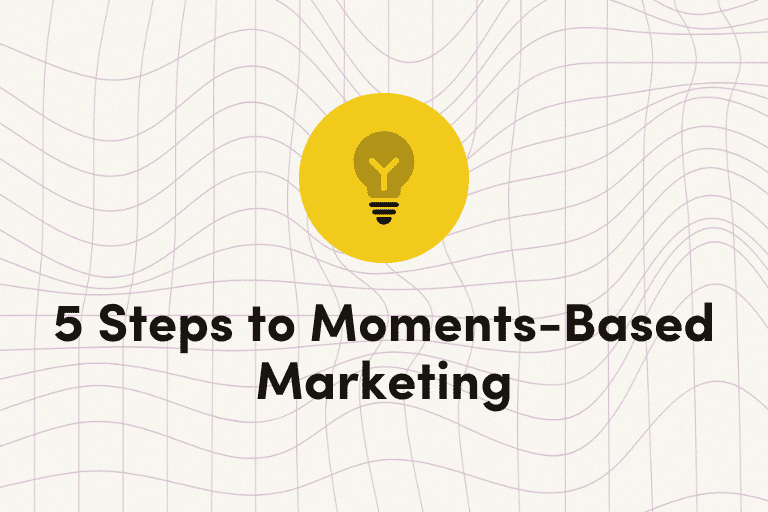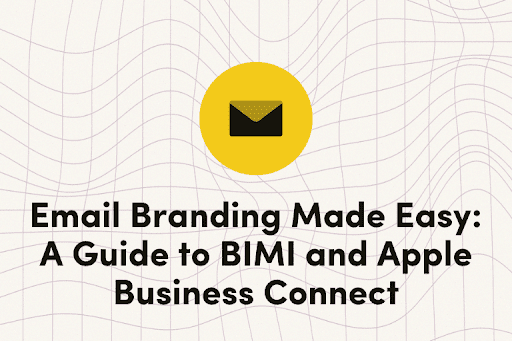In this article:
In today’s crowded inbox, every detail matters when it comes to standing out. Your subject line and preview text do heavy lifting, but the visual presence of your brand can be just as important. Imagine your recipients scrolling through their inbox and seeing your logo displayed right next to your message. That instant recognition can boost trust, spark curiosity, and drive engagement before the email is even opened.
Two of the most impactful ways to achieve this are BIMI (Brand Indicators for Message Identification) and Apple Business Connect with Branded Mail. While they share a similar end goal, each takes a different approach. Let’s look at how they work, the differences between them, and why setting them up can be a smart move for your brand.
Deliverability Definitions:
|
What is BIMI?
BIMI is is an emerging industry standard that lets businesses display their official logo next to their emails in inboxes—making emails look more trustworthy and professional. It builds on strong authentication practices, which means senders must have DMARC in place at enforcement (quarantine or reject) and align authentication across SPF and DKIM. It also uses a specific DNS record to point to your logo. The result is a branded experience that adds a layer of trust and recognition at the inbox level.


Who supports BIMI today?
Among the largest providers, Gmail, Yahoo Mail, Apple Mail, and Fastmail currently support BIMI. Others like GMX also offer support, and additional providers are exploring adoption. Microsoft Outlook.com and Office 365 do not support BIMI at this time.
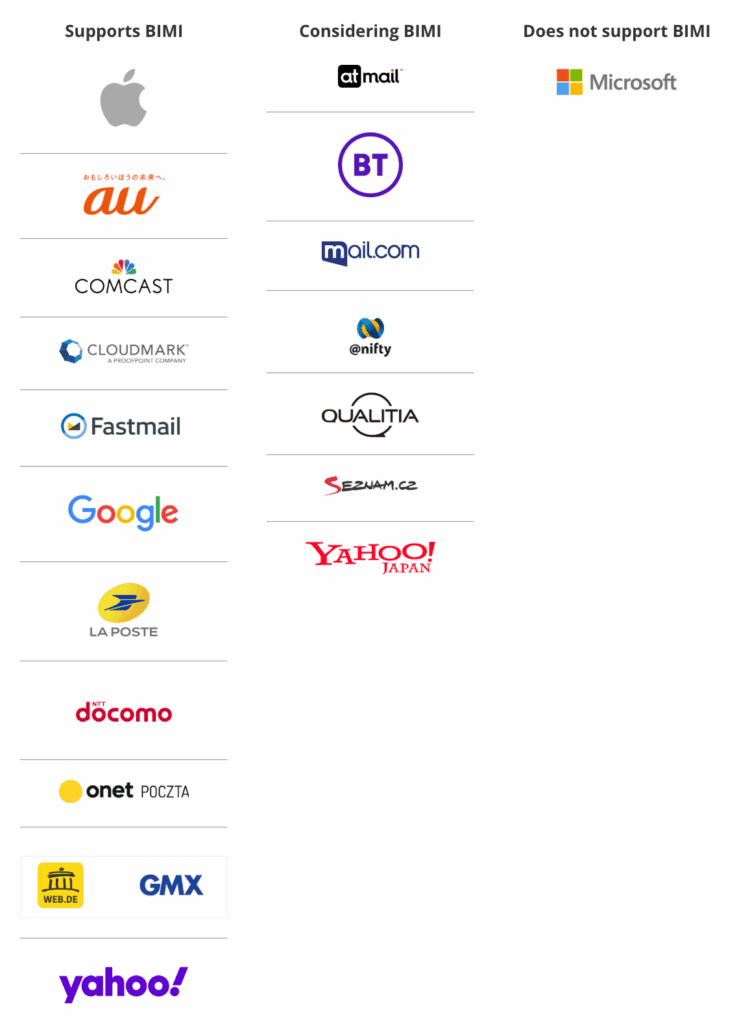
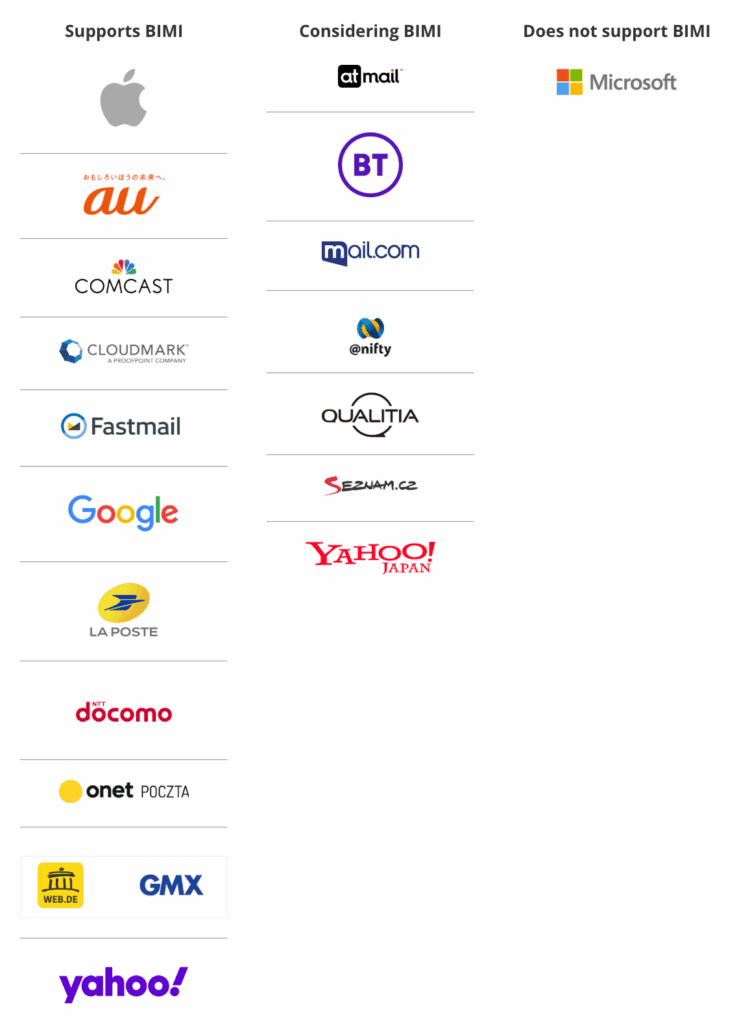
Source: BIMI Group
Certificates: VMC vs. CMC
A key element of BIMI is logo verification. Gmail and Apple Mail support both a Verified Mark Certificate (VMC) and a Common Mark Certificate (CMC).
- A VMC requires a registered trademark and third‑party verification. It often costs between $1,000 and $1,500 per year, plus any trademark registration fees. With Gmail, a VMC adds a blue checkmark next to your messages.
- A CMC is a no‑cost, self‑asserted certificate. It does not require a trademark and does not add a blue checkmark in Gmail, but it can still enable logo display where accepted.
Yahoo Mail and some other providers do not require any certificate at all and will display a logo as long as other BIMI requirements are met.
What is Apple Business Connect (Branded Mail)?
Apple Business Connect is a free web‑based portal that lets businesses control how their brand appears across Apple’s ecosystem. Within this platform, the Branded Mail feature allows your logo to appear next to emails in the Apple Mail app for iCloud.com, iOS, and macOS users.
The setup process includes registering your business in Apple Business Connect, verifying your domain, and ensuring DMARC is at enforcement. Unlike BIMI, Branded Mail does not require a VMC or CMC. You simply upload your logo in Apple’s specified format, and Apple manages the display within its ecosystem.
While our focus here is email, it is worth noting that Apple Business Connect also controls your brand’s presence in Maps, Wallet, Siri, and other Apple touchpoints. This means it is not just about your emails, it is about creating a consistent visual brand experience across Apple services.
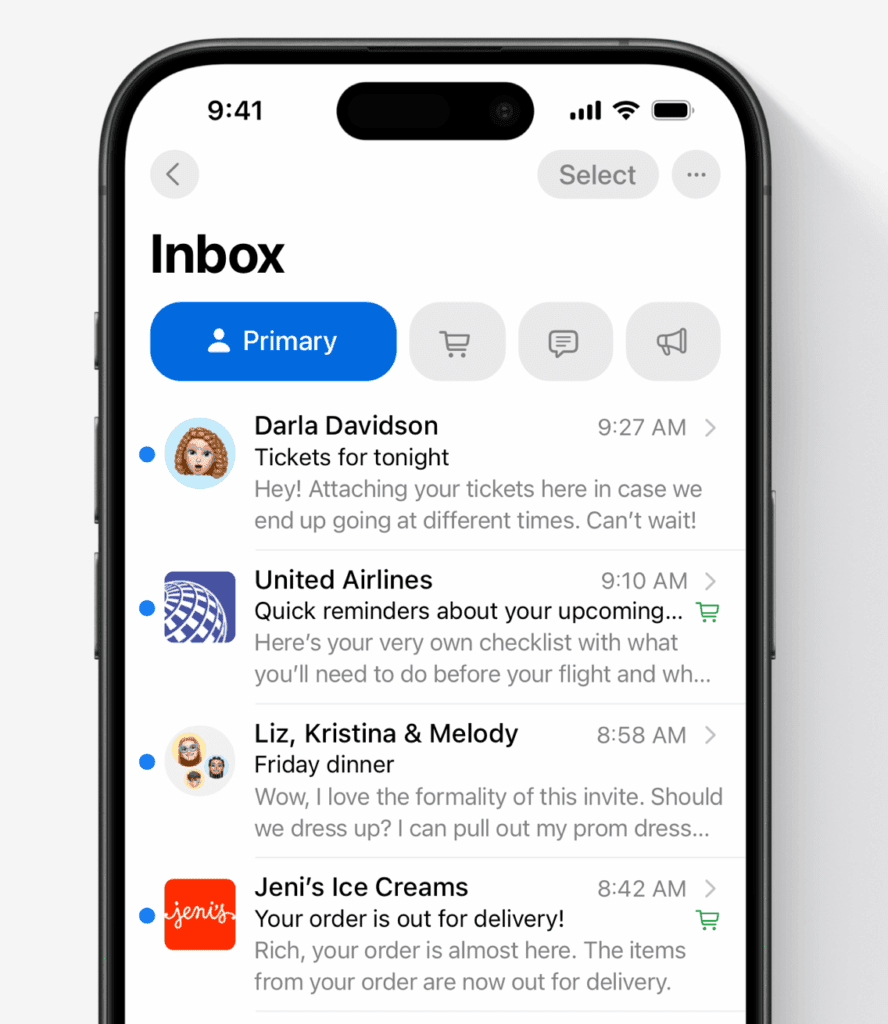
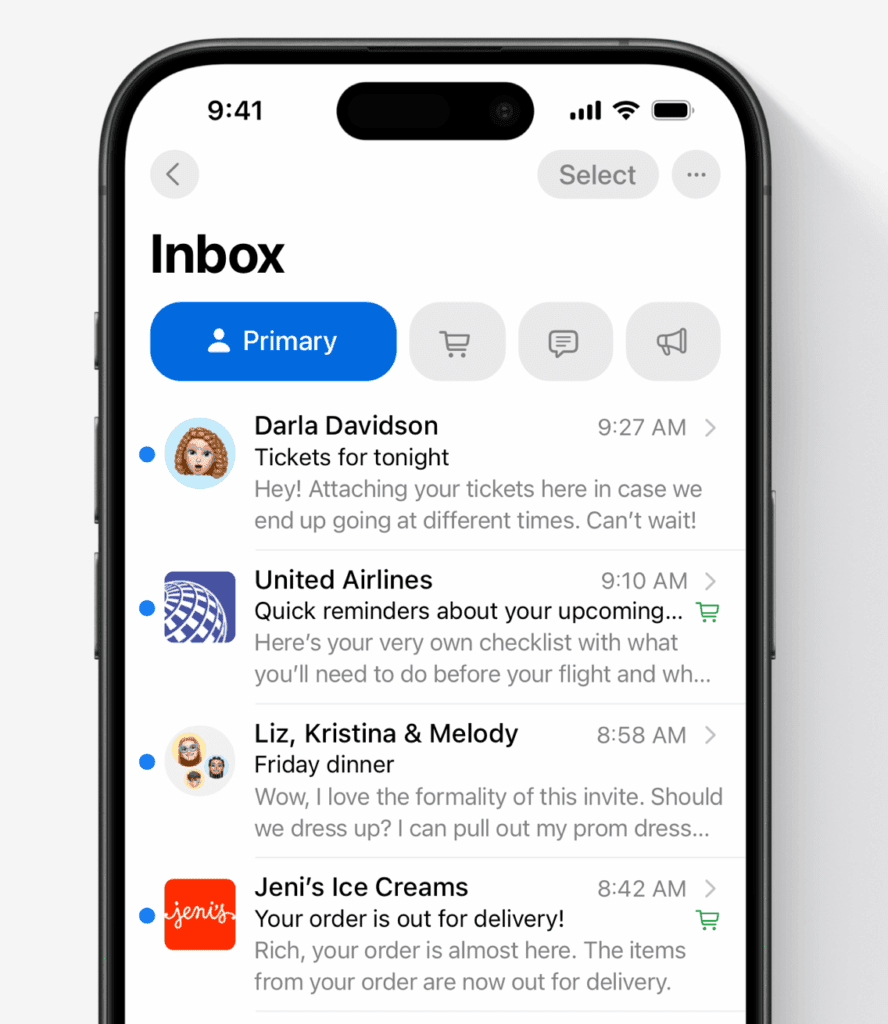
Source: Apple
Similarities Between BIMI and Apple’s Branded Mail
Both BIMI and Branded Mail bring your brand identity into the inbox, creating an immediate trust signal for recipients. Both require DMARC at enforcement, which not only enables the logo display but also strengthens your domain’s security posture against phishing. And in both cases, the visual presence can help boost engagement by making your emails stand out before they are even opened.
BIMI vs. Apple’s Branded Mail: Key Differences, Costs, and Requirements at a Glance
|
Feature |
BIMI |
Branded Mail |
|
Where It Works |
Multiple providers including Gmail, Yahoo, Apple Mail, Fastmail |
Apple Mail ecosystem only |
|
Authentication Requirements |
DMARC at enforcement SPF and DKIM alignment required |
DMARC at enforcement Domain verification via Apple |
|
Certificate Needs |
Optional CMC or VMC (depending on provider) |
No certificate required |
|
Cost |
CMC free VMC $1,000–$3,000 per year Additional trademark registration fees |
Free to set up and use |
|
Logo Format |
SVG Tiny PS format only; Must be hosted at publicly accessible URL |
PNG, JPEG, HEIF, or SVG; Uploaded directly via Apple Business Connect |
|
Setup |
Publish DNS BIMI record Ensure authentication setup (SPF, DKIM, DMARC) Acquire and manage optional certificate |
Register via Apple Business Connect Associate with eligible domain(s) |
Why Email Logos Matter for Engagement
When a recipient sees your logo in their inbox, it does more than make your email look polished. It sends a visual cue that the message is legitimate, from a brand they know, and worth opening. That moment of recognition can increase open rates and build trust over time. For brands facing crowded inboxes and cautious consumers, that can be a decisive advantage.
BIMI can extend this benefit across multiple providers, while Apple Business Connect strengthens it for Apple Mail users (an important audience segment for many senders). Implementing both BIMI and Apple’s Branded Mail creates the widest possible reach for your brand’s visual identity in email.
The Bottom Line on BIMI and Branded Mail
For email marketers, the inbox is the first and most critical impression. BIMI and Apple Business Connect give you powerful tools to shape that impression with your brand’s logo front and center.
If you have the resources, implementing both makes strategic sense. Use BIMI to reach Gmail, Yahoo, and other supporting providers. Use Apple Business Connect to lock in brand consistency for Apple Mail users and across Apple’s broader ecosystem. The result is a stronger brand presence, improved trust, and higher engagement before your message is even opened.
Setup Resources
Getting your logo into the inbox with BIMI or Apple Business Connect is easier when you have the right guidance. While the process for each is straightforward, there are important technical steps that need to be followed for a successful implementation.
For BIMI, the official documentation from the BIMI Group walks you through setting up DMARC at enforcement, preparing your logo in the correct format, and publishing the required DNS record. You will also find details on obtaining and installing a Verified Mark Certificate or Common Mark Certificate if your chosen mailbox providers require one.
For Apple Business Connect and Branded Mail, Apple provides a step‑by‑step guide within its Business Connect resources. This includes how to register your business, verify your domain, and upload your logo in the correct format so it displays in Apple Mail and across other Apple environments.
If you have questions about whether BIMI or Apple Business Connect is right for your program, or need help understanding the setup process, reach out to your Iterable team today for guidance.
| Want to take your deliverability to the next level? Download Email Deliverability 101: How to Reach the Inbox Every Time—your complete guide to building trust, boosting engagement, and ensuring your messages land where they belong. |
Helpful Links: