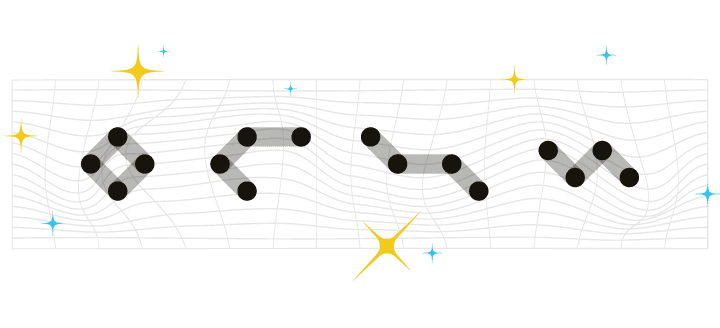At Iterable, we regularly showcase our new features and highlight our unique differentiators of what makes our growth marketing platform the modern marketer’s choice.
During our recent live product demo, we gave attendees an overview of the platform, a deep-dive into our Workflow Studio, and previewed what’s to come at our debut conference, Activate.
In case you missed it, here is a recap of some of the great questions we received from our audience.
1) How do I create a push notification campaign?
A push notification campaign is set up like that of any other messaging channel, including email, direct mail, or SMS. Simply go to the Campaigns tab and create a new blast or triggered campaign. When prompted to select a message medium, select “Push.”
After you choose “Push” as the message medium, you can select the list of users who will be receiving this notification. After your user segments have been selected, you can use an existing messaging template or choose “Create a New Template” if you’re starting from scratch. Naturally, since this is a push notification, you will want to keep the message clear and concise.
There is a template editor that will help you enter the message type, push message, and include any deep links. You can preview the message before you schedule or send the campaign. For more details on sending your first push notification campaign, check out our support article.
2) What is deep linking, and how does it work in Iterable?
Deep linking enables users to be seamlessly redirected from a link within an email or push message to your installed mobile app—without going through a browser. Deep linking is available on iOS and Android devices, and all links are tracked within Iterable. Unlike other solutions, Iterable supports deep linking natively and does not rely on a third-party application.
To learn more about setting up deep linking, please read our support articles on iOS Universal Links and Android App Links.
3) How do you send in-app notifications? Do we need to put your SDK into our app?
Iterable’s in-app notifications allow you to send customized notifications when a user opens your mobile application. Unlike regular push notifications, in-app notifications are less intrusive as the message is only displayed when a user has your app open.
You can send in-app notifications through Iterable by going to the template editor and selecting “In-App” as your message medium. We support display types on the top, center, bottom and full screen.
The Iterable SDK is recommended for a seamless implementation. For a complete overview of sending in-app notifications and using our Iterable SDK, please check out our support article.
4) What third-party integrations do you offer at Iterable?
At Iterable, we have made it super simple for our users to integrate with third-party solutions. Popular product integrations include advanced analytics platform Mixpanel, as well as Segment, which serves as a single hub to collect, manage and route your marketing data so you can easily build and send personalized campaigns with Iterable.
To connect to a third-party, click on the Integrations tab to get started. You can view all of our available product and infrastructure integrations by visiting our Partners page.
5) Can you offer any best practices for cleaning up bounced users?
A best practice to keep deliverability high and your bounce rate low is to routinely clear out all users that have bounced or disengaged. Iterable automatically unsubscribes users who hard bounce from the particular channel used to send a message. However, if there are multiple messaging channels involved, future hard bounces may occur.
We recommend clearing out bounced users at least quarterly by creating a dynamic list to capture these users in real time. For a full list of definitions and more best practices around deliverability, be sure to check out our detailed support article.
6) The platform looks good for existing customers, but how does Iterable support prospecting?
Iterable enables marketers to engage not only existing customers, but the platform is also well-suited for attracting prospects. For instance, you can set up welcome campaigns across all channels (email, direct mail, mobile, web and social) to attract new trial users and subscribers to your product or service.
You can continue to nurture prospects by sending a series of campaigns throughout their buyer journey using Workflow Studio. An abandonment campaign, whether related to e-commerce shopping carts or online browsing behavior, is an excellent way to convert prospects who have expressed interest in buying but have not fulfilled their purchase or completed the desired action.
Missed our January demo and want to learn more about all that Iterable has to offer? We host these product webinars monthly, so join us for our upcoming session on Thursday, Feb. 15th.