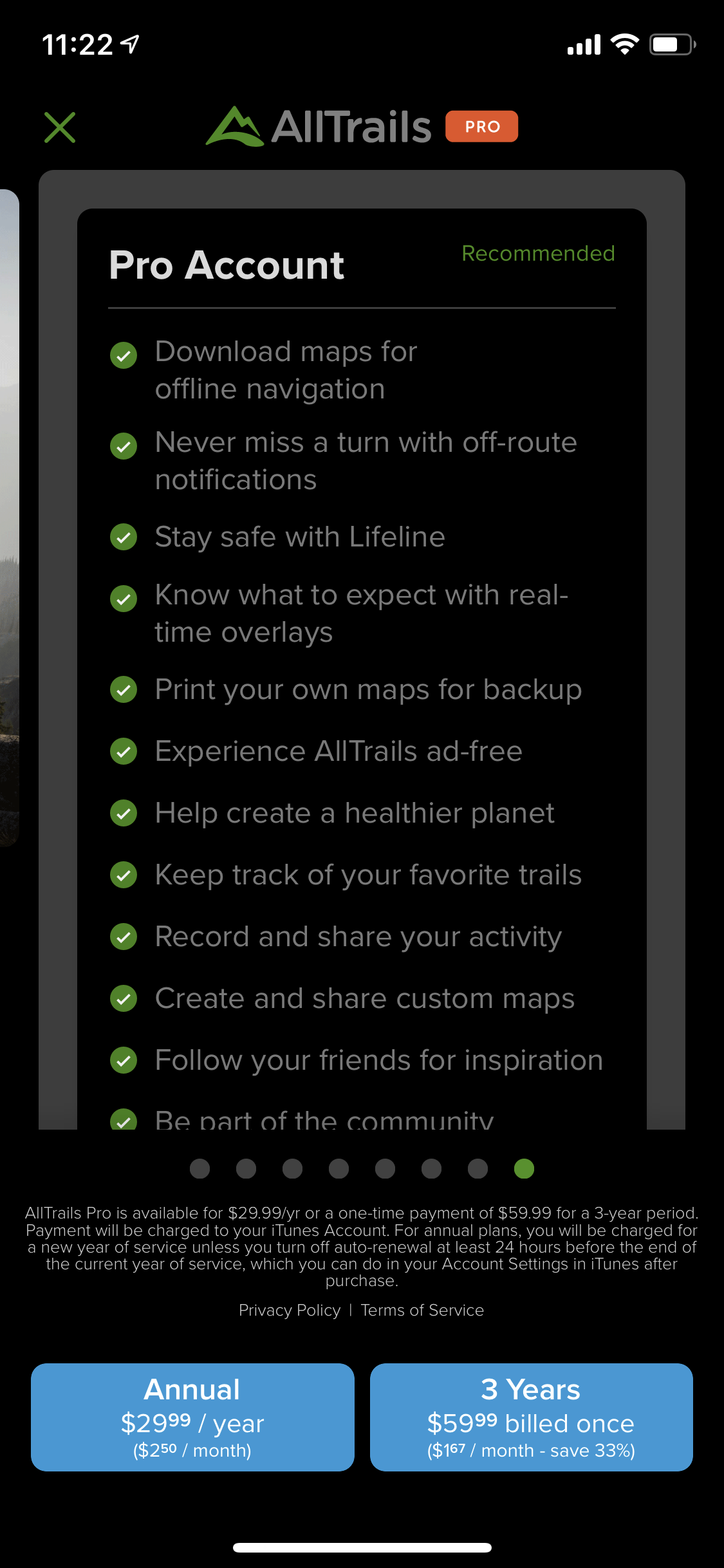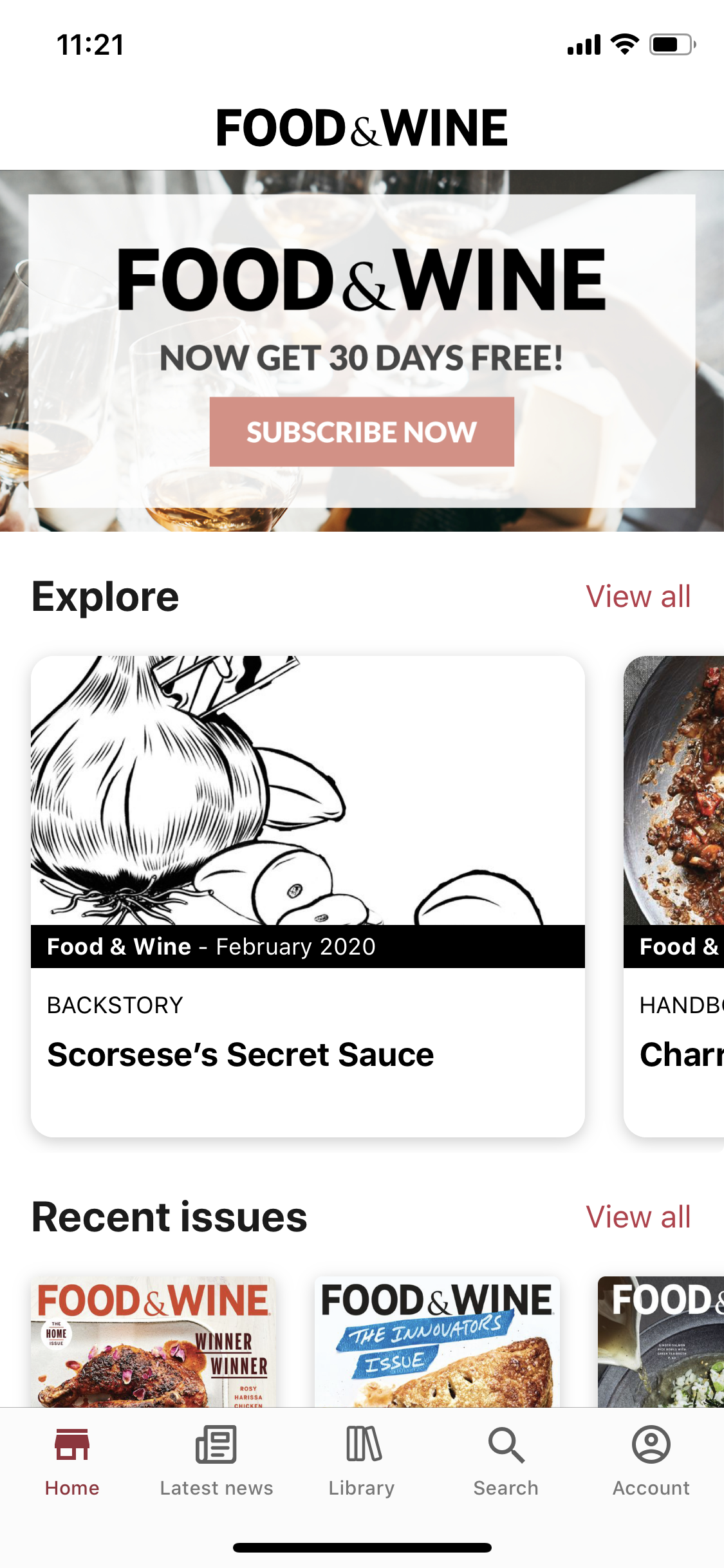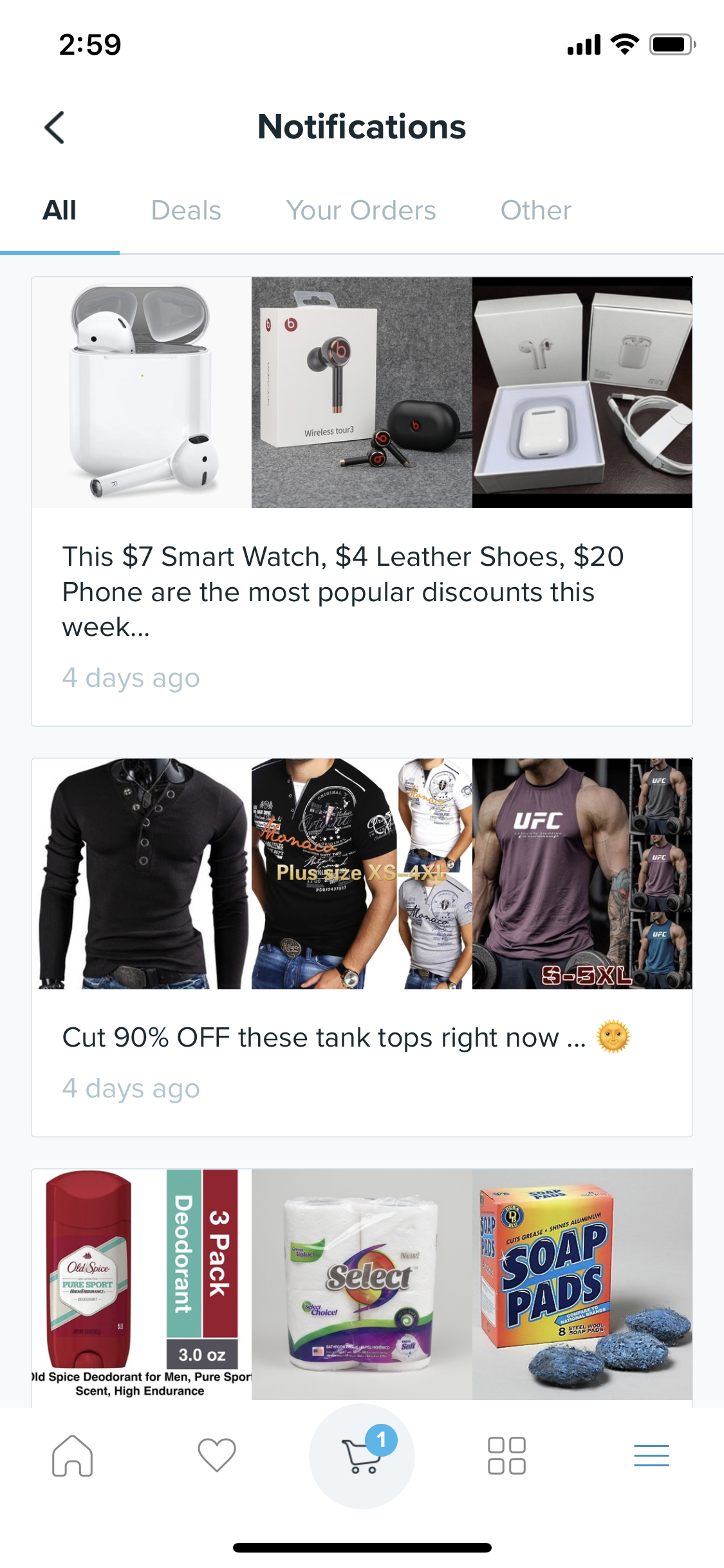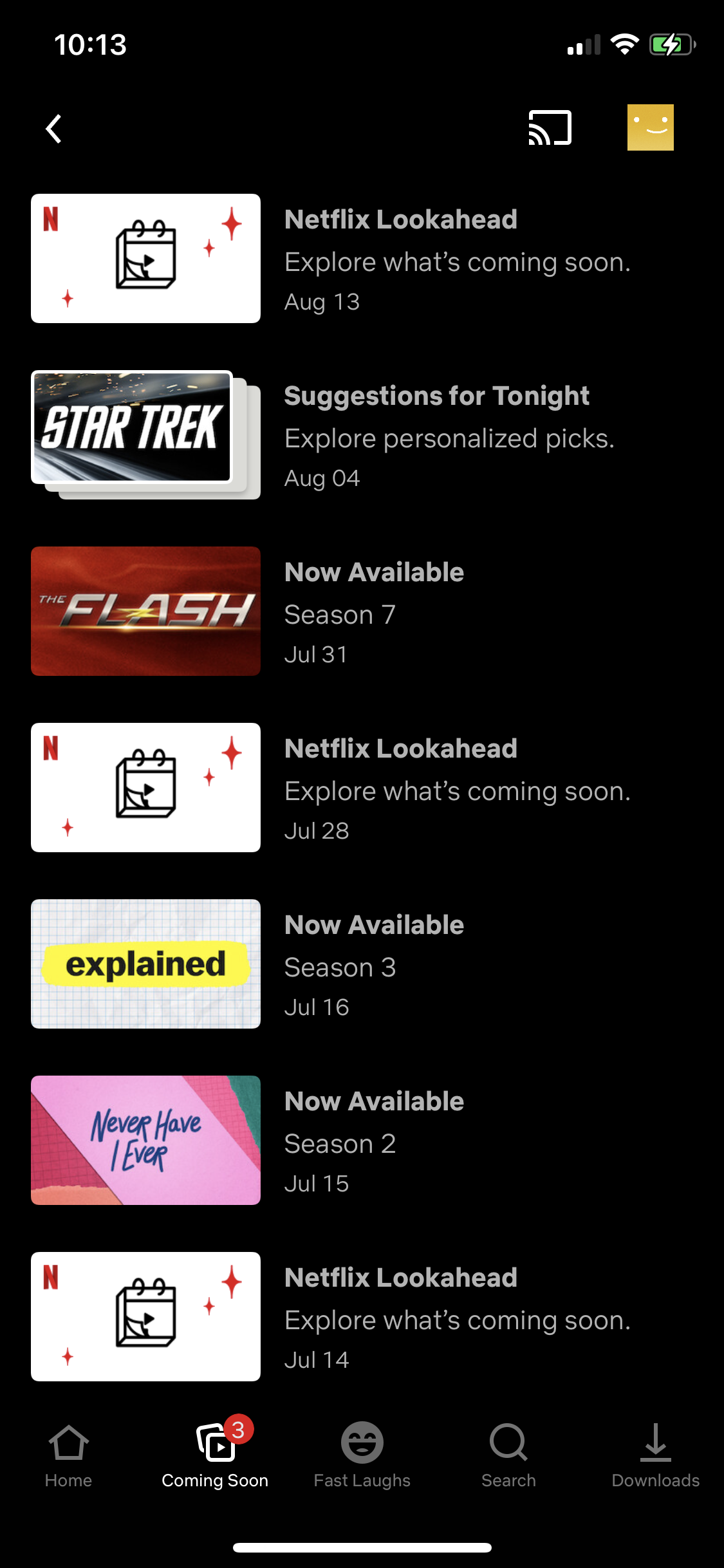One is the loneliest number. And for your marketing, usually that one is email. With that in mind, welcome to the Plus One series where we’ll be going through the benefits of using multiple channels to reach your audience. Even adding just one mobile channel can vastly improve your customer experience. Up next: In-App and Mobile Inbox messaging.
Emails, SMS, and push notifications reach you wherever you are. On your phone you can see all three in your notification center before going into their individual inboxes or apps.
In-app and mobile inbox messages are different. These only show up when you are in the app. They appear and are seen when users are at their most engaged because, well, they’re actively using the app! This is why in-app notifications tend to have massive open rates (roughly 45x emails and 3x push notifications depending on the industry).
Considering 90% of our time on mobile is spent in apps, it feels like a no-brainer to utilize in-app messaging and mobile inbox in your marketing strategy. But like they say, feeling is believing. Wait…you get it, let’s just dive into the benefits.
Top Benefits of In-App and Mobile Inbox
Extending App Engagement
You got the user into your app. Now what? Ideally you’re driving conversions, but not all apps are focused on ecommerce, so how do you keep users engaged?
Send them a message! An in-app message can appear in two ways: integrated within the normal use of the app and taking over the whole screen, requiring interaction to continue using the app. Either way, they’re incorporated into the experience.
Mobile inbox notifications act a lot like email within the app. There’s a notification center where these messages remain until the user deletes them—if given the possibility. These messages, unlike in-app messages, have to be sought out by the user to be viewed and engaged with.
A message in the app boosts overall engagement by 3x and conversions by 4x. The goal of mobile marketing is reaching customers where they are, so why not use an app session as a way to engage fully with your users.
This full screen in-app message from Nike encourages participation in the communal aspect of their Nike Run Club app. It simultaneously promotes engagement while introducing the user to a feature within the app they might not have used or known about otherwise.
Working in-app messaging and mobile inbox notifications into your app experience keeps users in the app, and opens the doors for your brand to extend app sessions.
Drive Subscriptions…Tactfully
Apps are a utility for many consumers. It’s a way of engaging with a brand in a quick, easy way. Yet, sometimes the push for premium features or a subscription obstruct the app experience so much it can lead to frustration for users.
In-app messages and mobile inbox notifications are the perfect channels to utilize for sending subscription or premium-related messages.
AllTrails, a hiking and travel app, sends a fullscreen in-app message encouraging users to upgrade. While obstructing the use of the app, this message does well to inform users of every perk related to upgrading. If a user isn’t interested, they can continue on via the X in the corner and use the free version of the app at their leisure.
But, as mentioned above, this doesn’t have to be the way in-app messages appear all the time. Lifestyle publication Food & Wine showcases the unobtrusive in-app message here by including a “Subscribe Now” button at the top. The user, in this case, still can roam about the app like it’s a normal session.
After perusing what the app has to offer, then the user can go back to the top and subscribe. Promoting upgrades, premium features, and subscriptions doesn’t have to be blatant or in your face, but it should always highlight the value that comes from such an action.
Let It Linger
For many, mobile inbox is kind of the forgotten channel in the mobile ecosystem. The use cases we all know are messaging centers in social media apps like Instagram or dating apps, but the usefulness of a mobile inbox extends even further.
Like your desktop email, mobile inbox messages linger. They don’t disappear immediately, which means this inbox can be an excellent spot to send evergreen content and reminders.
Marketplace app Wish uses its mobile inbox to send Daily Deals. While the name implies time sensitivity, letting these messages linger in the inbox gives users the chance to revisit them time and time again to find inspiration for future purchases.
Netflix takes a similar approach with their mobile inbox, using the center to update users on when new shows and movies are available. Revisiting this inbox gives users a tailored list of new content that is relevant to their interests and watching habits.
You want your brand to linger in the minds of your audience. For mobile users, mobile inbox messages serve as a source of information and content worth revisiting.
Plus One New Message
In-app messaging and mobile inbox notifications are restricted by their home—the app—but their benefits vastly outweigh that minor guardrail. Whether you’re trying to extend engagement, drive subscriptions, or drop a few reminders for your users, these two channels are excellent additions to your marketing strategies.
Using the above techniques, adding in-app messaging and mobile inbox to your marketing strategy gives you a new channel, yes, but most importantly it gives you access to users at their most engaged.
This is the third and final part of our Plus One series. Check out Part 1 on SMS and Part 2 on Push Notifications to learn all the different ways you can add mobile channels to your marketing. In the meantime, schedule a demo today to find out how to add mobile marketing to your toolkit.