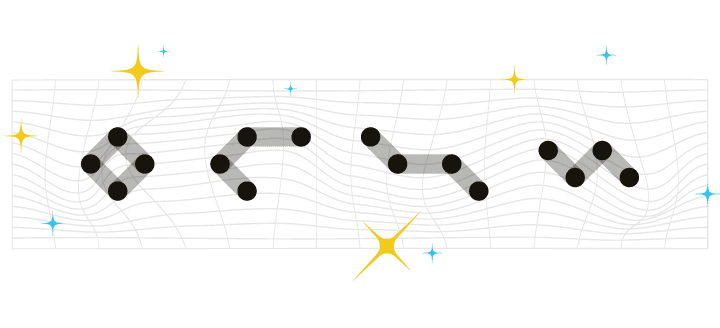A short email is not necessarily the same as a small email, although they are related. With messaging, shorter is better as long as you are getting your point across. Keep in mind what your audience really needs from your emails. If you keep them short while still delivering value and relevance, you’ll maximize your chance for user engagement. But you still have to consider size.
Email Size
Let’s break down the basics.
When it comes to size, the length of an email (how much you have to scroll to view the whole thing) matters less than the weight of an email. An email’s weight is measured in kilobytes (KB) and many email clients have limits to what they’ll deliver to your users.
The weight of an email depends on the text of the email, any attachments, and in the case of rich emails, the HTML template. However, images are not included in that weight because they are usually stored on a server and are only displayed once the user opens the email and they get pulled down by the email client.
There are three buckets you don’t want your emails falling into:
Not delivered: Depending on the email client, an email with attachments over 10MB — 25MB may not get delivered at all. On the low end are Hotmail and Outlook and on the high end are Gmail, Yahoo and AOL according to this chart by Outlook Apps. Most brands avoid sending attachments at all since people have malware/virus concerns, but occasionally you’ll see an event ticket that comes through as a PDF.
If you find it’s absolutely necessary to send your users a file, try uploading it to your server and sending a link instead.
Keep any email attachments below 10MB to avoid deliverability issues.
Delivered, but clipped: Email on Acid says an email with a body of over 100KB has the potential to get clipped, meaning the email client will deliver part of the message and add a link to download or view the entire thing in a web browser. This requires the user to take a second action to see your whole message and usually what is cut off are the unsubscribe link, social media buttons, and other important details.
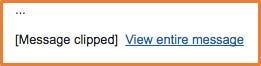
A good rule of thumb is to keep your emails below 103KB for Gmail and 150KB for Outlook so, unless you segment your users based on email client and send them different messages, it’s best to just keep them in that sweet spot below 100KB.
In the Iterable Growth Marketing Platform, there is a warning displayed at the bottom of your template editor when you exceed Gmail’s 102KB limit. Hopefully this reminds you to shorten your email before sending so you can avoid getting clipped.


If you find your email weight is above these guidelines, you can try an HTML minifier that will remove unnecessary code and make your template leaner.
Keep emails under 100KB to avoid clipping issues.
Delivered but loads slowly: Complex HTML emails with lots of large images can take longer to load, so even if the email gets delivered and doesn’t get cut off, your users may not have the patience to wait for your email to load before clicking or tapping trash.
Test it out for yourself using this handy Chrome Developer Tool. If you find that images are the issue, you can use a tool like TinyJPG to reduce the file size of both JPEGs and PNGs. You really don’t need more than 72dpi, and less than 20KB per image should do the trick.
Test email load times to ensure positive user experience.
If you keep your emails short and small and test everything, you may find increased engagement with your users.