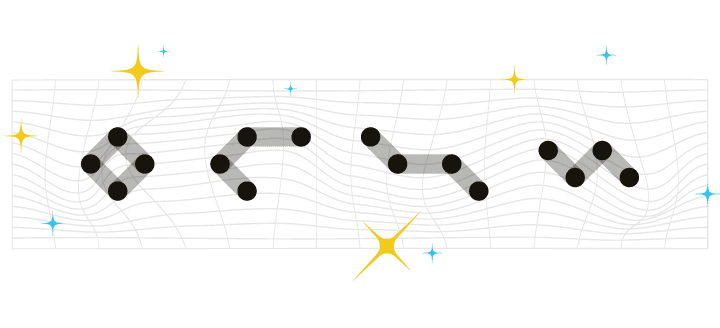In my previous blog post about the basics of push notifications, we looked at the types of push messages a marketer might consider based on their industry, as well as key differences between the iOS and Android ecosystems.
While the process to get users’ permission to reach them on this intimate channel varies by platform, both have evolved to give users more control over how and when they see these messages.
More recently, this can include consumers’ phones actively encouraging them to shut off notifications from apps that have high message frequency with low engagement.
What this means is that even if you get over the initial hurdle of getting users to opt-in, the challenge of keeping users there still looms large. Serving users with messages that they will find valuable is key to overcoming this hurdle.
Enter the Mobile Preference Center
A conceptual sibling of the popular email preference center, the idea here is that you can give users the chance to opt-down rather than opt-out of your messaging by giving them options for things like interests and frequency.
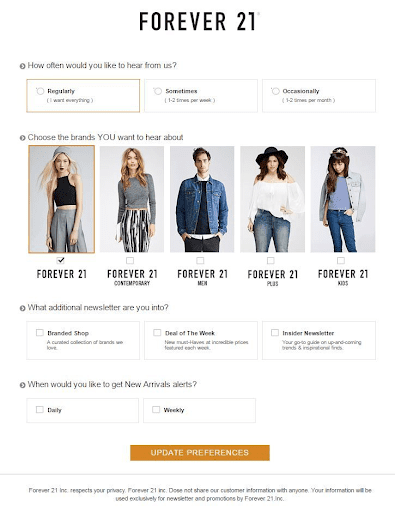
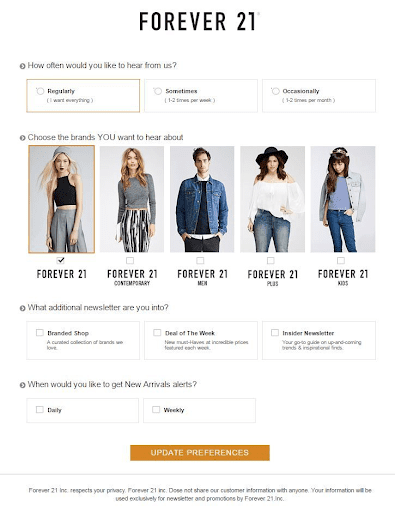
An example of an email preference center from Forever 21.
The mobile preference center puts greater power in the hands of the user to personalize their experience with your brand.
While there isn’t one solution that will make sense for everyone, let’s take a look at five core principles that all marketers should consider when building their mobile preference center and apps that exemplify them.
1. Give users transactional and promotional choices
The Hilton Honors app does a great job of providing users with a range of “opt down” message options for both transactional and promotional messages.
Transactional messages like “Stay alerts” may be relevant to most of the audience while some users may find “Stay reminders” or account updates to be extraneous.
Similarly, their promotional messaging options target different phases of the travel experience.
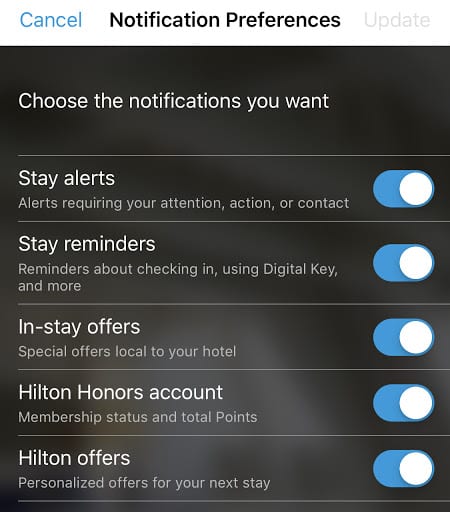
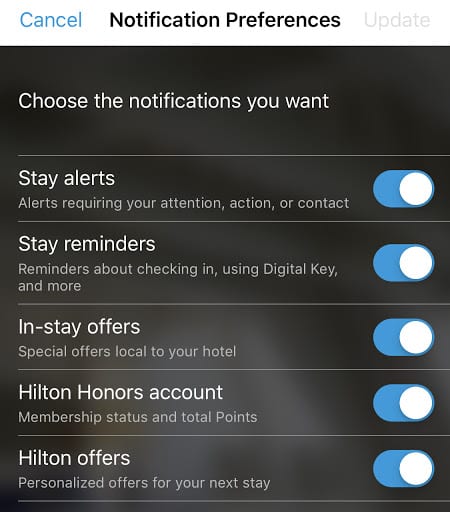
Hilton Honors gives users the option to choose which transactional and promotional messages they receive.
For example, travelers who are planners may be more drawn to “Hilton offers” while spontaneous travelers may care more about what’s happening when they are at their destination through “In-stay offers.”
You can appeal to different types of users by being transparent about the possible transactional or promotional messages you would like to send them. These options will increase the chances they will stay opted in to push notifications.
2. Provide options around frequency and content of key reminders
Scoop, a peer-to-peer carpooling app, gives users some control over how many reminders they need when scheduling their carpool.
If you’re like me and you’re the type of person who likes to hit the snooze button at least once in the morning, that second reminder may be very welcome.
Others may not need as many reminders.
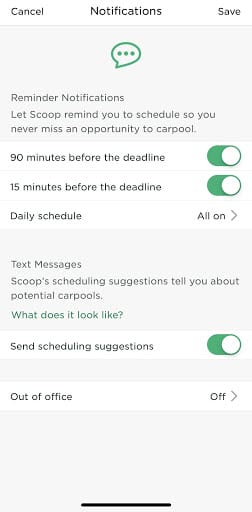
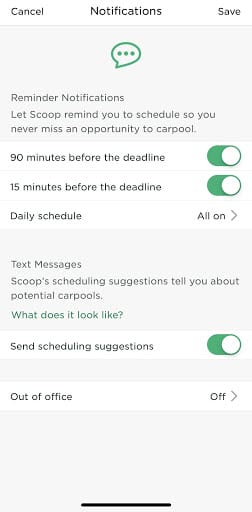
Scoop focuses on putting frequency control in the hands of its users.
At first glance, it may seem excessive for an app to send four push messages a day. However, this is an example of where you can use the preference center to have users voluntarily choose to receive more notifications because they were given the option to do so.
3. Get granular to help users cut through the noise
If you’ve ever traversed into the world of Meetup, you know that some groups have activities and discussions nearly every day while some may only meet once every few months.
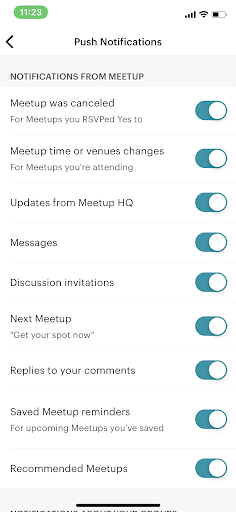
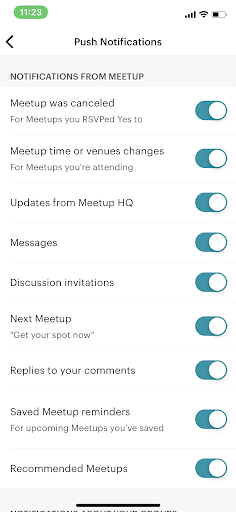
The Meetup preference center organizes by critical alerts…
As such, the number of push notifications a user may care about or tolerate varies widely depending on their involvement in each individual meetup.
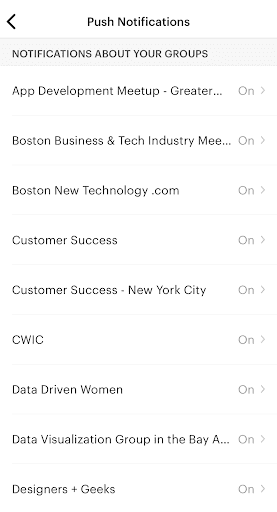
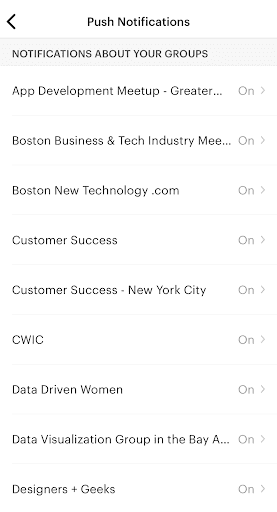
…or by topic.
The mobile preference center shows that they thought about all levels of participation from more casual users who might only care about “critical” alerts—like changes to meetups they RSVPed to—all the way down to controlling messages around every single group a user has joined.
4. Delight users with options that show you understand their use case
The Bleacher Report app’s mobile messaging center already hits on some of the other principles we mentioned earlier, like getting granular with allowing users to easily toggle team notifications on or off.
In addition, they’ve shown that they understand that users who weren’t able to watch the game may have very different desires when it comes to staying on top of what happened by giving users the option to shut off scores and spoilers.
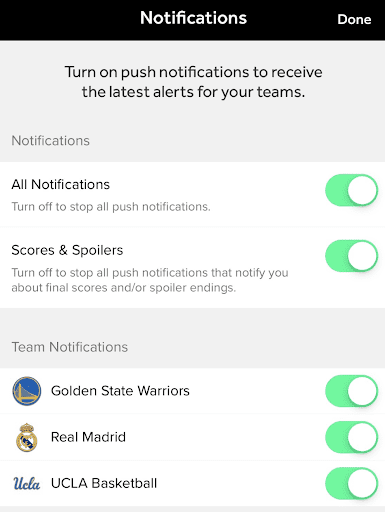
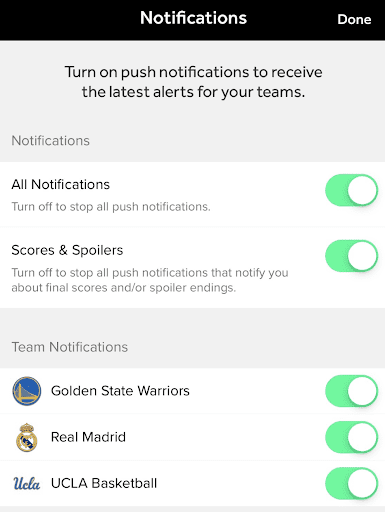
Bleacher Report saves users from having the game spoiled for them.
Often, a particularly big game may warrant instant updates to all users. However, if you recorded the game to watch later, then you may not want to know what happened. You now have the option to avoid the score being spoiled for you.
Thinking through similar situations where you can make it easier for users to shut off one particular type of message in the moment is more likely to keep them opted into some messaging rather than no messaging.
5. Show contextual awareness when presenting message options
FlightAware, as the name suggests, is a flight-tracking app. Of course, you would never want to get notifications for a random flight, so FlightAware created a preference center that is a little different than some of the other more typical examples we’ve seen above.
Once you view a flight, the app gives you the option to get notifications for it.
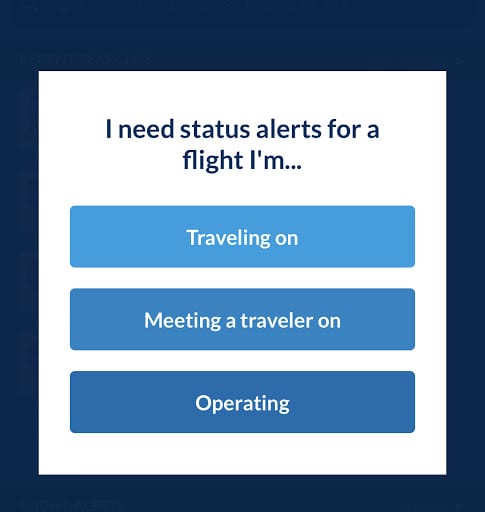
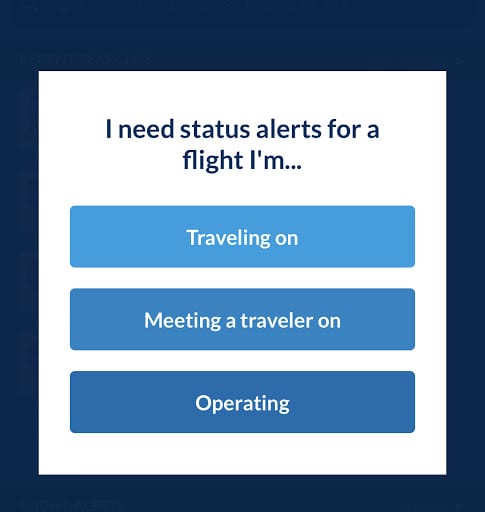
FlightAware first determines your relation to the flight before offering messaging options.
What really shines here is their process to help the user decide which notifications to receive. They’ve thought through the most typical reasons you’d be interested in tracking that flight (because you’re traveling on it, meeting someone who is, or maybe you’re even operating the flight!) and who would be interested in seeing those updates.
Once you choose an option, the app automatically selects the minimum number of appropriate notifications for the chosen use case. The user then has the option to select more options rather than the app choosing the maximum number of options and asking the user to opt down.
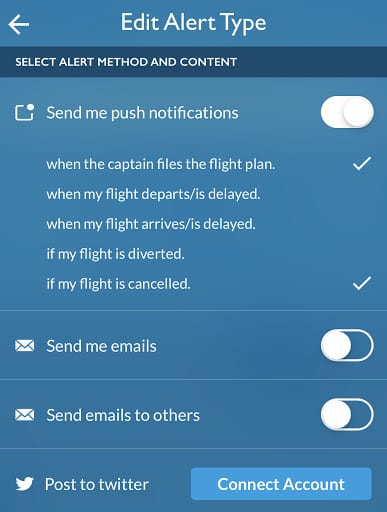
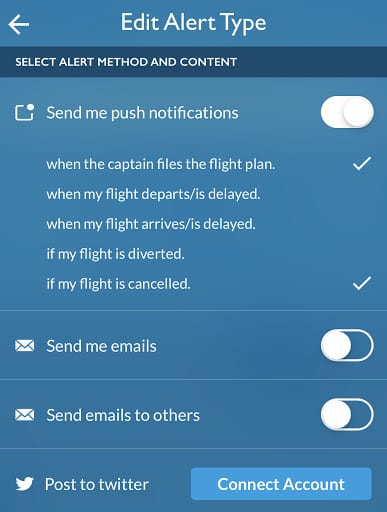
After determining your interest in the flight, FlightAware only gives relevant messaging options for your interest level.
Making educated guesses for the user about what notifications they would be interested in builds trust with them that you won’t send them too many messages by default.
Mobile Preference Centers Show Users You Care About Their Experience
As the landscape for cross-channel marketers continues to grow in complexity, it can be difficult to keep track of what the “rules” are for each channel. Mobile push messaging is daunting as people are more sensitive to something reaching their personal mobile device.
The mobile preference center is your chance to show that you are cognizant of this sensitivity and want to put them in control of their experience with your brand. Following the principles outlined above shows your users that you don’t have a “one size fits all” approach to their customer journey.
In turn, they are less likely to toggle off or even opt-out from your mobile messaging and stay engaged.
For more on mobile marketing, check out Part 1 and Part 2 of Tasmin’s blog series. Interested in hearing more about how Iterable powers push, SMS and in-app messaging? Sign up for a demo!