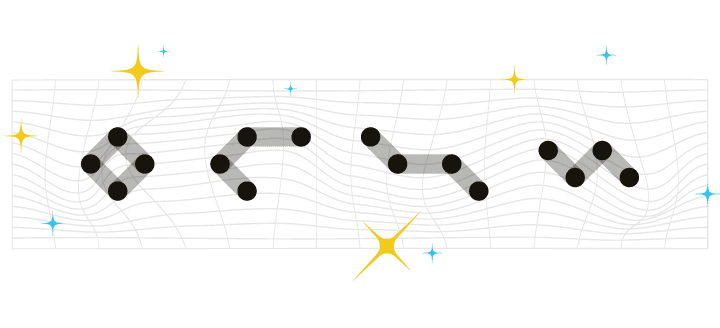Recently I spoke about the 4 mobile channels to consider integrating with email and briefly touched on push notifications.
In this post, we take a deep dive into everything you need to know about push notifications, including example use cases and considerations for iOS and Android.
What Is a Push Notification?
Before diving deeper into how to use them, it’s important to make sure we understand push notifications—and the different types of push—at the base level.
Push notifications are messages that come from your mobile app and appear on a user’s lock screen (or notification center). When swiped through, the user can be directed to a deep-linked location within your app.
Basic push notifications consist of the app’s icon and some text but have evolved over time to include enhanced visual and functional options.
For example, rich push notifications allow you to attach media, such as static images, animated gifs or videos (iOS only), and sounds to a push to create a more visually appealing experience.
Push action buttons give the user options about how to interact with your message, whether it’s to snooze or ignore a daily alert, read an article, or save it for later. These give users more control over how they engage with your app and how you can better serve them.
Rich push and push action buttons add dynamic elements to enrich the experience.
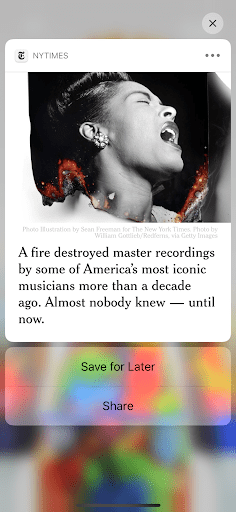
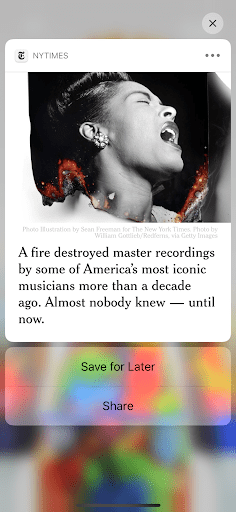
Rich push and push action buttons add dynamic elements to enrich the experience.
With push notifications, you are interacting with your users to entice them to revisit your app, while keeping your brand top of mind.
Common Use Cases for Push Notifications
Ultimately, your individual push strategy should be informed by the value provided to the user and the CTA you’re driving.
We’ll cover more about this in future posts, but here are some (non-exhaustive) examples to get you thinking about what could make sense for your app:
| Vertical | Example Use Cases |
| E-Commerce |
|
| Gaming |
|
| Media |
|
| Travel |
|
The iOS and Android Push User Experience
One key difference between the iOS and Android push notification ecosystems is permission status.
In Android, users are automatically opted in to receive push notifications and must choose to opt out; the opposite is true for iOS.
iOS users are opted-out by default and must actively choose to opt-in. This can happen either from the Settings menu or from a native iOS prompt you can set up.
One side effect of this opt-in stipulation is that Android tends to have much higher push opt-in rates. An eMarketer study suggests that on average over 90% of Android users are opted in to push while under half of iOS users are. Note that these percentages may vary greatly by industry, but opt-in rates still tend to follow this pattern.
As a marketer, this means you should consider A/B testing push messaging more heavily on Android as your tests will reach a larger chunk of your audience.
The user-initiated opt-in to push on iOS dictates that the app may only ask the user one time ever if they would like to receive notifications with the native iOS dialogue box mentioned above. Unfortunately, many apps tend to “waste their shot” and ask the user to opt-in to push within the first few seconds of their first session.
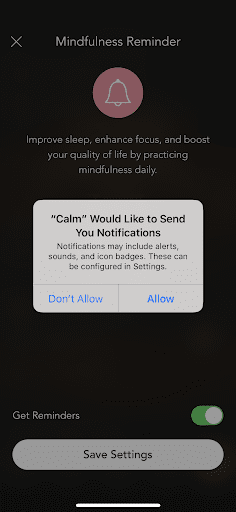
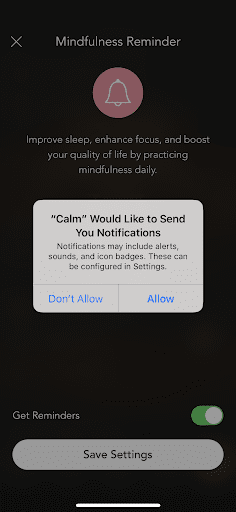
You can only trigger the native iOS prompt once, so choose wisely when you want to send it.
Don’t fall victim to this trap! Think of it as the equivalent of opening the door to a store and having the sales associate standing right there asking you if you’d like to check out even before you’ve had a chance to look around.
You should wait until the user has had a chance to understand your app’s value or is actively engaged before asking them to opt-in to push.
One way to create a better opt-in experience is to implement a “pre-permissions” or “soft push” in-app message.
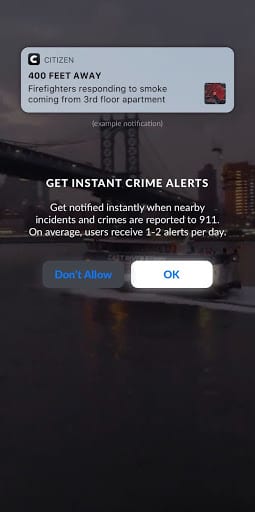
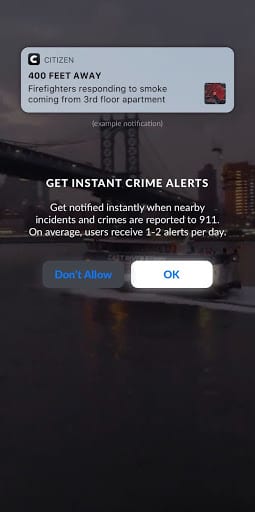
Letting your users know upfront the frequency and types of messages they’ll receive incentivizes opt-ins.
Letting your users know upfront the frequency and types of messages they’ll receive incentivizes opt-ins.
A good “soft push” will let the user know what value or types of messages they can expect to receive.
If the user says “no,” then this gives you the opportunity to ask again in the future without bringing up the native iOS dialogue box.
If the user says “yes,” then it triggers the native iOS permissions dialogue box.
How to Use Mobile Push Without Being Pushy
The intimate nature of a push notification—reaching someone on their personal mobile device—brings with it a host of considerations. The last thing you want is for your brand to be considered annoying and invasive.
Email preference centers, which are set up by marketers, have addressed this issue by giving users more say over the frequency and types of messages received. The mobile preference center has followed suit.
However, unlike email preference centers, any updates or changes are subject to the iOS and Android ecosystem updates and are not in the marketer’s control.
Android and iOS have evolved to gives users more control over how they interact with push notifications without having to shut them off entirely.
Nowadays, there are a host of in-between options. For example, users can choose to group an app’s push messages together on the lock screen rather than chronologically to more efficiently catch up on what they missed.
For temporary relief from any notifications causing the phone to vibrate or “wake up” the lock screen, users have the ability to schedule or manually enable Do Not Disturb mode. Additionally, Android gives users the option to grant exceptions for specific apps.
If a user still cares about receiving messages from an app but doesn’t want them cluttering the lock screen, they can choose to have them “delivered quietly” solely to the notification center.
The benefits of this are twofold as the user’s notification center doesn’t become cluttered and they are able to more quickly catch up as all of the messages are in the same spot. Before, users would have to filter through messages from every app, possibly missing pertinent information.
Push notifications provide the opportunity for quick, snackable messages right where the user is making purchasing decisions. They can be a dynamic and interactive way to keep your users engaged with your app and brand.
At the end of the day, you have options for types and frequency of push messages. The key to finding that balance is all about showing your user the value in a push message and, of course, lots and lots of experimentation.
Check back soon for another round in our mobile series to dive deeper into how analytics should inform mobile messaging.
For more about push notifications and what frequency is best, register for our upcoming webinar where mobile expert Tasmin Singh and Jen Capstraw, co-founder of Women of Email, take on Message Frequency: Tackling the Touchy Topic of Over-Messaging Customers.