If you’re a brand looking to gain a competitive advantage when it comes to consumer mindshare, then you’ve got to have a bulletproof mobile marketing strategy as part of your approach to cross-channel engagement.
When nearly 80% of all Americans own smartphones, it’s clear that marketers must evolve to meet consumer needs by engaging them on their terms—wherever they are, whenever they want, and however they prefer.
Why? Research shows that brands with a well-defined cross-channel customer experience achieve a 91% higher year-over-year increase in average customer retention and improve customer lifetime values, compared to companies without a cross-channel program.
We’ve recognized the seamless cross-channel engagement here at Iterable. When it comes to mobile messaging, we’ve been hard at work arming marketers with all the tools they need to best reach their audiences.
Today, we’re excited to announce that we’ve upgraded the power of push notifications with Push Action Buttons.
Push to Start
Push notifications have become more engaging with the addition of rich content like images, videos, and gifs. Using mobile push, marketers can experiment with highly specific content that uniquely appeals to users based on their real-time behaviors.
Push messaging is a perfect channel for sharing product updates, sending event reminders, and encouraging app activity. If you aren’t yet using this function, it’s time to get started.
Popular Reasons to Use Push Notifications
- Trigger reminders to perform specific actions within the app
- Announce new products or features available to customers
- Recognize and reward engagement milestone activities
- Re-engage customers to kickstart app interactions
The more intimate and urgent nature of push messages provides a great outlet to gamify the brand experience in a way that solidifies customer relationships.
Incorporate these three simple engagement-boosting gamification tactics into your future push notifications to expand their effectiveness.
1. Make It Personal
Once you’ve acquired new customers, map out a clear engagement path that leads them toward completing their user profiles and stating their preferences.
Including timely push messages as part of your welcome campaign can set the stage for a strong, long-term relationship.
2. Bring the Energy
Gamification strategies can double the amount of time a shopper spends on your website or app, so make the shopping experience fun by using the challenge-instruction-reward formula.
Invite users to unlock rewards by hitting certain thresholds (activity, purchases, etc.) and get them excited about accomplishing goals and reaching new levels of loyalty.
3. Reward the Return
Once you’ve convinced customers to make a purchase, there’s no guarantee you’ll ever see them again. They may move to competitors that lure them in with lower prices, or simply lose interest in your products or services.
Personalized push messages demonstrate that you miss them and want to win them back by offering up something “just for them.”
Don’t stop there! Your campaigns don’t conclude after your customers receive a few push notifications—use their post-push behaviors (i.e. Did they engage or dismiss? Did they disable notifications?) to optimize your outreach on other channels.
Bring the Action
The instantaneous nature of push messaging is great for encouraging app engagement, but now you can enhance your mobile marketing strategy and target specific behaviors by using Push Action Buttons.
Iterable’s Push Action Buttons offer your users more choices to interact with your brand. Think of them as personalized CTAs that motivate your users to take specific actions.
Once they receive your push message, they can choose their own adventure, thanks to the multiple options available—whether it is visiting your website, writing a review on a third party site, sharing content on social, or making a purchase.
Incorporating Push Action Buttons into your mobile campaigns helps accelerate conversions by removing user uncertainty. By making push messaging as actionable as email, marketers can optimize the mobile experience to generate desired behaviors.
Here’s how you can create Push Action Buttons in Iterable:
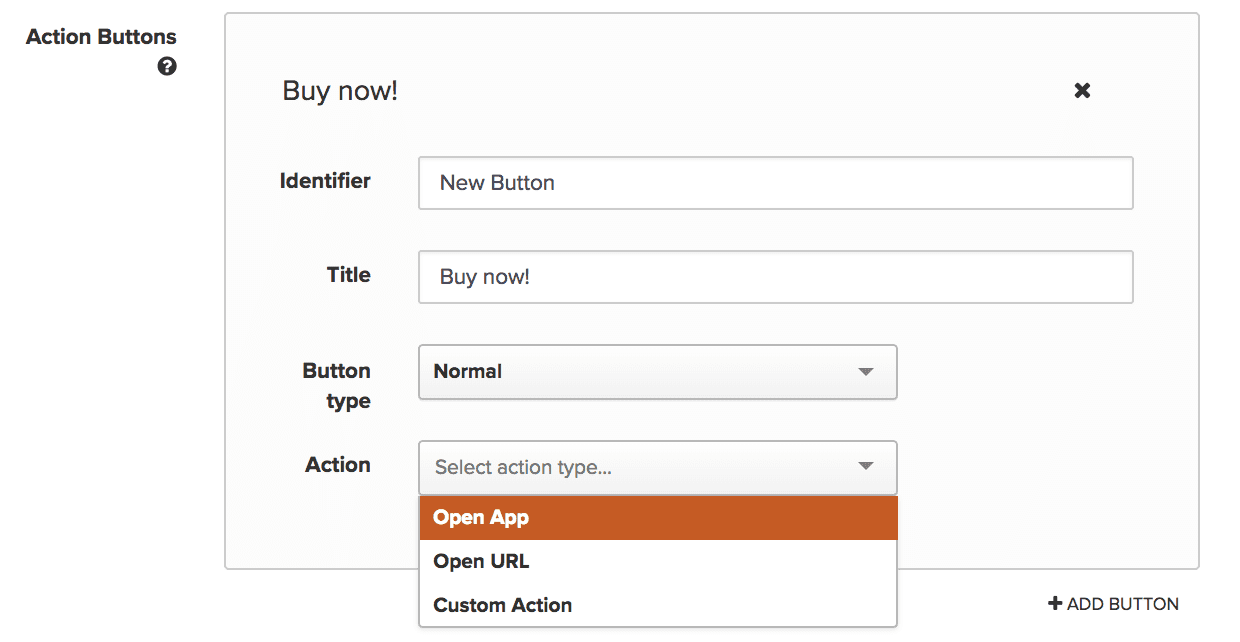
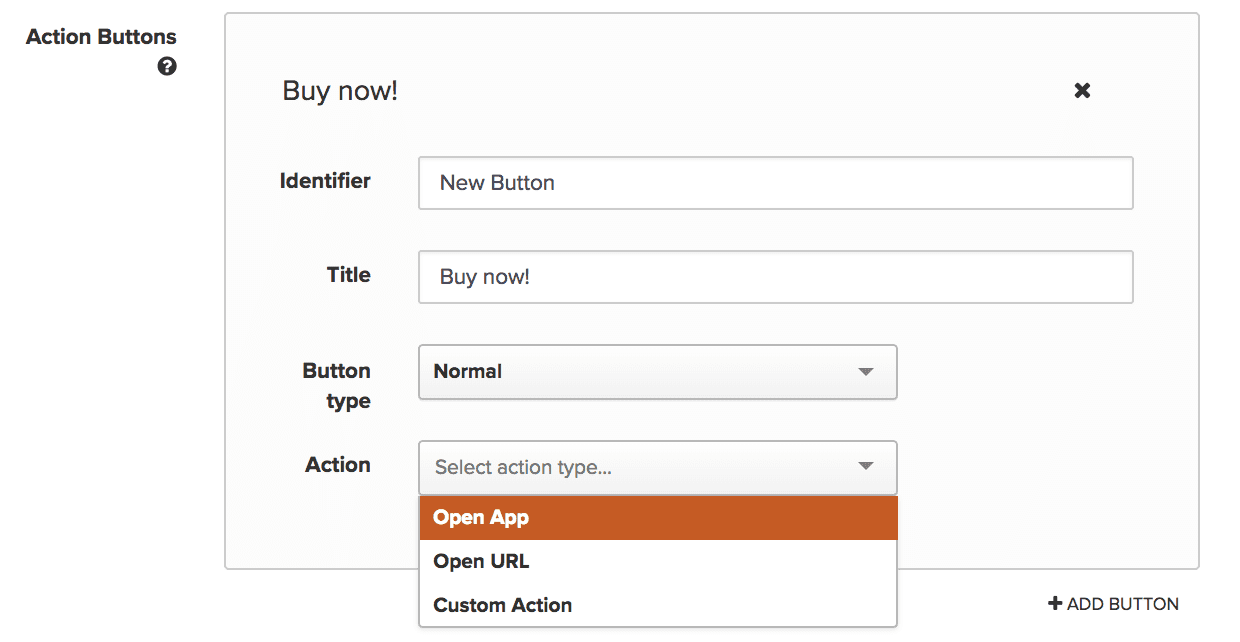
Building customized Push Action Buttons is easy to do with Iterable’s growth marketing platform.
First, go to your mobile push template in Iterable and scroll to Action Buttons. Here you can include an Identifier, create a title for your button and select from the following three actions: open app, open URL, or perform a custom action.
For a complete rundown on Push Action Buttons, please check out our support article on how to set up this feature in your next campaign.
What Are Popular Use Cases With Push Action Buttons?
- Request specific actions inside your app, like daily viewing of new items added to inventory
- Drive more users to your website or to a third-party site
- Direct your fans to write a review of your app in the Apple App Store or Google Play Store
- Encourage social interaction and sharing to Facebook, Twitter, and Instagram
- Notify customers of items abandoned in their mobile shopping cart
- Send check-in reminders to an upcoming flight or travel reservation
- Any other custom action you can think of because the possibilities are endless!
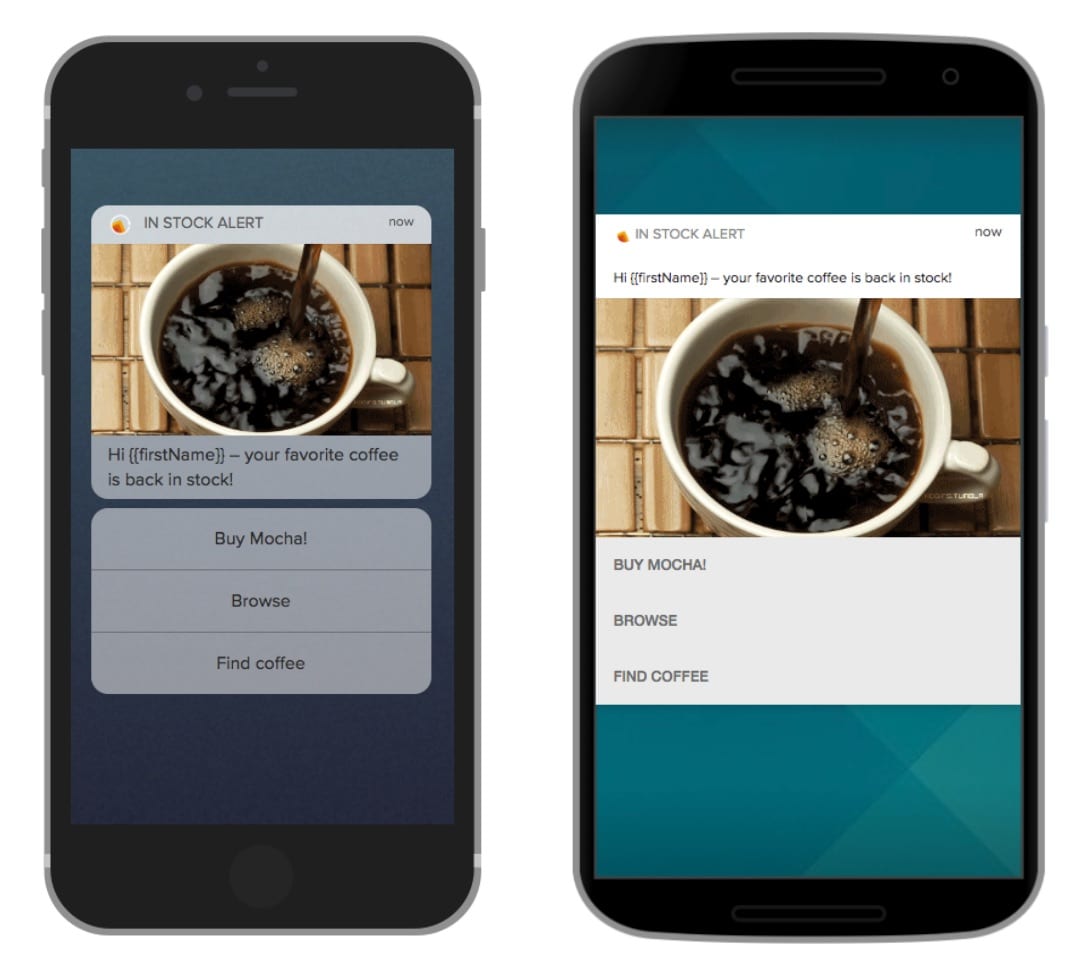
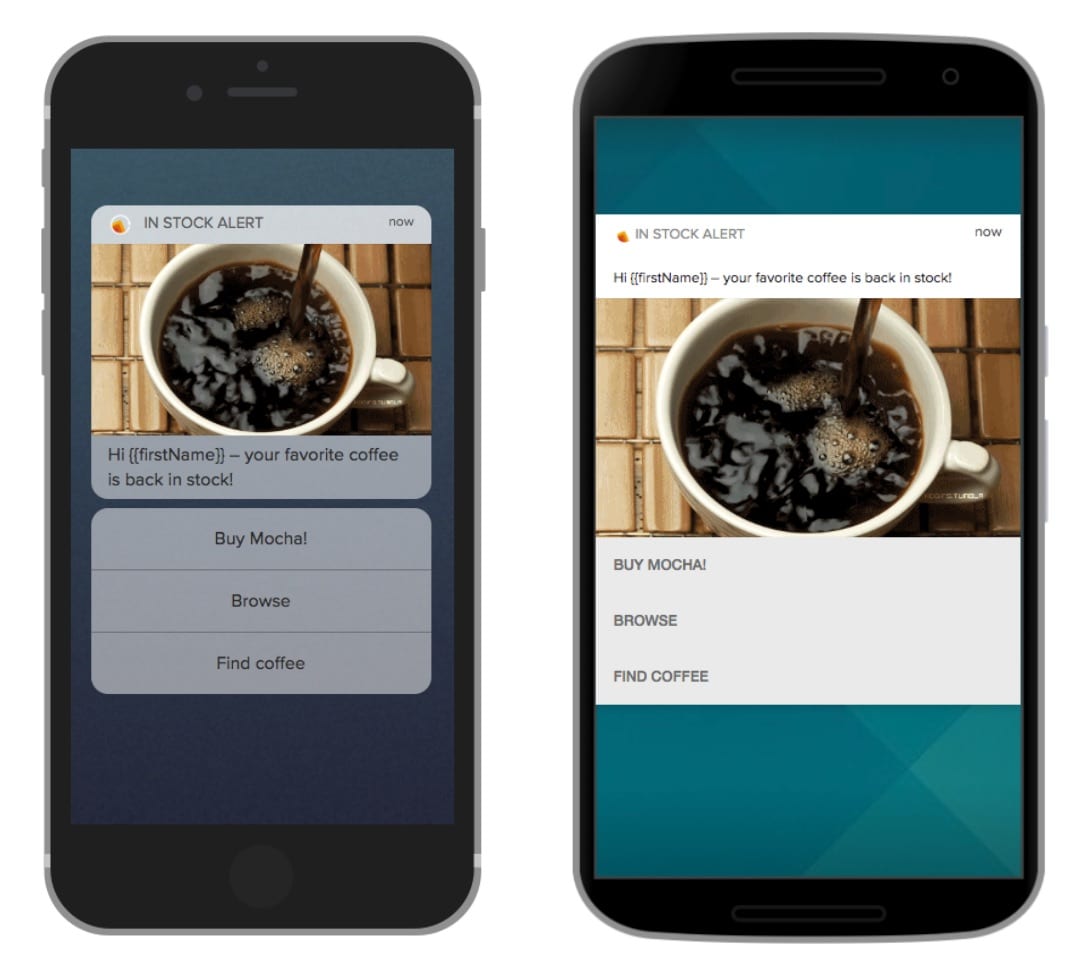
With Iterable, you can design push action buttons for iOS and Android to increase conversions and achieve business goals.
What Separates Iterable’s Push Action Buttons From the Rest of the Competition?
Iterable allows for fully configurable button text and actions in the push template.
Other platforms require you to hard-code the buttons in the application before using them—not ideal when you need a tool that’s flexible and easy to use so you can deploy campaigns quickly.
With Iterable’s Push Action Buttons, you have creative control over your mobile push campaign.
- Create custom titles and actions
- Personalize inline text with handlebars logic
- Drag-and-drop buttons directly into the template
- Preview messages in the template editor
- Designate whether an action opens the app or executes silently
To learn more about how to create mobile messaging your audience will love with our new Push Action Buttons, sign up for a custom demo of Iterable today.






























