Last week, as part of our User Engagement Best Practices blog series, we took a look at email subject lines. While your subject line is incredibly important, it’s not the only factor in a reader’s decision to open your email or trash it. Just as important are your From lines, which includes 3 parts:
- From email: the address that the email comes from
- From name: the name that displays in the user’s inbox
- Reply To email: the address a reply would be directed to
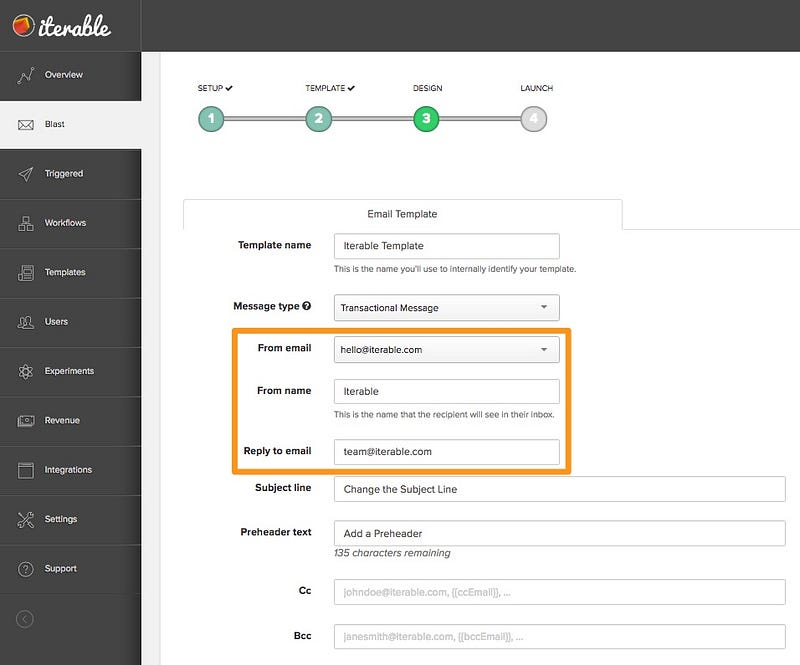
Each part of the From line is editable in Iterable.
Characteristics of a good “From line”
There are a few best practices to consider when creating or changing your From lines.
From names should be as short as possible. The number of characters that appear before the dreaded ellipses varies based on email client and device. Most desktop email clients will display about 25 characters or less, with mobile even less at about 20, according to this handy infographic by Email Address Manager. Try to keep things short (but still keep the following points in mind).
From names should be instantly recognizable. From names are often the first thing a user reads to determine if they should read the subject line or open the email. A From name can convey that the message is not spam, but also that it contains relevant content for the user. Most frequently, email clients show only the From name and not the From email, which means having a recognizable From name is even more critical.
From names should match the goal and tone of the message. Most commonly, the From name is your brand name since your brand has the most recognition and trust with your readers. However, there are times when an alternative might work better. For example:
- Amazon could use the From name “Your Amazon Order” to help their customers know the email includes order and shipment tracking information, or “Amazon Support” when responding to a customer support query.
- The email From name of “Jeff Bezos” might work well for more personal email that talks about company culture or important company news.
- If your sender doesn’t have the brand recognition that Mr. Bezos has, but you still want to shoot for a personal feel, you might try a combo like “Jeff Bezos at Amazon.”
From names, where possible, should coordinate with the subject line. That email that came from “Jeff Bezos” may need a subject line to support the context of the email message. Perhaps the subject line conveys what you’ll find inside the email from Mr. Bezos: “An Update on Amazon Return Policies.”
From emails should be verified. The email address that the email client sees as the sender is critical to high deliverability. Having a verified From email is something you should already have in place, but if not, check out our Support Center or this article from Amazon Web Services.
Reply To emails should be friendly. We’ve all seen the “noreply@brand.com” emails, and you may have even seen From name of “No Reply.” Brands who use this strategy send a negative message to their customers by discouraging replies. Parallel this to real life and it’s like having an open store with a closed sign in the window. Instead, build a positive, two-way relationship with your potential customers by providing them an actual email address you’ll check frequently.
Does your “From line” need a refresh?
If you’re current From lines don’t follow these best practices, it may be time for a change.
We recommend keeping the number of unique From names low and changing them as infrequently as possible to avoid confusion. Changing your name often could confuse your loyal users and may increase the number of spam reports your IP address collects.
An interesting counterexample, however, is what we’ve seen in some political campaigns. Hillary Clinton’s campaign uses an assortment of From names, from the well-known (“Bill Clinton”), to the lesser well-known (“Robby Mook”). You can learn more about their strategies in our Hillary vs. Trump User Engagement Teardown. While the points above are best practices, as always, we encourage you to test everything and find out what works for your business and your customers.
At first glance, From lines seem like a set of simple decisions but it can take creative genius to find the right ones for your brand.
In the Iterable Growth Marketing Platform, your From name and Reply To email can be dynamic, meaning each user can have a unique From line customized to their profile.
Want to learn more about how Iterable makes it easy to engage your users across all the channels as effectively as email? Request a demo and learn about omni-channel relevance today. In the meantime, check out our other posts!






























