Table of Contents
- What Dashboards Are Available on Google Postmaster Tools?
- A Deep Dive into Google Postmaster Tools Dashboards
- Frequently Asked Questions About Google Postmaster Tools
- Tips for Maximizing Gmail Deliverability
- Helpful Google Resources for Email Senders
With Google’s announcement shaking up the email landscape in 2024 by enforcing stricter email sender guidelines, the Iterable Email Deliverability Team is here to provide some expert tips on using Google Postmaster Tools and interpreting various data points to your advantage.
In our earlier article, A Closer Look at Google Postmaster Tools, we set the landscape of precisely what Google Postmaster Tools is and how it works. Now it’s time to dive deeper into your various data insights within the tool.
If you use Iterable, chances are that you are a bulk sender, meaning you send ~5,000 messages to Gmail in a 24-hour period. So, let’s start with a quick refresher on what dashboards Google has made available for bulk email senders.
What Dashboards Are Available on Google Postmaster Tools?
The current version of Google Postmaster Tools (V1) has seven dashboards. But starting in 2024, Google began rolling out a new “Compliance Status” section that provides an alternate view of your sender data under “Compliant” status.
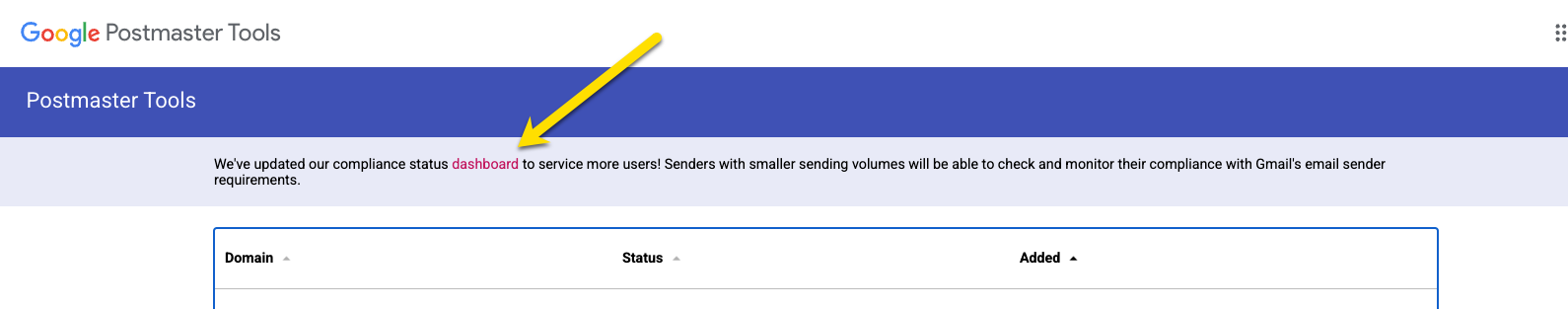
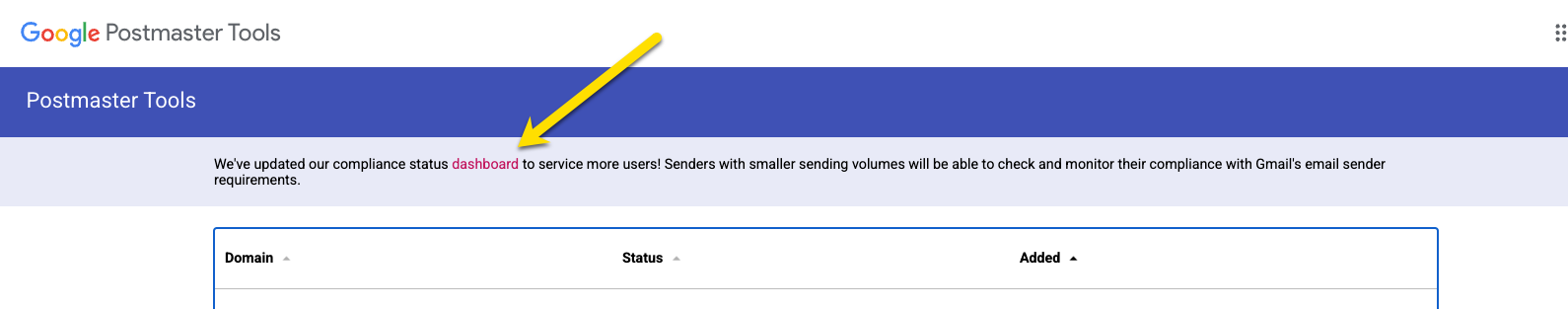
All dashboards under this section are considered V2 and available to all bulk senders. As Gmail continues to introduce new dashboards under the Compliance Status view, we can expect them to appear very similar to the V1 dashboards but more user-friendly and supposedly more accurate.
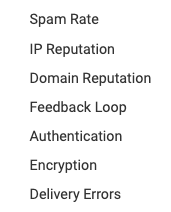
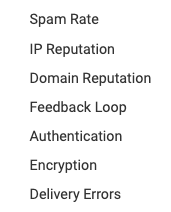
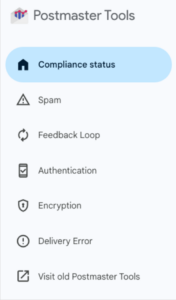
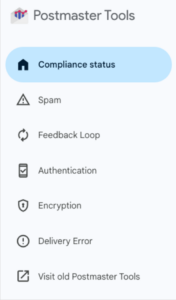
Postmaster Tools Dashboards V1 (left) and V2 under the new “Compliance Status” section (right)
Does this mean that V1 dashboards in Google Postmaster Tools will eventually disappear? Perhaps. Only time will tell if Google makes more enhancements to the V2 Postmaster Tools and deprecates the “old” version.
Now that you have an idea of what to anticipate from Google Postmaster Tools in 2025, let’s delve deeper into each dashboard and its respective V2 updates.
A Deep Dive into Google Postmaster Tools Dashboards
1. Spam Rate
What it is:
Spam rate is the daily percentage of your messages that land in Gmail’s inbox and are marked manually by recipients as spam in Gmail.
Things to look out for:
Have there been any recent spikes in Spam Rate in the dashboard? Was it the same day or a few days before a reputation downgrade? Was there a recent change in segmentation strategy? Can you correlate the dates on the dashboard with specific campaigns in Iterable on that particular day? If you see complaints at other mailbox providers, you can likely assume that Gmail is seeing similar metrics. Adjust segmentation and strategy accordingly to get more relevant users to the email.
Tip: Since Gmail does not pass back user-level spam complaints due to privacy concerns, you must use the Spam Rate dashboard and the dates to try to correlate which campaigns or audiences drove the rise in spam complaints.
Key updates:
As of 2025, Google Postmaster added threshold lines to help senders visualize whether their spam rate violates or complies with Gmail’s policy (Recommended Threshold: 0.10%; Policy Violation > 0.30%).
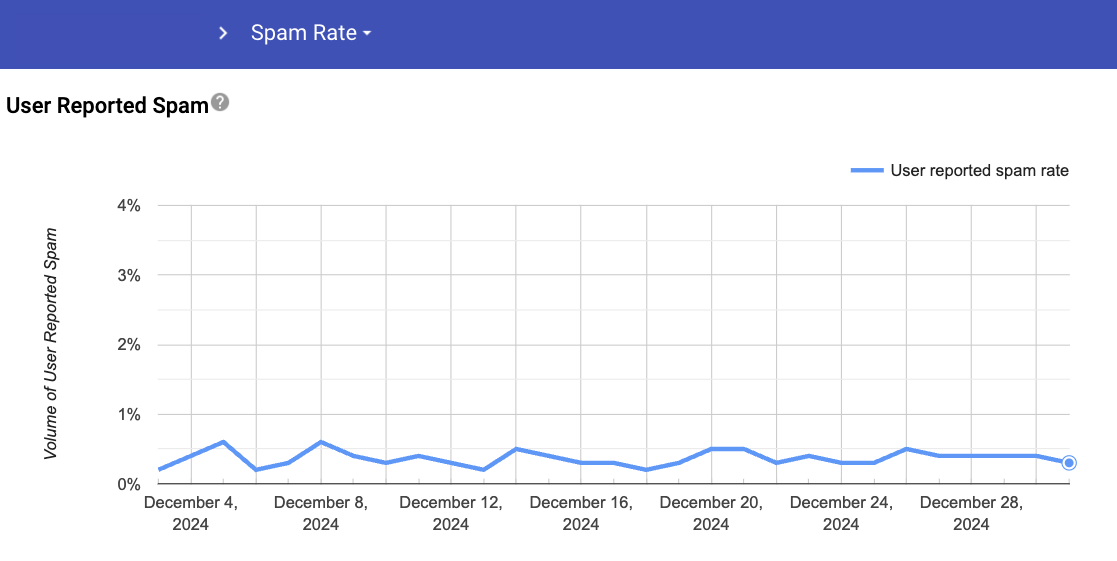
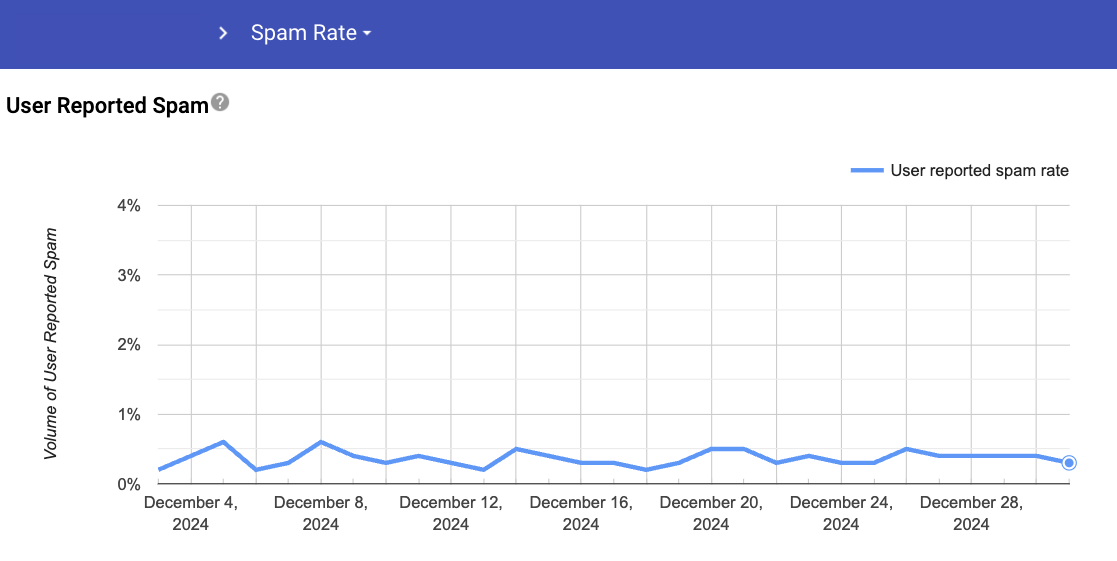
Original version of Spam Rate dashboard
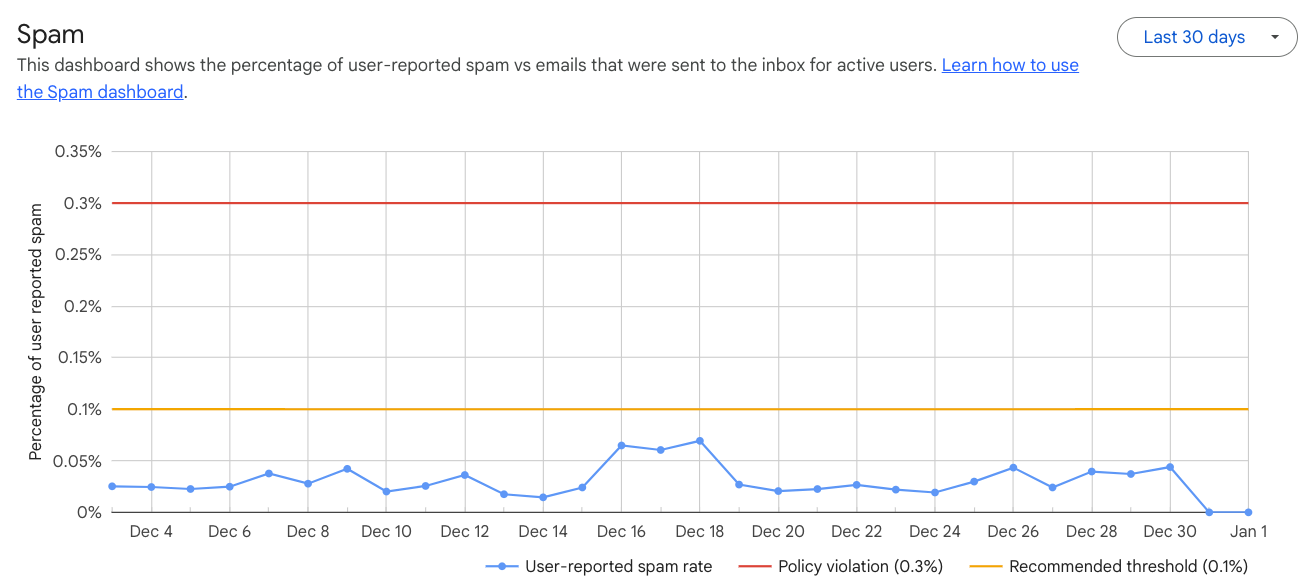
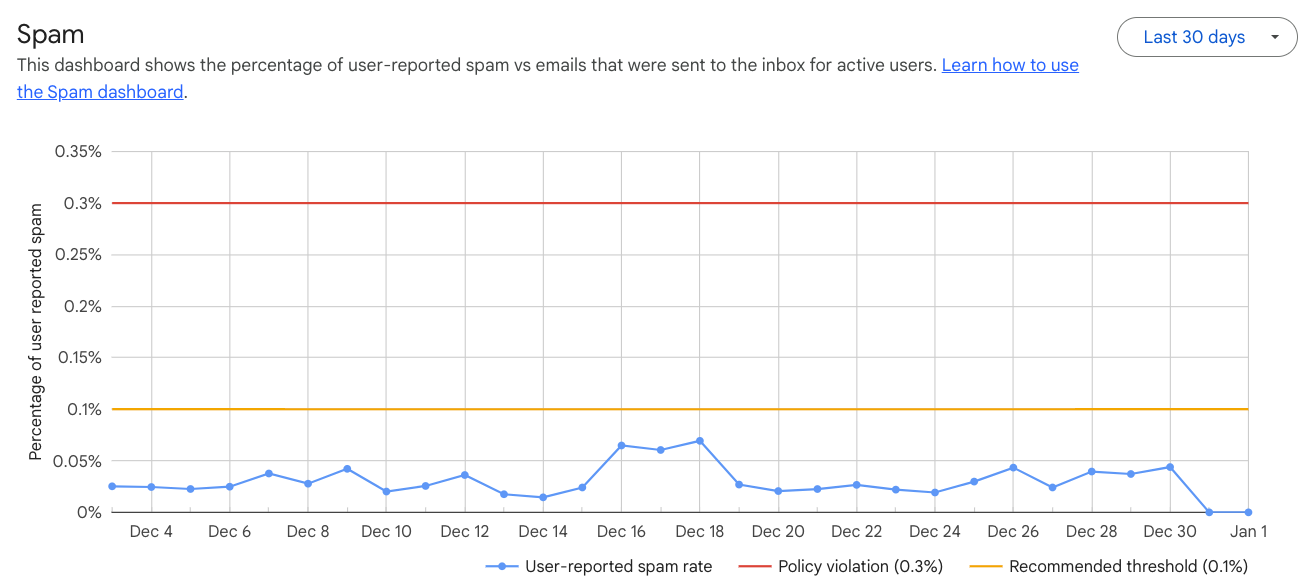
Updated Spam Rate dashboard with visualized threshold parameters
2. IP Reputation
What it is:
Sending IP(s) are also very important, as they tie your sending infrastructure together. If you send from dedicated IPs, your Domain and IP reputation should be the same, and if they are different, we have observed they likely won’t be different for very long.
This is an important reminder that if you send from shared IPs, you not only have a shared reputation on the sending IP level but may have a different IP reputation than your Domain reputation, as other senders influence the overall reputation on the IP pool.
Generally speaking, if you send more than 1,000/day or 30,000/month, you can sustain your reputation on dedicated IPs and control your own destiny.
**Note that IP Reputation is not currently in the V2 version of Google Postmaster Tools. We suspect we will see this dashboard in V2 in the future.
Things to look out for:
So, what do you do if your reputation is not in High standing, you’ve seen a recent drop in reputation, or your engagement with Gmail users is decreasing, and you want to know why?
You can comb through each dashboard in Google Postmaster Tools to troubleshoot what might be the cause. In addition, you will want to leverage system event data like send, opens, clicks, and bounces to piece it all together, as the tool does not show you send volumes or anything related to the relative engagement of your Gmail users (I wish it did).
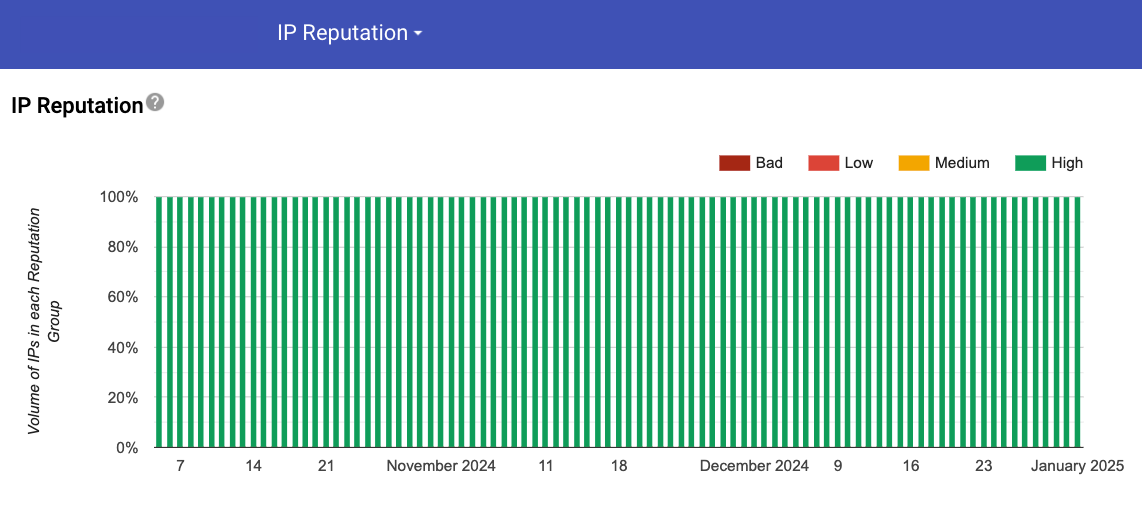
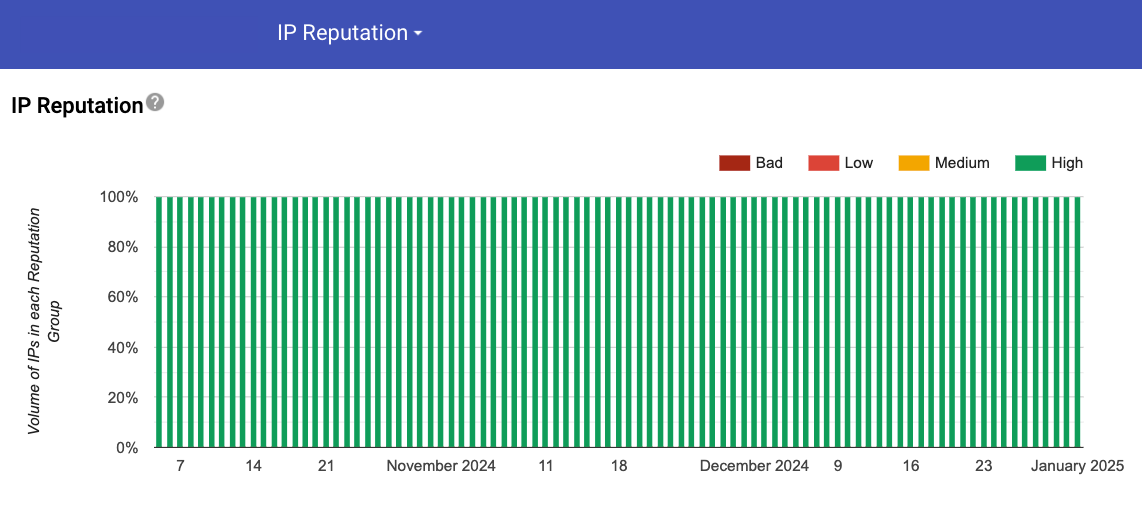
An example of a sender with a stable IP reputation
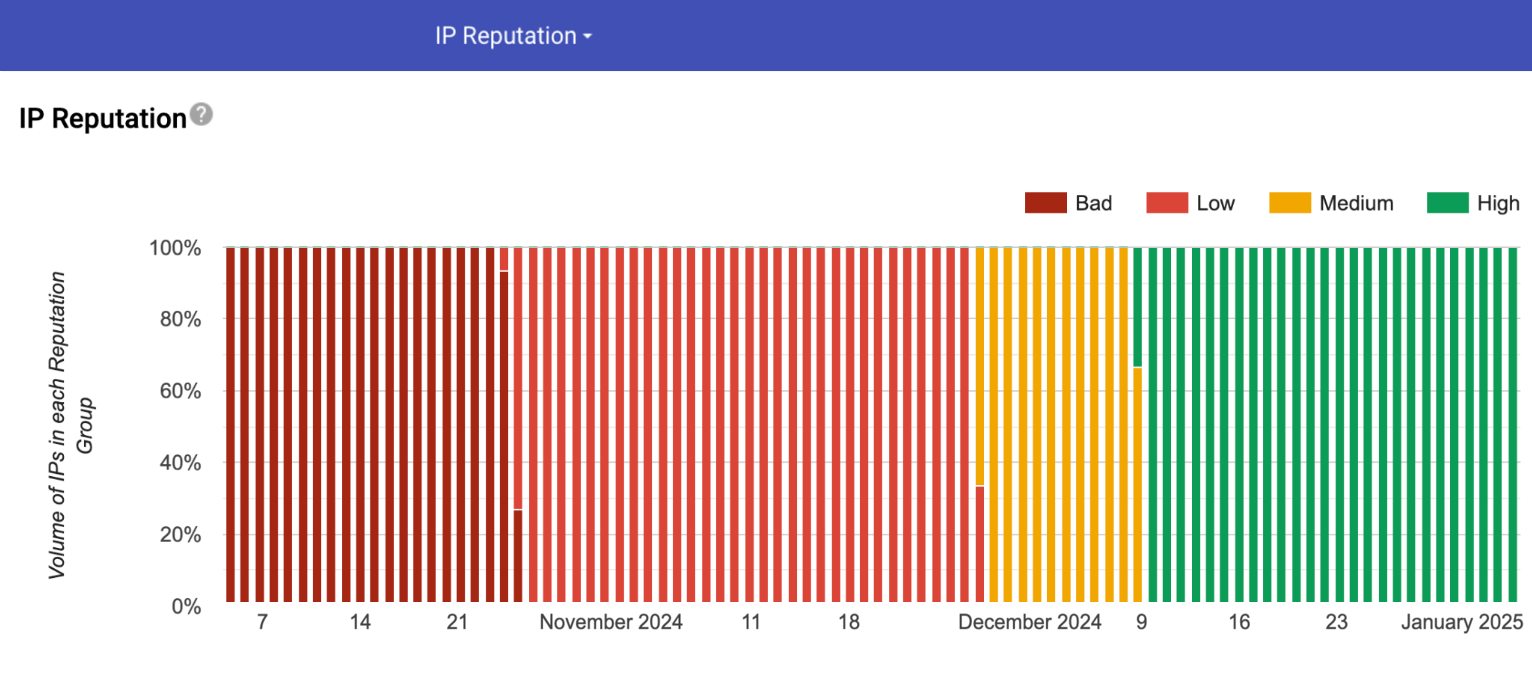
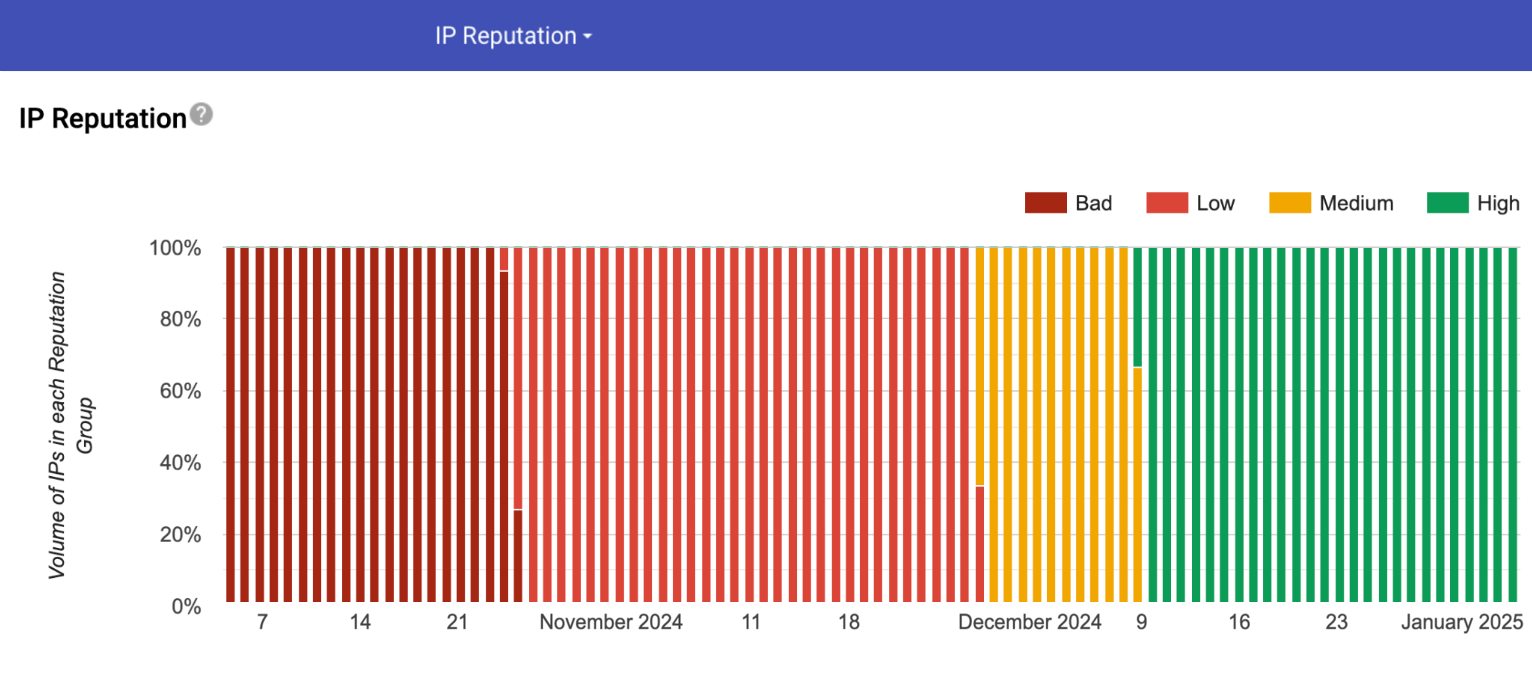
A sender working through repairing their IP reputation (bottom)
3. Domain Reputation
What it is:
Google places a very high importance on a sender’s domain reputation. They have focused heavily on the sending domain as the primary reputation driver, but IP(s) will always be an essential supplemental data point.
Some key drivers to determining your domain reputation can be:
- Consistent send volume: Avoid large spikes of email volume, as these will almost always get flagged as suspicious.
- Sending to engaged users: These are users who frequently open, click, and interact with your emails in a positive way.
- Avoid spam complaints (related to the above): These are users reporting your messages as spam within the Gmail system, and that is one of the most detrimental signals a sender can give Gmail.
**Note that Domain Reputation is not currently in the V2 version of Google Postmaster Tools. We suspect we will see this dashboard in V2 in the future.
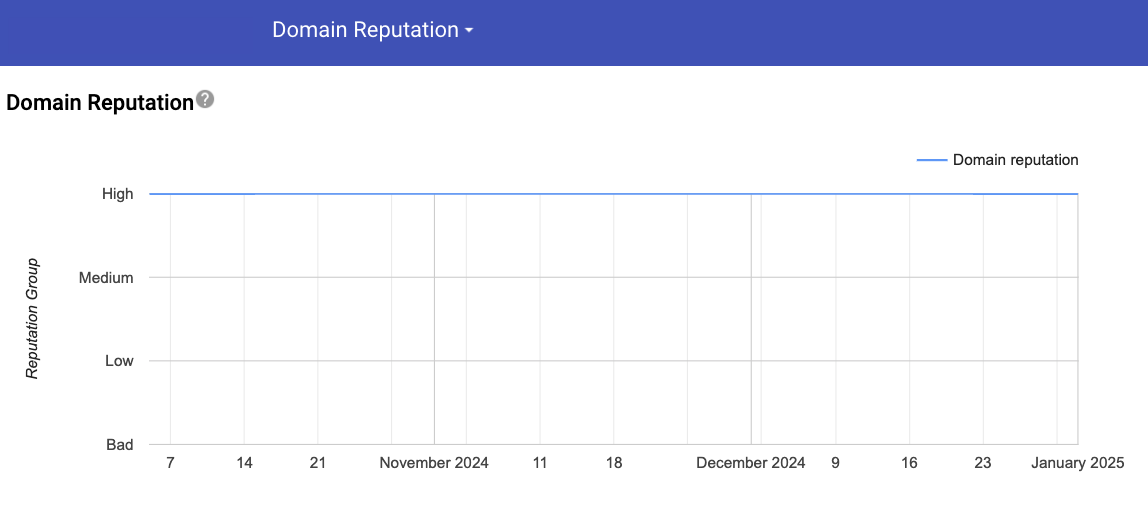
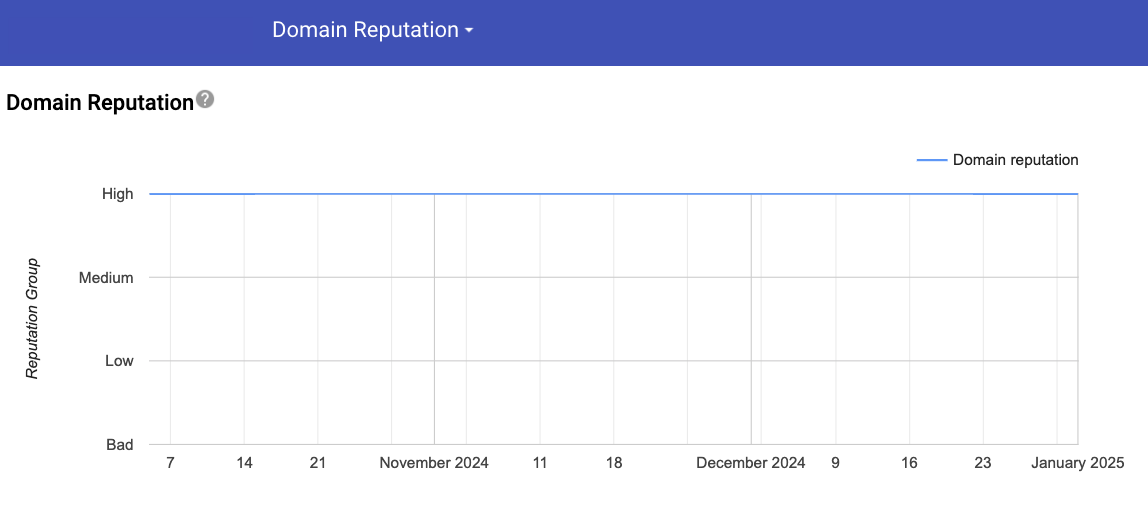
An example of a sender with a stable domain reputation
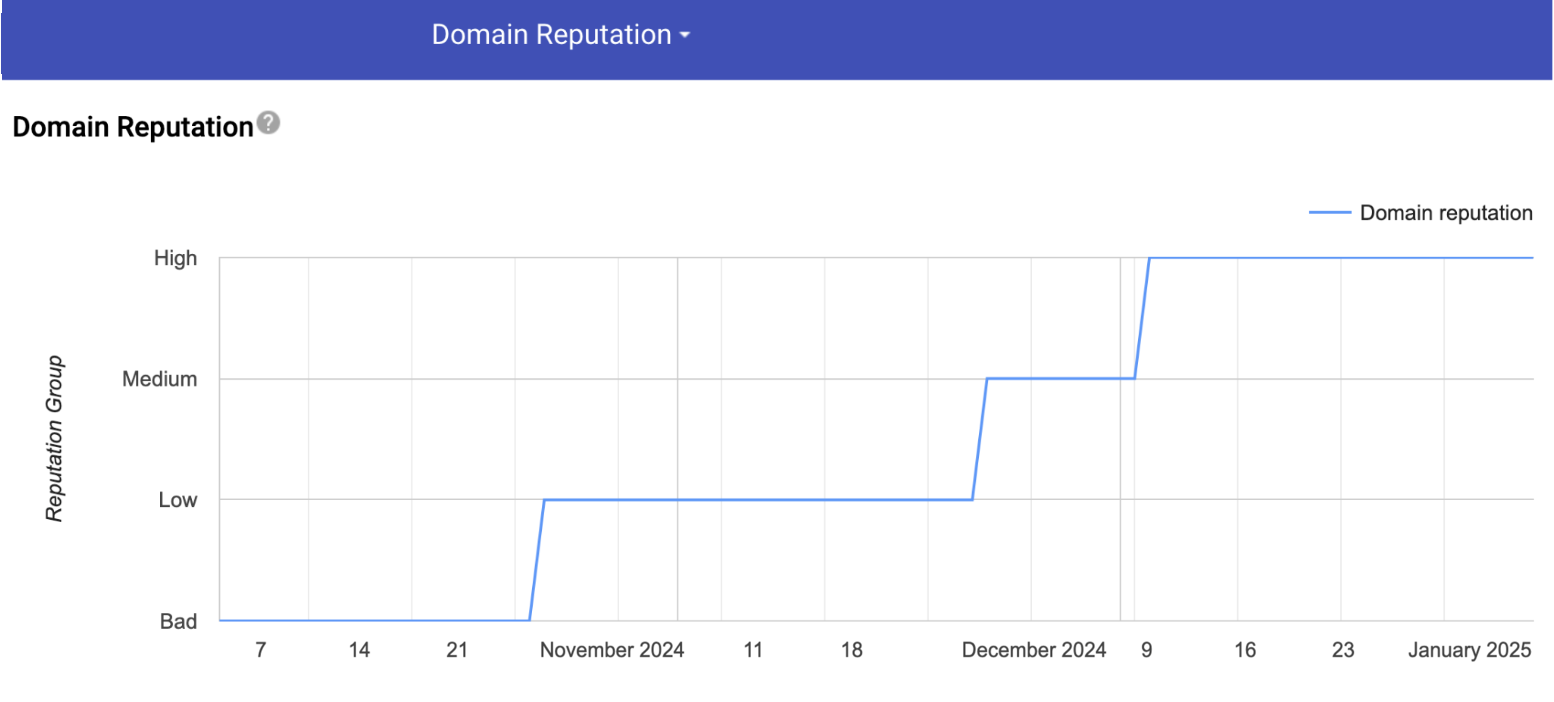
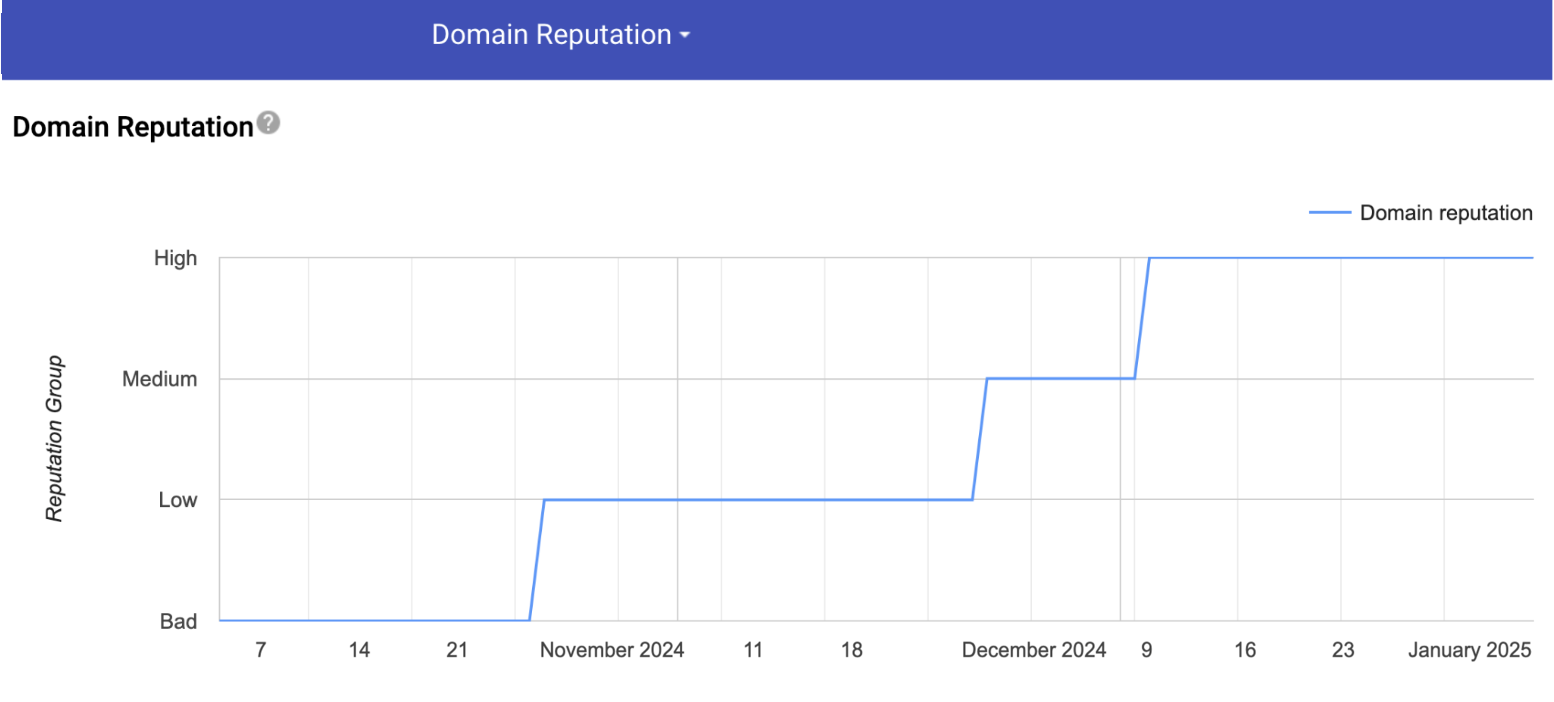
An example of a sender working through repairing their domain reputation
4. Feedback Loop
What it is:
The Feedback Loop dashboard displays email campaign messages that recipients have sent to their spam folder based on unique identifiers your sending platform adds to your outbound emails. Not all senders will see data points frequently here, as it is volume-dependent and has to hit certain thresholds from the Gmail system to display data points. For Iterable customers, the identifiers that can generate data points are currently: TemplateID, CampaignID, and ChannelID.
Things to look out for:
Similar to the Spam Rate graph, are any data points spiking on the Dashboard? There are identifiers your sending platform will use to help identify specific campaigns or channels that are a source of concern.
Tip: You can click on each data point to gather more intel about what might be flagged and navigate to your sending platform to research the specifics of those data points. Was this a specific campaign? If so, what is different about this campaign? Is the content relevant to users? Why might users be complaining about the email? Are they all opted in and expecting it? What changes can you make to ensure users are not hitting the “this is spam” button?
Key updates:
In 2025, Google Postmaster added many more identifiers to the graph, with spam rate averages shown at a more granular level. We can expect more to come with this dashboard as time goes on.
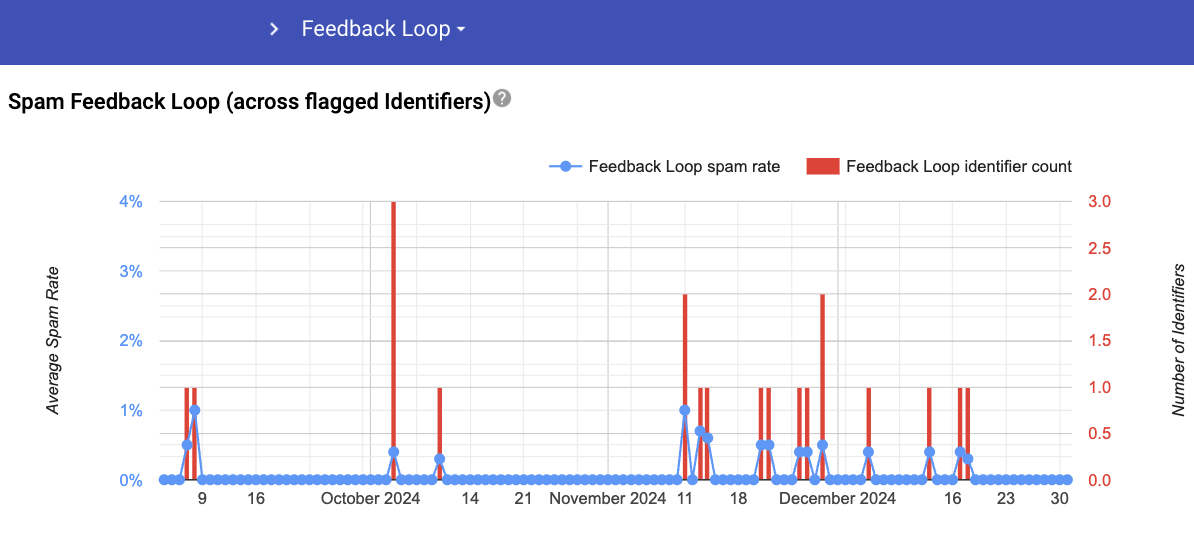
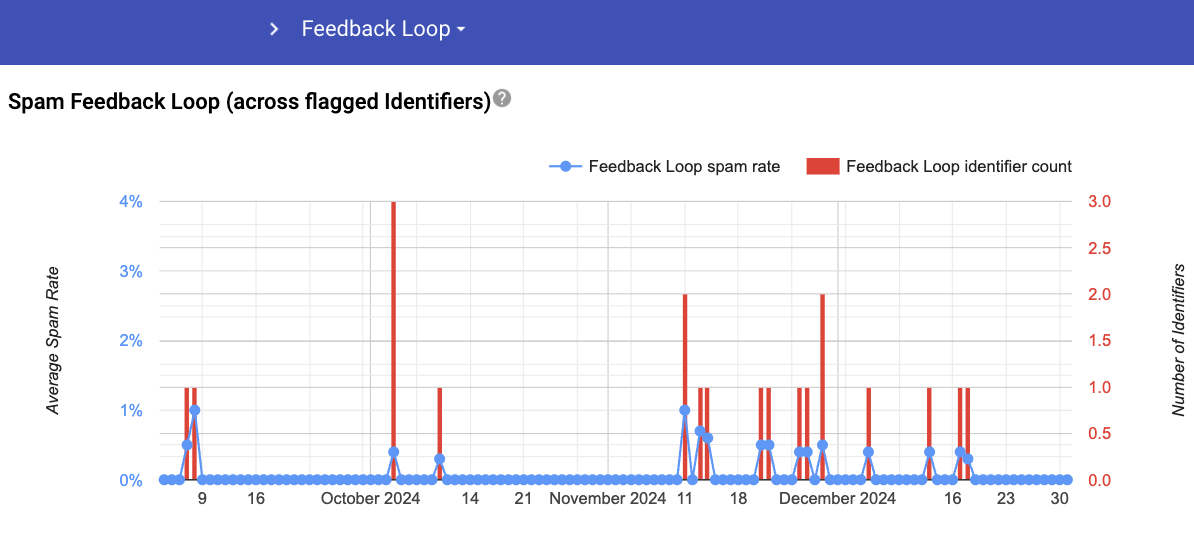
Original version of Feedback Loop dashboard
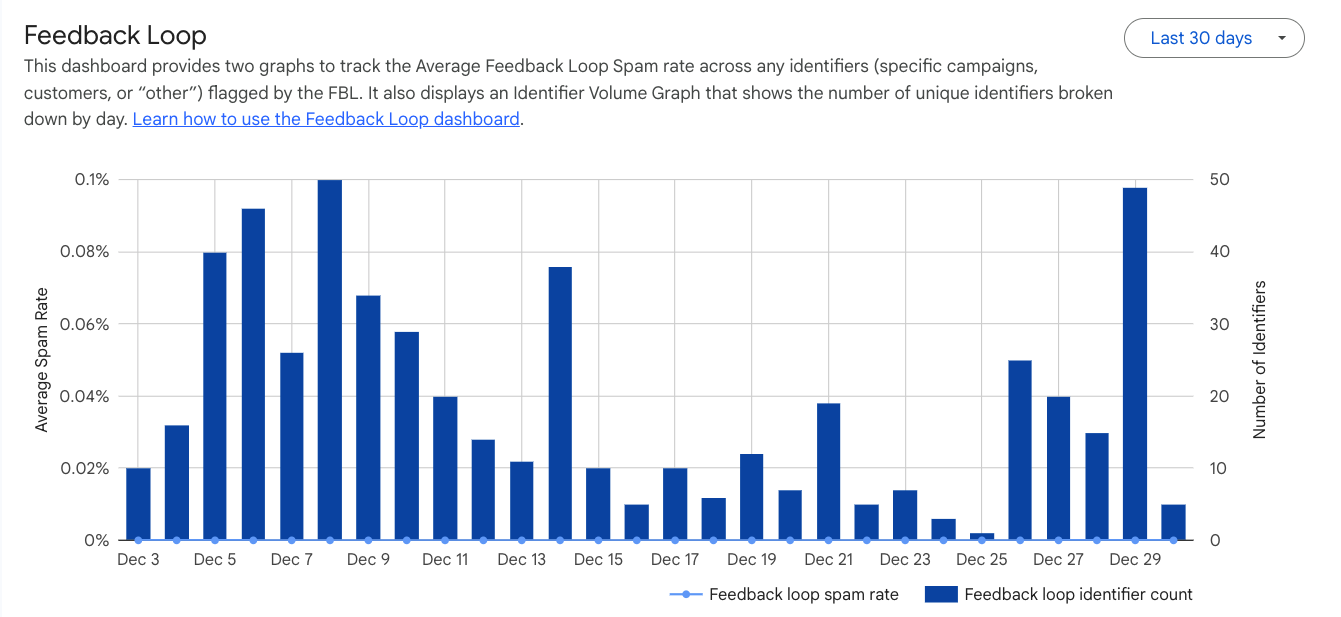
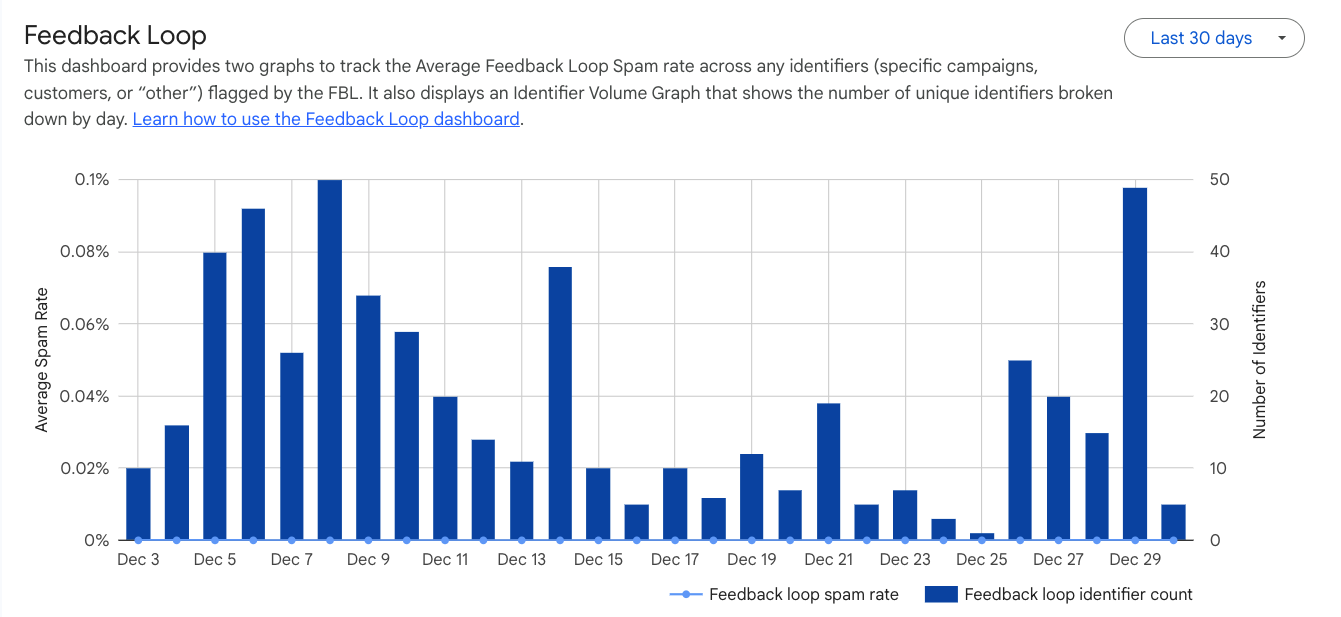
Updated version with more granular spam rate identifiers
5. Authentication
What it is:
Google Postmaster’s Authentication dashboard shows the percentage of your email that passes SPF, DKIM, and DMARC authentication. You can find more on DMARC from Google here.
Things to look out for:
Are results consistent and passing? Do you see any suspicious drops in authentication? Are you set up correctly to send emails from your sending platform?
Tip: Reviewing your DMARC reporting data can help you identify if a bad actor attempts to spoof your domain and leverage your reputation. You should also ensure your sending platform has properly set up SPF and DKIM while monitoring your DMARC compliance.
Key updates:
Starting in 2025, the Authentication dashboard will more closely resemble older versions of Google Postmaster Tools, with information presented in a more user-friendly way.
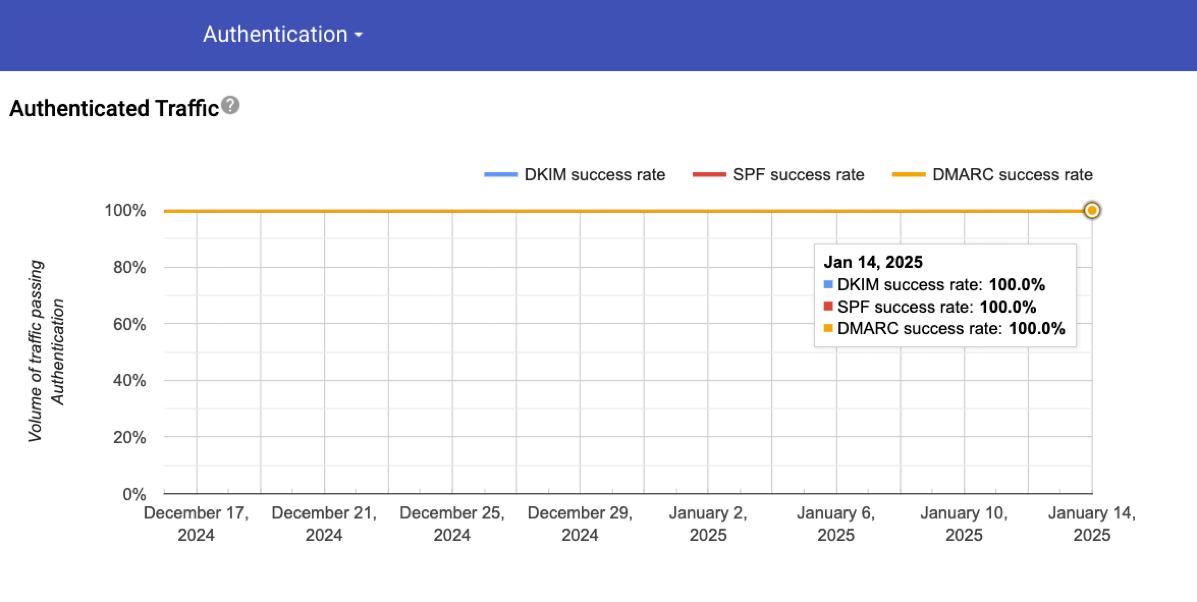
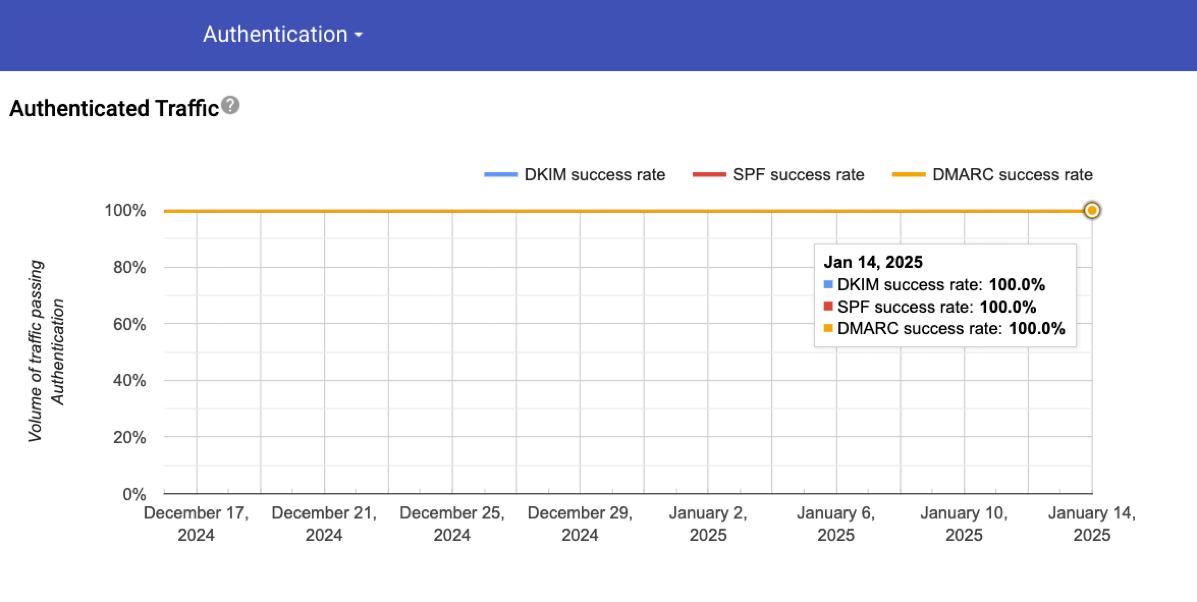
Original version of Authentication dashboard
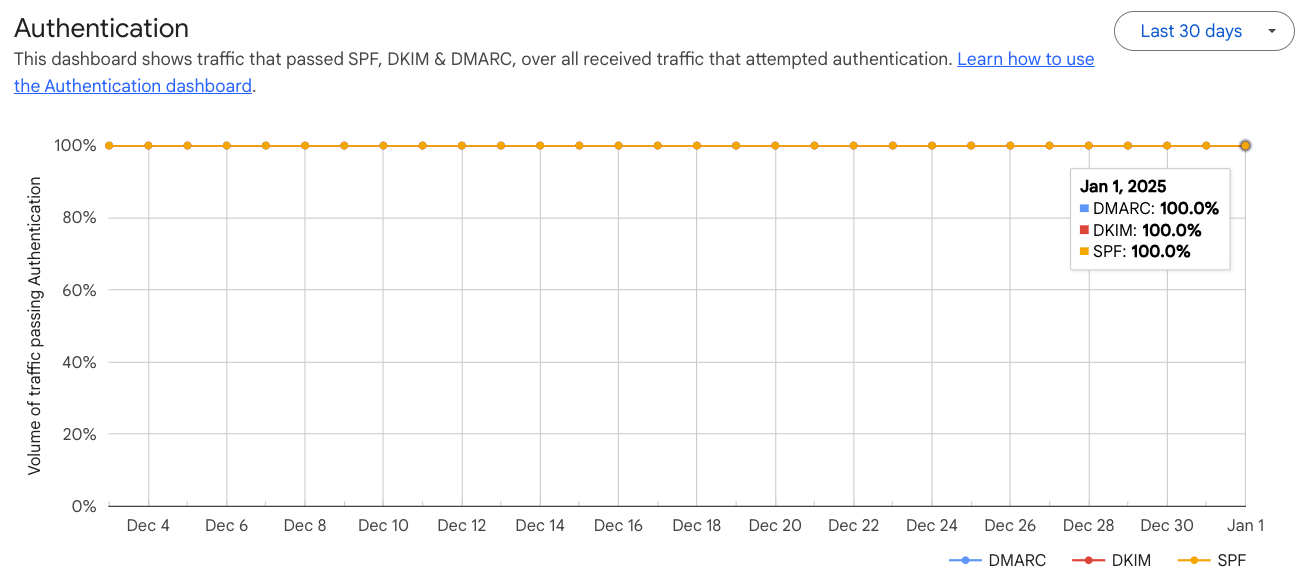
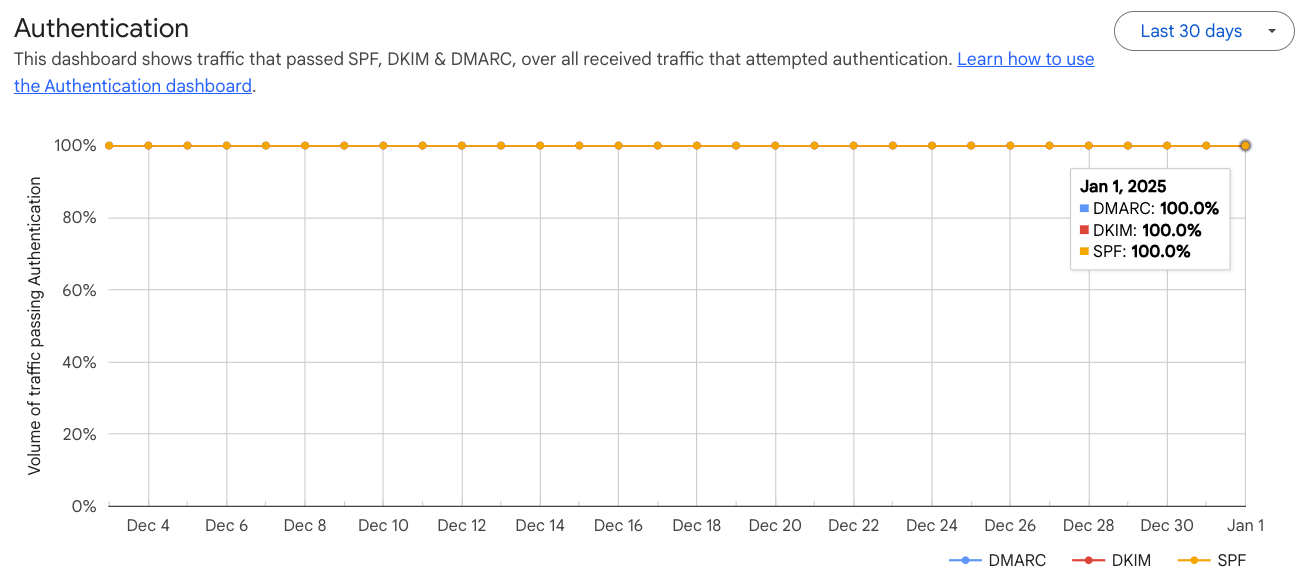
Updated, more user-friendly version of the Authentication Dashboard
6. Encryption
What it is:
Google Postmaster’s Encryption dashboard shows the percentage of your email sent over an encrypted SSL or TLS connection.
Things to look out for:
Encryption is one of Google Postmaster’s lesser-used dashboards. Still, monitoring it is essential since Gmail made TLS Encryption a requirement for sending emails to Gmail users in December 2023.
Tip: If you see failures here, you should contact your sending platform, as they can help confirm that this is set up correctly.
Key updates:
Google Postmaster also altered the Encryption dashboard in 2025 to present information in a more user-friendly way, closely resembling older versions.
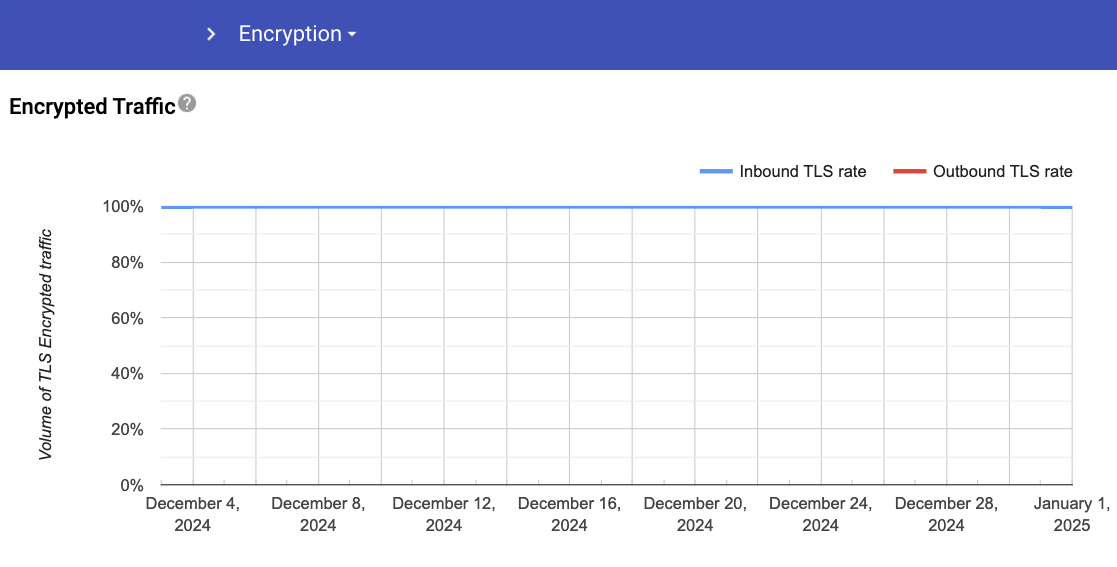
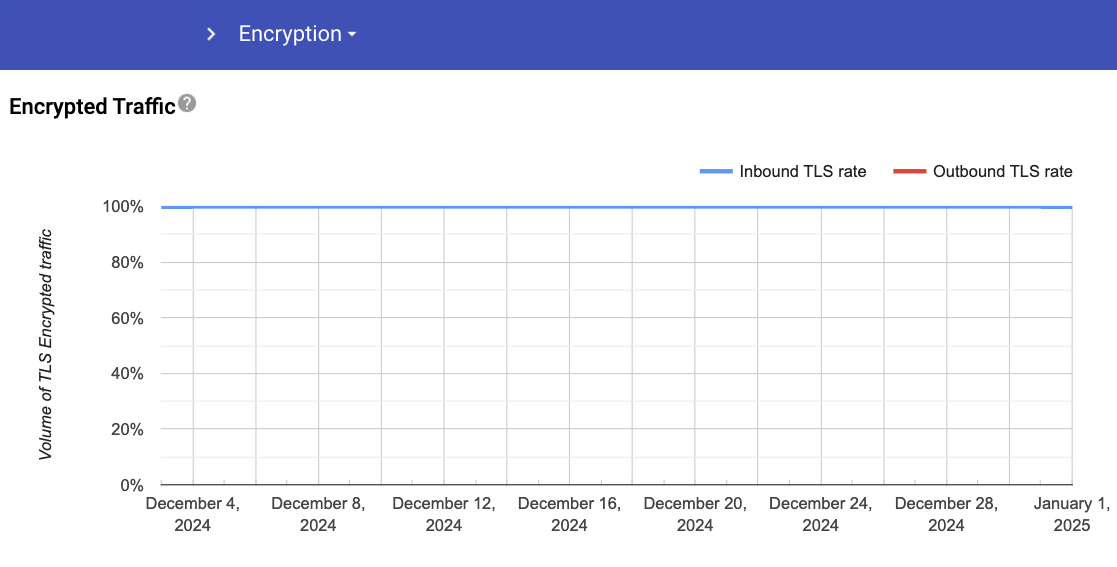
Original version of Encryption dashboard
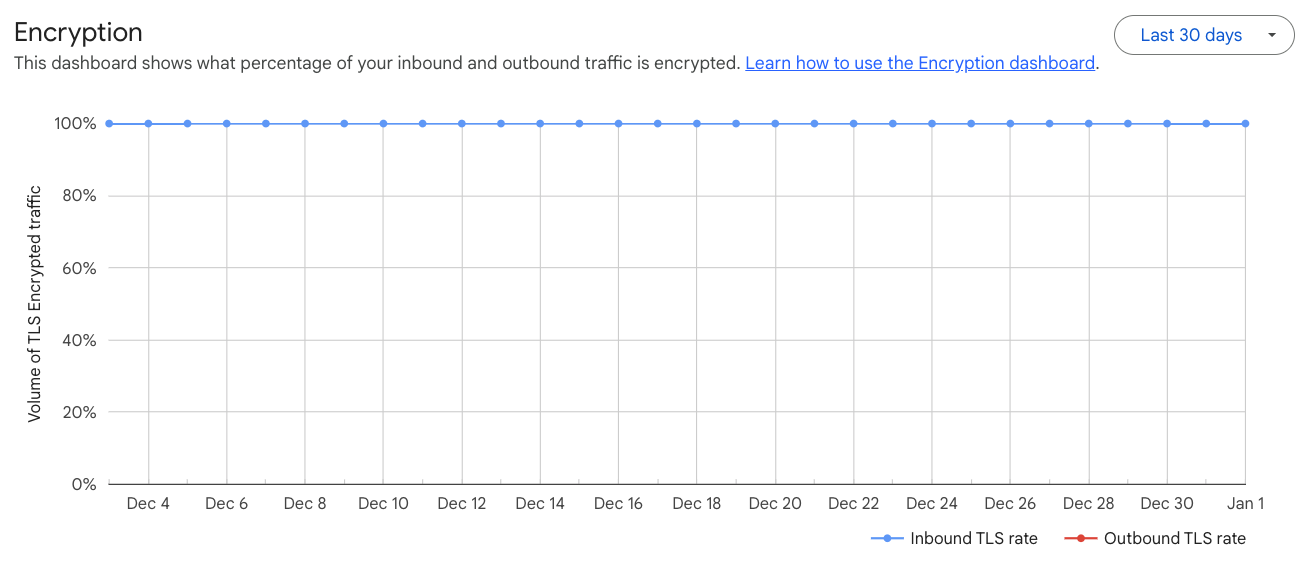
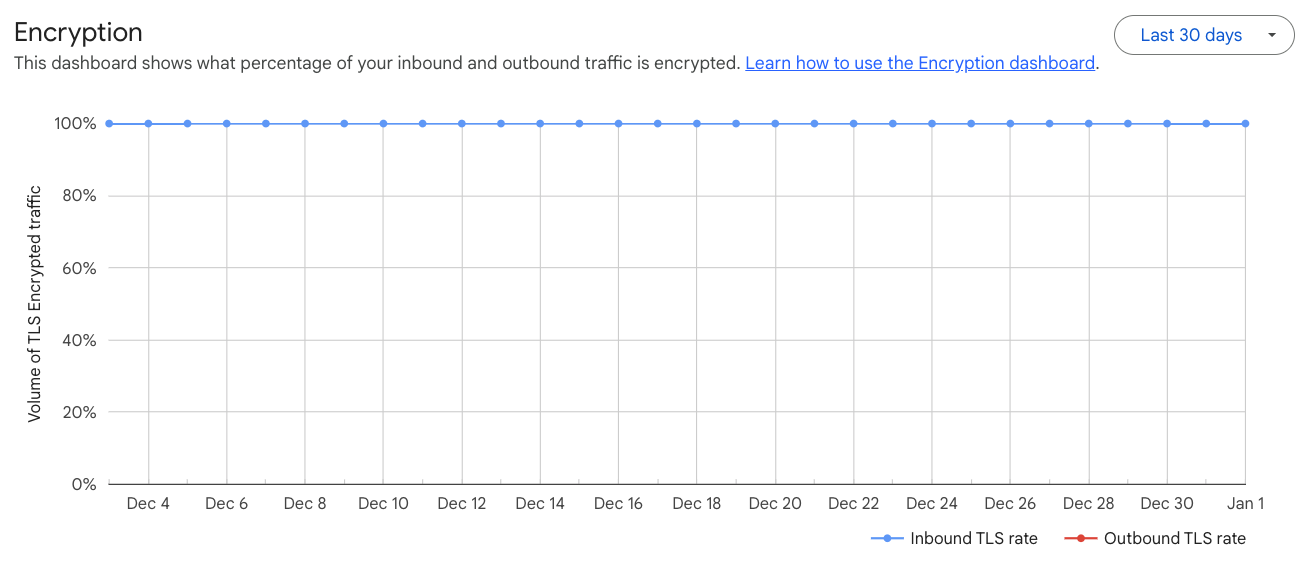
Updated user-friendly version of the Encryption Dashboard
7. Delivery Errors
What it is:
The Delivery Errors dashboard shows the percentage of all email messages rejected or temporarily failed by Gmail. See below for a complete list of possible delivery errors, or check out Gmail Delivery Errors.
Things to look out for:
If you see data points spiking on this dashboard, Gmail is rejecting your emails for a particular reason. Depending on the reason, you can troubleshoot the root cause. Let’s explore the most common errors and what they could mean:
- Rate limit exceeded: Have you adequately warmed your IP and Domain? Is the volume consistent, or has there been a significant spike? A very common reason this spikes on the dashboard is that senders go too fast at the beginning of the warming process. This error is also triggered by senders who experience lulls in sending volume and then suddenly send a large number of emails.
Tip: Send slowly, and if you experience any spikes in volume, consider leveraging campaign rate limiting and/or split sends over a longer period of time.
- Sending IP has a low reputation or Sending domain has a low reputation: Have you adequately warmed your IP and Domain? Are you sending emails to your most engaged recipients? Are users reporting your emails as spam at a high level?
Tip: Monitor both reputation dashboards and make the appropriate changes to segmentation to boost recipient engagement and feed the Gmail system very good data. Upgrading your reputation can take 7-60 days (or longer). This depends on factors like how big of a sender you are, what caused the reputation drop, and how aggressive your mitigation strategy is. Larger volume senders might have a longer recovery period with how the metric aggregation works at Gmail.
- Suspected Spam: This can be driven by a low reputation, and Gmail users have been marking your emails as spam at a rate that is too high.
Tip: Ensure your segmentation is set to your most engaged recipients to protect your sending reputation.
- Email content is possibly spammy: This can be because Gmail users are marking your emails as spam at a rate that is too high or Gmail is flagging something specific in the content. These can be URLs that are directed to “spammy” websites and/or third-party links and content.
Tip: If you see this error, you should evaluate the email content for anything that Gmail might find suspicious. Look for any third-party content or links, and make sure you have high-quality partners.
Key updates:
As of 2025, Google Postmaster altered the Delivery Errors dashboard to more closely resemble information in the “old” Postmaster Tools. However, it also rounds out to a more expanded percentage point.
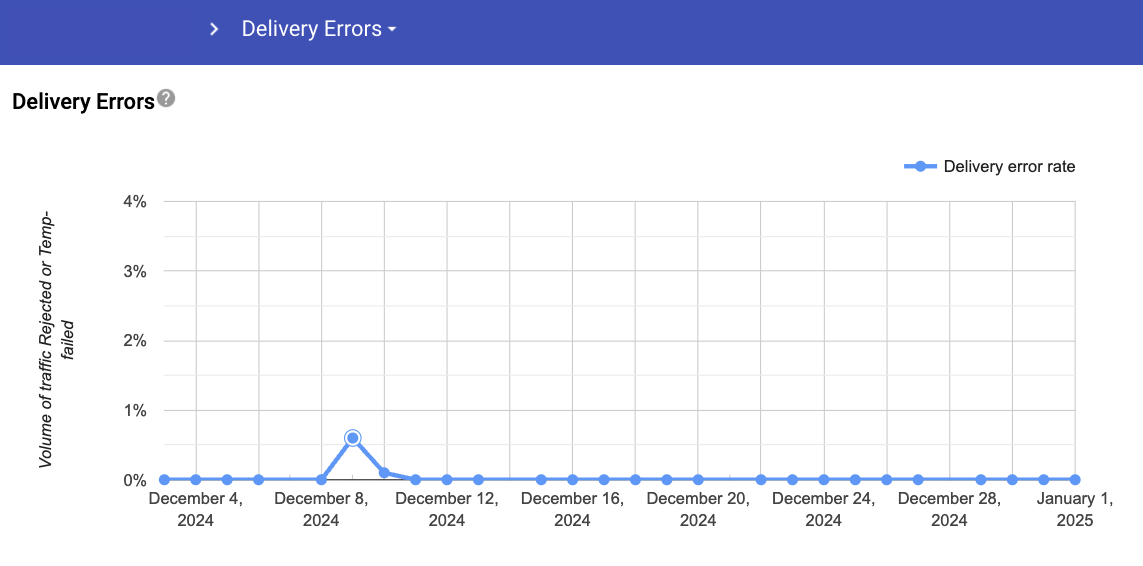
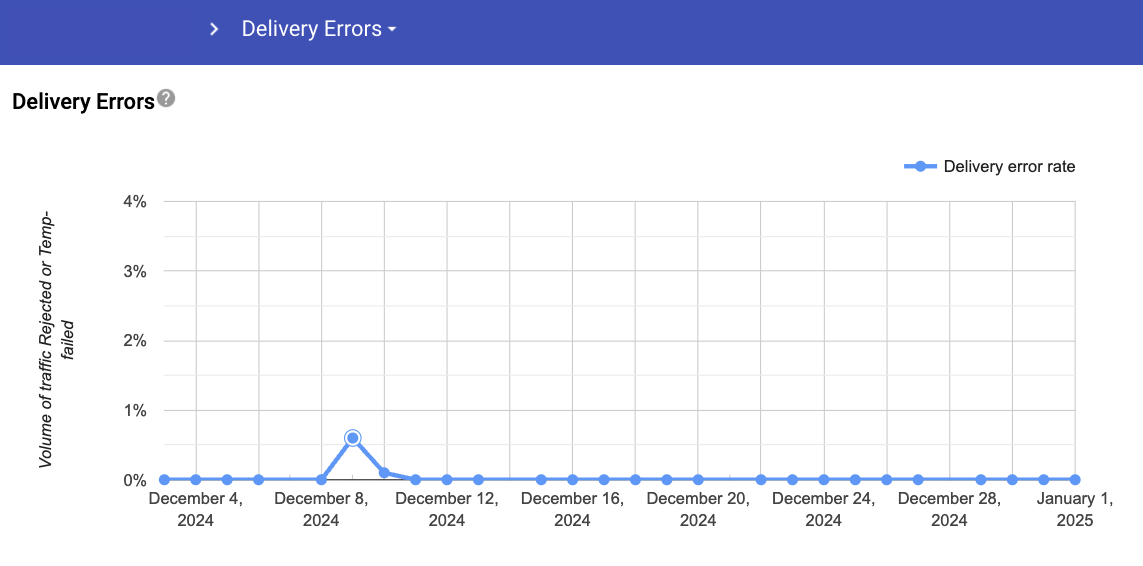
Original version of Delivery Errors dashboard
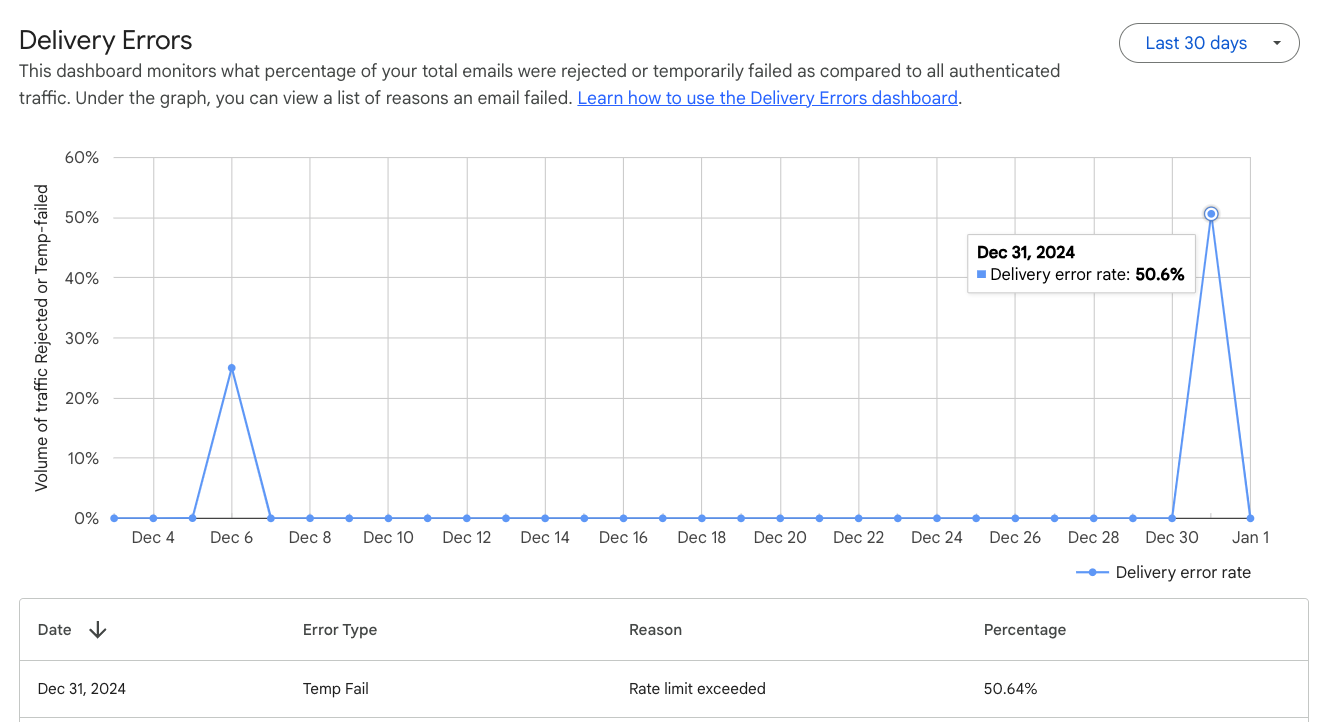
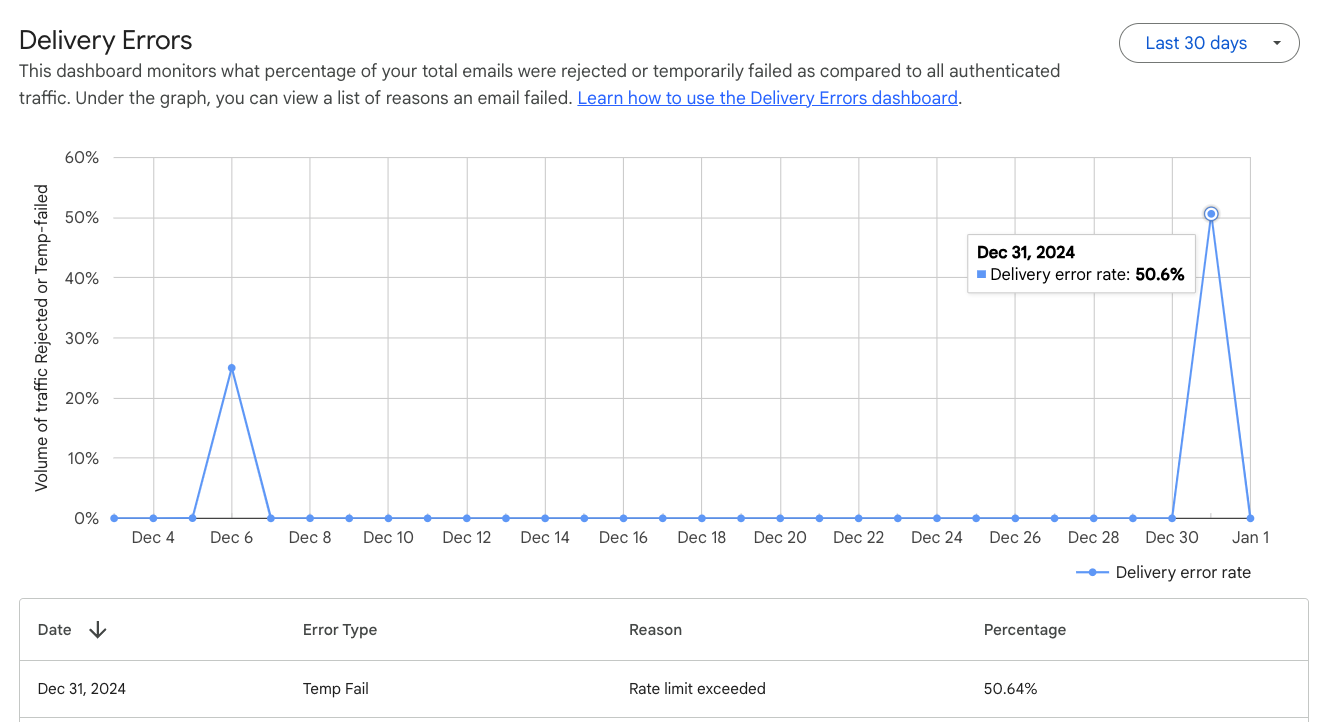
Updated version of Delivery Errors dashboard with expanded percentages
While Google Postmasters Tools is an excellent resource for email senders, it is important to remember the tool itself is not perfect and is still evolving. As much as we would love the data to be real-time, it is a lagging indicator, and you should also review your organic email metrics in Iterable to get a quicker evaluation of your performance.
8. Compliance Status (NEW!)
What it is:
The Compliance Status dashboard displays a sender’s compliance with the Gmail email sender guidelines. Per Gmail, this can be used by all bulk senders, which is any sender that sends about 5,000 messages or more to Gmail accounts in a 24-hour period. You can tackle each issue separately depending on which area is in the “Needs work” status.
Key updates:
The Gmail team has recently started rolling out a new version of this dashboard that breaks down your sending subdomains from your primary domain.
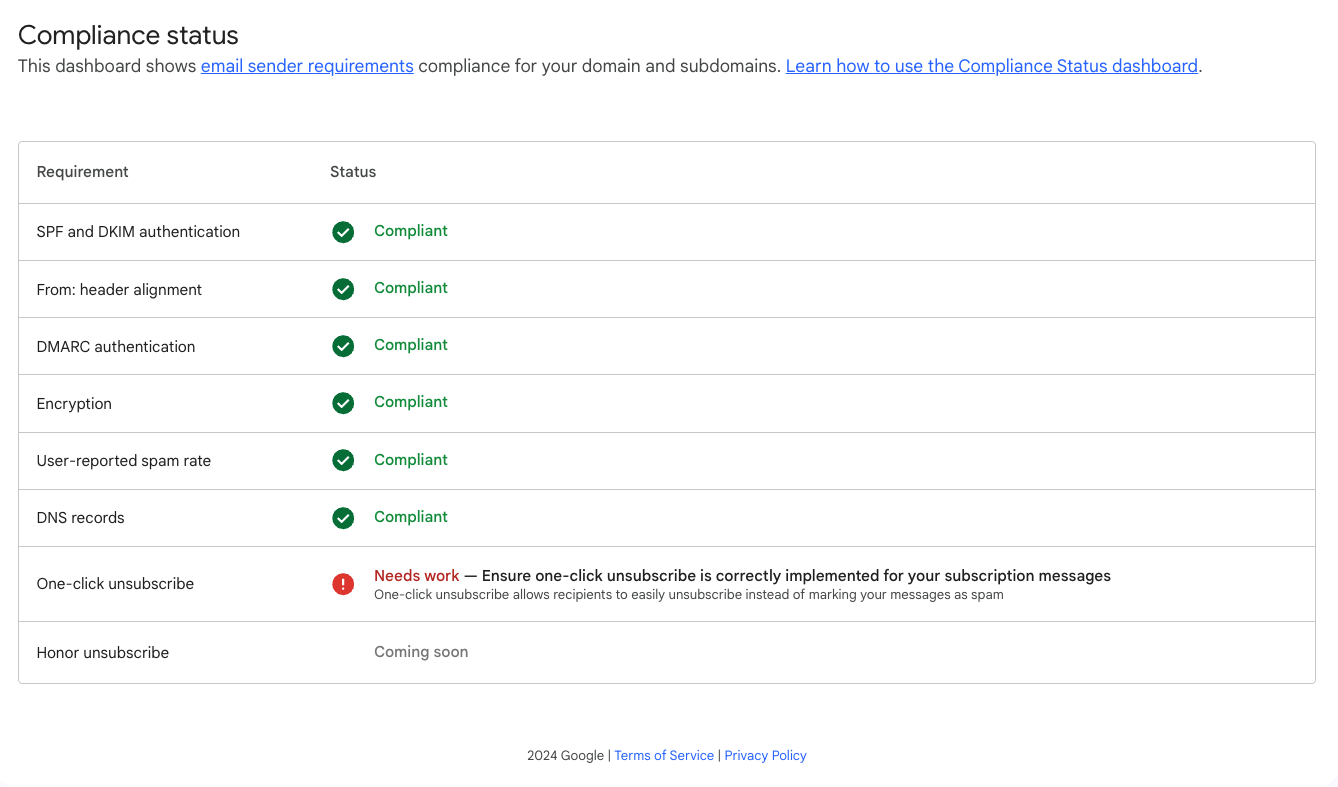
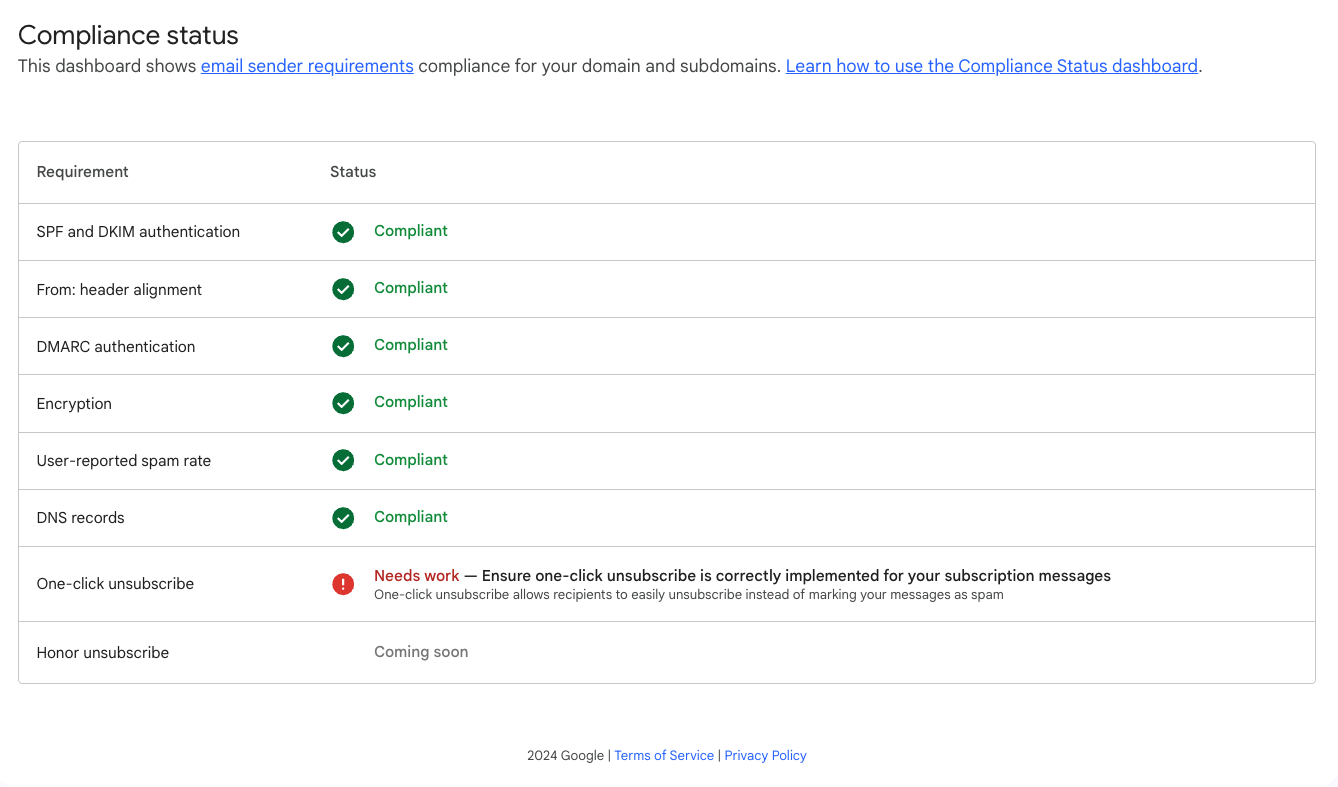
Original version of Compliance Status dashboard
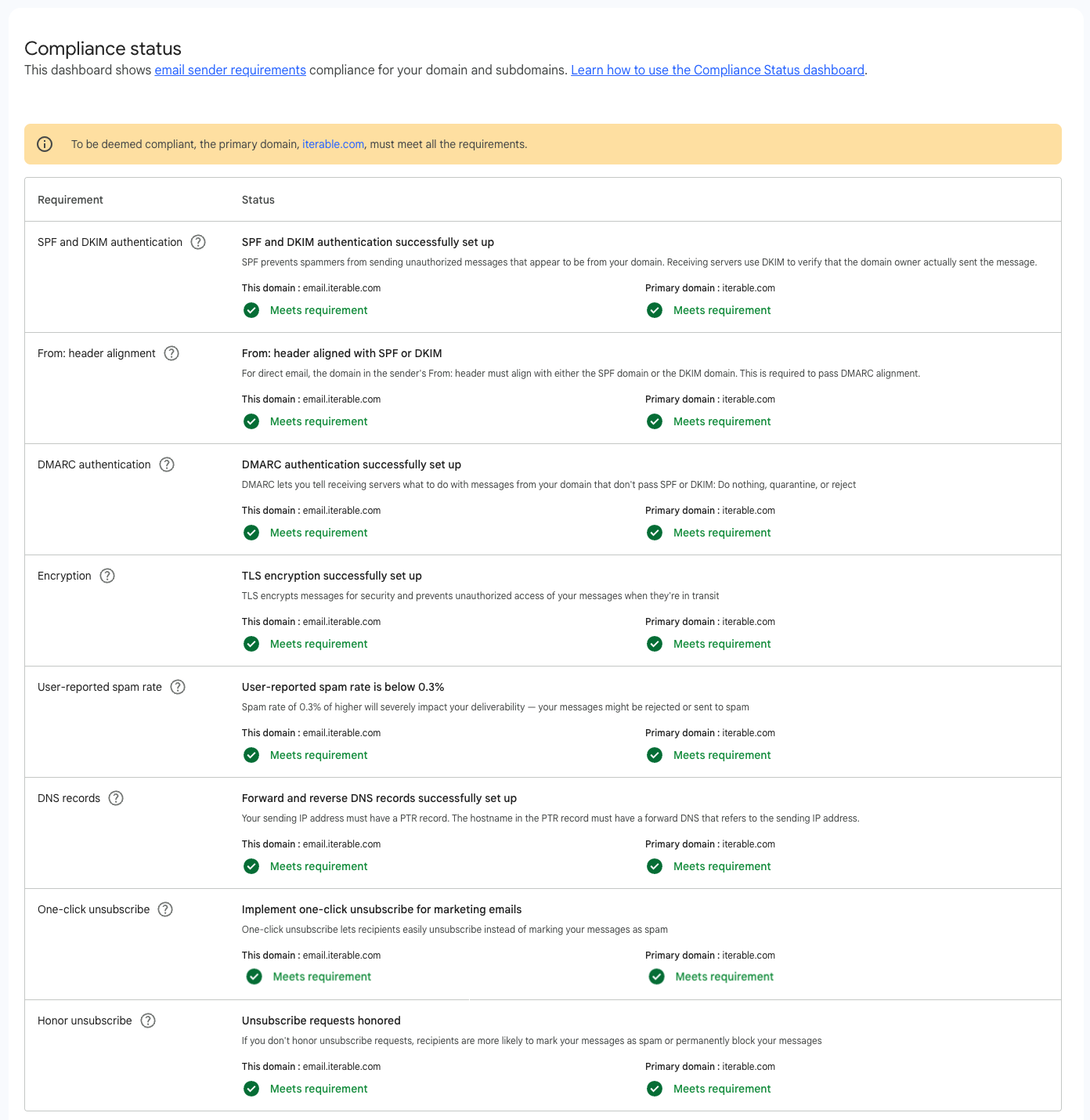
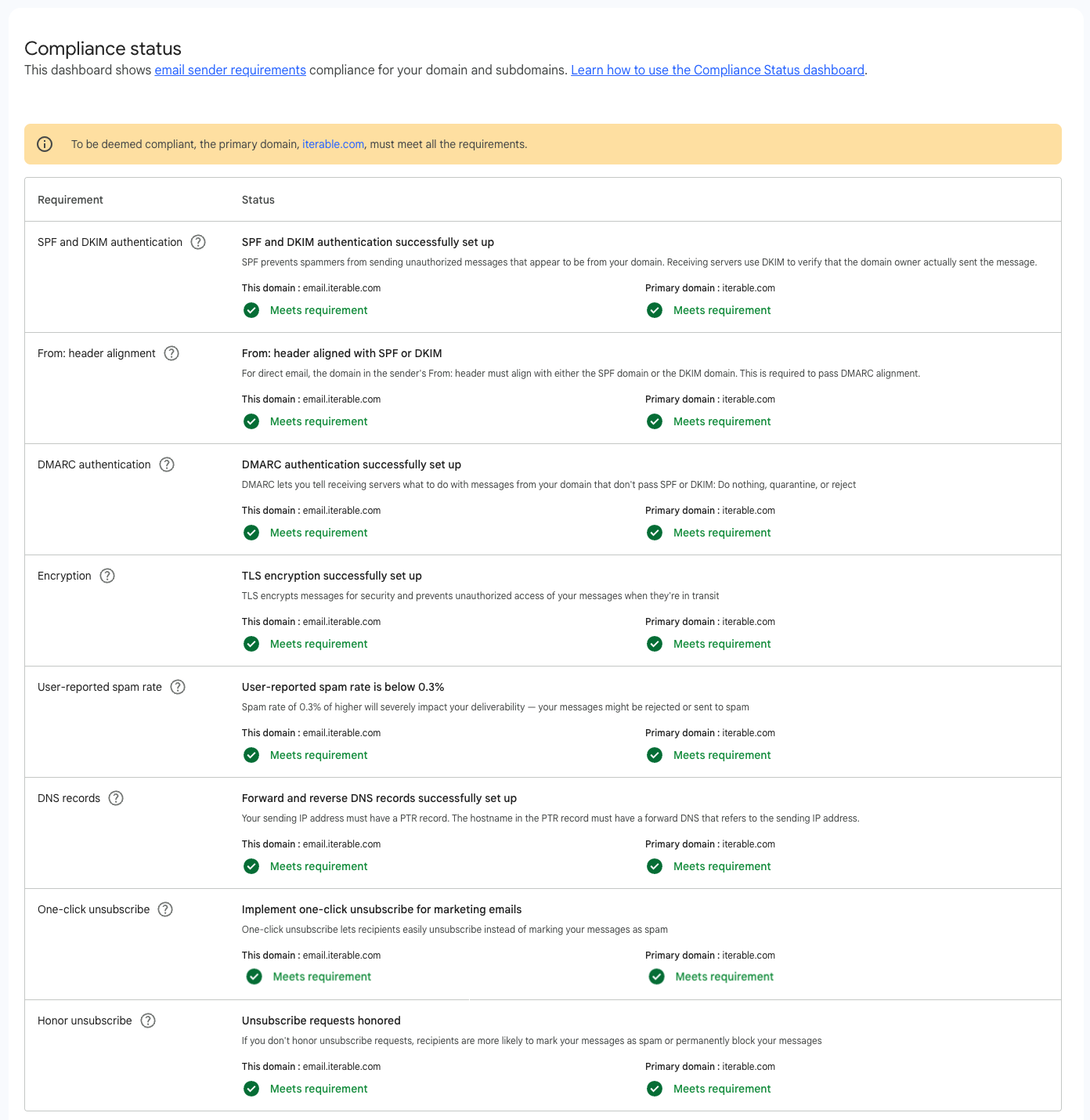
Updated Compliance dashboard with more subdomains
Frequently Asked Questions About Google Postmaster Tools
1. Which Google Postmaster Tools Dashboard is Most Important?
All Google Postmaster Dashboards are essential in their own way as signals that Gmail is providing senders to ensure they can maximize their reputation and deliverability. However, I would argue that the two most essential Dashboards are IP and Domain Reputation, which are key drivers of where Gmail will deliver (or reject) your emails. The other dashboards are supplemental data points that help tell you why your reputation is upgrading or downgrading.
2. What Do the Google Postmaster Tools Reputation Ratings Mean?
Let’s take a second to understand how Google Postmaster labels and defines reputation when it comes to the Domain and IP Reputation dashboards:
- Bad: History of sending a high volume of spam regularly. Email from this domain or address is almost always marked as spam or rejected by the receiving server.
- Low: History of sending a significant volume of spam regularly. Email from this domain or address is likely to be marked as spam.
- Medium: History of sending legitimate email, but occasionally sends spam. Most emails from this domain or address have a fair deliverability rate, except when there’s a notable increase in spam.
- High: History of very low spam rates and complies with Gmail’s sender guidelines. Email from this domain or address is rarely marked as spam by Gmail.
3. How frequently does Google Postmaster Tools get updated?
This is a very important item to note in terms of how leveraging the data in Google Postmaster Tools works. The tool is not a real-time source for email-sending metrics and is retrospective in nature. You are better served monitoring Iterable system events for real-time data points like opens, clicks, bounce etc. There are also times when the tool has outages and delays for a few days, and the data does not come in at the exact same time every time. When things are running in a normal state, you see the tool update every ~24 hours and typically in the late afternoon if you are located in the US.
Tips for Maximizing Gmail Deliverability
To close it out, here are some of the most helpful tips to maximize your deliverability to Gmail:
- Set up Google Postmaster Tools for all of your sending domains so you can monitor your reputation.
Tip: Setting up Google Postmaster Tools on your primary domain (iterable.com, for example) first allows you to add all subdomains automatically with no additional DNS needs. Tracking reputation on the primary domain can also provide helpful information for troubleshooting purposes.
- Make sure you are following all of Gmail’s Email Sender Guidelines.
- Always send to recipients who have directly opted in and are engaging with your email frequently.
- Send slowly and as consistently as you can.
Tip: When sends come up that are “out of the ordinary,” you will want to rate limit/split up that volume to avoid getting automatically flagged
- Have a sunset strategy to phase out less engaged users over time. Need help with this? Iterable Academy has you covered: Sunsetting Users
To learn more about Google Postmaster Tools or your brand’s email deliverability, ask your CSM about Iterable’s Deliverability Services. If you’re not yet an Iterable customer, schedule a demo today.
| Want to take your deliverability to the next level? Download Email Deliverability 101: How to Reach the Inbox Every Time—your complete guide to building trust, boosting engagement, and ensuring your messages land where they belong. |

































