How to leave an Iterable review on G2 for Iterable’s Holiday Customer Review Challenge!


Iterable is lighting up the holidays with a Customer Review challenge, and we’d love for you to be a part of the fun!
From November 14 to December 20, we invite you to participate and share your thoughts about Iterable. Our goal is to collect 100 customer reviews, so we’re encouraging our community to share their Iterable experiences and expertise on G2, a software peer review platform where people can discover, review, and manage software.
And guess what! We know that the holidays are right around the corner, so we are sending $25 gift cards of choice (such as Target, Amazon, Disney and more) to customers who review Iterable.
Also, if you are concerned about disclosing your name and company? No problem! You have the option to submit your review anonymously.
What is G2?
G2 is a business product review and ranking platform where verified users share experiences and feedback on software and tech. It helps users make more insightful purchase decisions and help software providers improve their products by receiving objective unbiased feedback from their customers.
Why should you write a review?
- Influence Product Improvements: Your review serves as a driving force behind significant improvements to our product. Leveraging insights from reviews empowers us to ignite developments aimed at enhancing the user experience, regardless of whether the feedback is positive or negative.
- Help Other Peers: Your review can help potential users in making informed decisions on software. When you share your feedback, your peers can gain a firsthand perspective on what it’s like to be a user themselves. While product demos and feature descriptions are valuable, hearing about the practical, day-to-day experiences adds a unique insight.
If you would like to check out Iterable’s reviews on G2 click here.
Steps to Write a G2 Review
Step 1: Click “Write your Review”
Step 2: Click “Review Now”
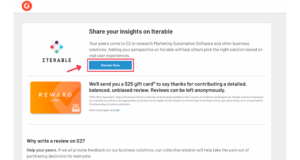
Step 3: Create a G2 account


Why? In order for G2 to confirm that you are not an employee or competitor of the software
you are reviewing, G2 needs to verify your identity. The best way to verify your information is
via your LinkedIn profile or business email. This information is not publicly tied to your review.
- Option 1: Sign up with your LinkedIn account (This is the easiest and most recommended way to login).
- Option 2: Create a G2 account
- Option 3: Sign up with your Google Business account.
- Option 4: Sign up with your business email address.
Once you fill out the form, you will receive an email for verification. Click on the link in the email to verify your account (only verified people are allowed to write a review which makes it more credible).
Step 4: It’s time to share your thoughts and write your review!


G2 will prompt you with several questions to review Iterable.
It is important to make sure you complete all the required questions when leaving your review.
Moreover, there are additional optional questions you can answer too. While it’s not a requirement to fill out the optional questions, your responses to these additional queries offer valuable insights that can assist others, like yourself, in their assessment of Iterable. Furthermore, your input contributes to a more thorough review, enhancing Iterable’s understanding.
Step 5: Optional but recommended
To confirm that you are a current user of Iterable G2 asks that you upload a screenshot showing that you are logged into Iterable.
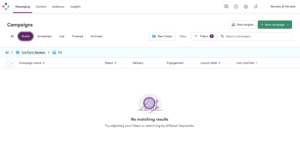
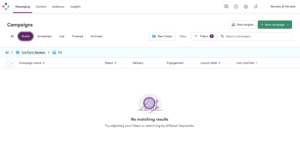
- Login into your Iterable Account
- Upload a screenshot of your account on Iterable. Ensure you are logged in and the user name is visible. Here is an example.
Step 6: Submit your review, you did it! 🎉
You’ll be able to see your review in your G2 account and its status and can edit it to improve them at any point in time.
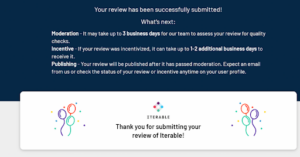
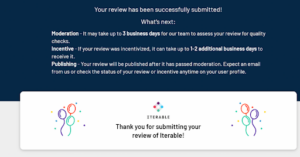
Creating a G2 review is just as easy as building a journey in Iterable!
Our team greatly appreciates receiving reviews. We diligently go through each one, celebrating the positive feedback, and addressing every review.
So go ahead and share your thoughts about Iterable!
FAQs
Where Is my gift card?
Once your review is moderated and approved, you will receive an email with your gift card link.
Please allow 1-2 business days for G2 to receive and review your submission before approval.
If you have any questions or issues with your gift card, please reach out to community@iterable.com.
Why do I need to sign up with G2 to leave a review?
In order to confirm that you are not an employee or competitor of the software you are reviewing, G2 needs to verify your identity. The best way to verify your information is via your LinkedIn profile or business email. This information is not publicly tied to your review.
Are G2 reviews anonymous?
It’s entirely up to you! You can choose to submit your review anonymously or you can have your name appear publicly. There is an option near the bottom of the review form that says, “Allow my review to show my name and face in the G2 community”. Check the “I decline” box to leave your review anonymously.
What if I already completed a review on G2?
Have you recently submitted a review on G2? Don’t worry you can either update your G2 review or leave us a review on Gartner Peer Insights.
If you decide to update your G2 review, please send a screenshot of the review confirmation page to community@iterable.com.
Gartner’s software peer-driven reviews platform leverages review data to enhance Gartner’s research by incorporating real-life user experiences. Anonymity is maintained for all Gartner reviews.
If you decide to write a review on Gartner Peer Insights, email a screenshot of your review confirmation page to community@iterable.com, and we will process your gift card.
How do I upload a screenshot (and what should it include)?
When reviewing a software, the screenshot upload option will appear when you select that you’re a current user on the first page of questions.
The G2 moderation team uses screenshots to verify reviews, but rest assured these images are never displayed publicly or shared with anyone else.
Since G2 uses screenshots for verification, there are a few things that should be included. The G2 team looks for a username, company name, or other proof of professional use so that moderators can see the product in use. If necessary, sensitive information can be covered or blurred as long as the screenshot is still useful for verification.
Do I need to fill in all the questions?
For a review to be considered complete you need to fill in all of the required questions. However, it really helps us to add more trust and satisfaction related to our product and customer experience when reviewers also answer some or all of the optional questions too.




























