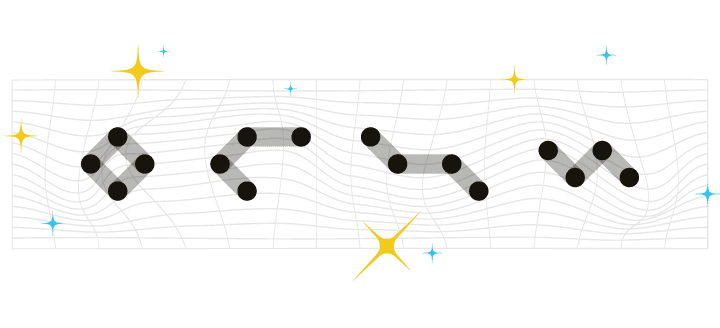As the world starts to reopen in the aftermath of the pandemic, customers are beginning to go back to physical locations to shop. Ecommerce is by no means going away, but physical channels are being reincorporated into the customer journey. In the previous two posts in this series, we’ve covered the importance of desktop UX and mobile UX. Yes, these channels are crucial for the digital shopping world, but UX applies to more than just online shopping.
We’ve said it before and we’ll say it again, each individual channel’s UX is a building block and the customer experience is the building. Weaving channels together, with each of their user experiences optimized, ensures the customer feels like they have a personalized, frictionless shopping experience.
Therefore, to create that holistic, seamless customer experience, brands need to optimize user experiences at every customer touchpoint, including in-store UX.
The Draw of a Physical Store
The big question brands are asking themselves, especially because retailers were forced to move online as a result of COVID-19, is “do we even need physical stores?” Well, according to the U.S. Department of Commerce, in the first quarter of 2021, ecommerce only made up 13.6% of retail sales.
There is something to be said about being able to touch and feel a product. Ecommerce has absolutely evolved to provide shoppers with the most product detail possible, but nothing can compare to the tactile experience of shopping in-store. There are clear benefits to both ecommerce and in-store shopping, but combining the two is where the magic happens.
The Nielsen Norman Group highlights the fact that for shoppers, online and in-store shopping just falls under the category of “shopping.” The line between the two is blurring. In fact, shoppers often use both online and in-store channels when making a purchase decision. “This behavior is called “showrooming”, because the brick-and-mortar store acts as a showroom for customers to discover, touch, and inspect products.”
There is an aspect of in-store shopping that adds to the overall customer experience. However, just having a store isn’t enough. The in-store UX needs to be optimized to benefit the customer and instill confidence in your brand.
Instilling Confidence Through Your In-Store UX
There is an inherent amount of trust that customers have in your brand when they shop in-store versus online. Being able to touch and feel the product and pay on the spot rather than submitting credit card information online gives customers an extra layer of reassurance when making a purchase. However, the experience needs to meet customer expectations and align with your brand’s online presence.
Visual Retailing says, “From a design aspect, most stores use a circular pathway to the right in order for customers to walk through to the back of the store and then to the front again. This not only increases the chances of them making a purchase, but a well thought-out path can be a great way to strategically control the flow of the traffic in your store.” Just like you’d design a website for ease-of-use and clarity to build customer confidence, you need to do the same for your physical locations.
Online you have a navigation bar or a menu. You can easily click a couple of times and find exactly what you’re looking for. Your store needs to work the same way. With a wide variety of products on display, it needs to be easy for customers to find the products they’re interested in. In fact, you can apply the same website taxonomy and labels to your in-store UX (or vice versa depending on which came first for your brand).
For example, if your first menu item online is t-shirts, the first section customers should see when they walk into your store should be t-shirts, with the same category name displayed. This gives customers the ability to be more familiar with your brand’s verbiage, allowing them to ask more targeted questions to find the products they want.
To create a cohesive experience, brands should aim to adopt similar in-store navigation logic to their websites and marketing efforts.
Marketing Channels as an Extension of the Store
Your digital marketing channels can be helpful in your physical store experience. While customers shop, it’s highly likely they will have their phones with them. This is a channel to take advantage of to help make customers’ in-store experience as frictionless as possible.
Take geofencing, for example. Geofencing gives your brand the ability to personalize marketing messages based on the customer’s location. If they walk near your store, you could send an SMS with a promo code, encouraging them to visit. If they have your app downloaded and walk into your store, you could send a “welcome to the store” push notification. This provides your customer with an individualized experience and makes it easy for them to interact with your digital channels and physical store at the same time.
Digital channels can help while customers are in the store, but once they leave the store, it’s also important to extend their in-store UX through your marketing channels. For example, say they tried on some shirts in your store and started searching those shirts in your app while they shopped, to see other color options. Once they leave the store, you have the ability to use this data for a personalized customer experience.
You know they were in the store, thanks to geofencing, and you know what they were browsing. Equipped with that information, you could send a follow-up email the next day asking how their visit was and include the current store inventory of the shirts they tried on. Bridge the gap between physical and digital by acknowledging and extending the store experience through your marketing channels.
The CX Impact of A Well-Designed In-Store UX
Each interaction with your brand needs to be integrated into the whole customer journey. If your channels, including your store, are siloed, the experience will feel disjointed and disingenuous. The in-store UX should be aligned with your mobile and desktop experiences to create one, unified shopping journey for each customer.
To learn more about creating a cohesive customer experience, check out our previous posts on desktop UX and mobile UX, and request an Iterable demo today.