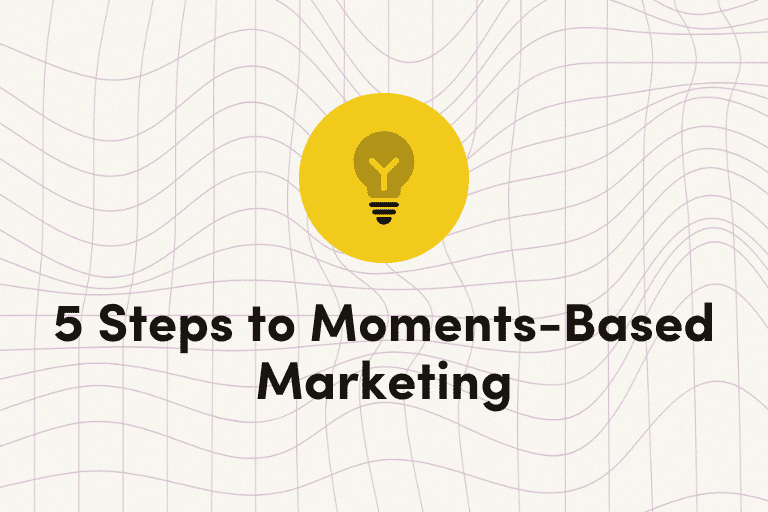Creating seamless brand experiences is an ongoing journey, but it shouldn’t be rocket science.
With the right marketing technology that supports all the channels—including email, mobile, web push, direct mail and more—you can achieve long-lasting relationships with your customers.
2018 is nearing its close but here at Iterable, we haven’t missed a beat. We’ve been busy coming up with innovative ways for marketers to maximize engagement.
Here are five new product enhancements that will be sure to up your cross-channel marketing game in the new year!
1. Positional Snippet Parameters
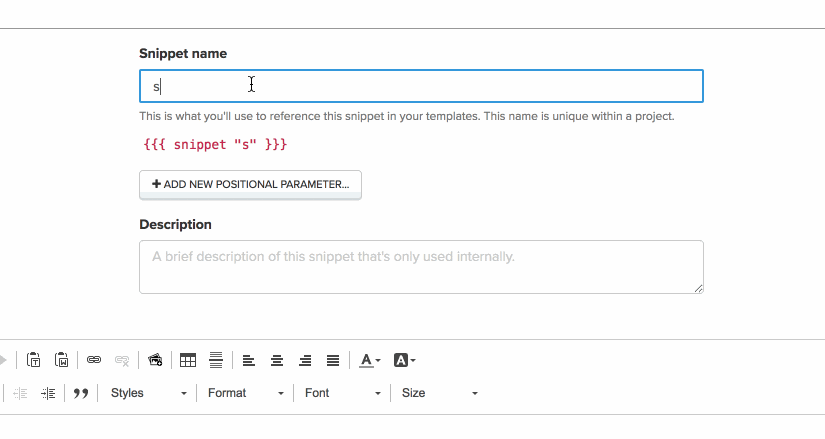
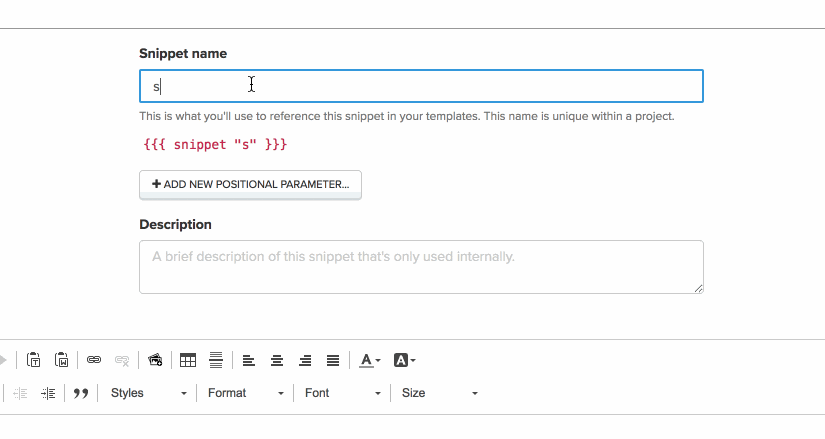
Add Positional Parameters to your snippet to easily personalize your marketing campaigns.
If you’re reading this, then you already understand the value of using dynamic content to personalize your messaging campaigns.
With the summer release of Snippets 2.0, we enabled Iterable customers to build reusable content blocks—and now snippets have become even more powerful with Positional Snippet Parameters.
This feature lets you extend the functionality of snippets by passing through variables from the user profile or event data fields.
Let’s say, for instance, you’ve created custom header snippets for each of your customer groups: Trial, Subscribers, and VIP.
With Positional Snippet Parameters, you can now create one snippet containing content for all three groups and use handlebars logic to display the correct header for the specified customer type.
By leveraging these parameters to pass data into nested snippets, or snippets within snippets, marketing teams gain greater data flexibility—and save a ton of time from automating and standardizing their dynamic content.
2. Campaign Label Segmentation
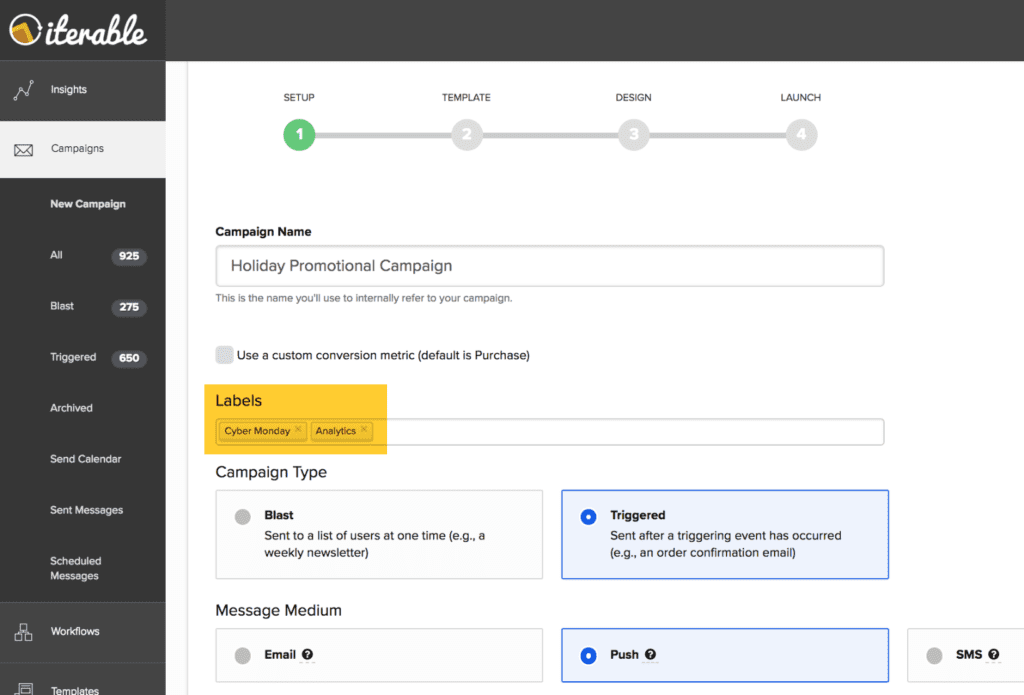
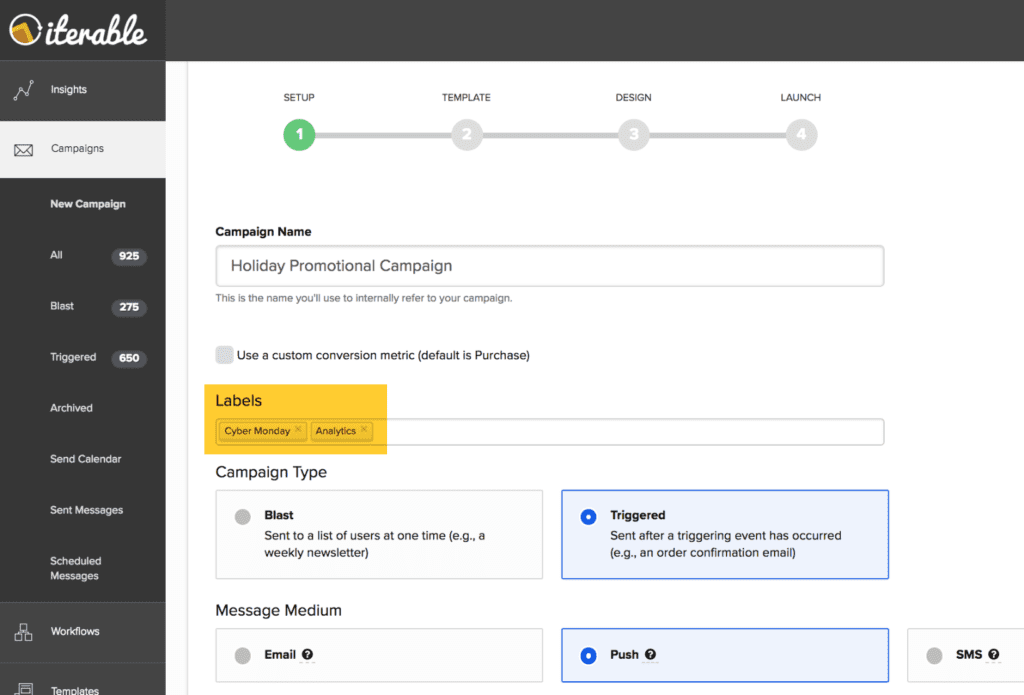
Add Campaign Labels in Iterable for improved organization and tracking.
Running multiple campaigns at once is challenging enough. Monitoring ongoing performance with the right levels of granularity to fine-tune on the fly makes matters even more daunting.
Using Campaign Labels to tag, categorize, and organize all your campaigns with customizable keywords is the first step toward bringing order to this chaos. Campaign Labels allow brands to quickly recall any tagged campaigns with a simple query—a massive time-saver.
Our data-driven customers love the enhanced campaign filtering capabilities that Campaign Labels offer and Iterable’s integration capabilities make it easy to feed campaign label data into BI tools and behavioral analytics platforms like Amplitude.
In the example above, we’ve shown how retail and e-commerce brands that run hundreds of holiday promotional campaigns during Black Friday and Cyber Monday can filter searches using different campaign labels to further track campaign success.
Given the handiness of labels, we pushed our filtering capabilities one step further with the introduction of Campaign Label Segmentation. With this organizational enhancement, you can segment your queries based on Campaign Labels for even more granular results.
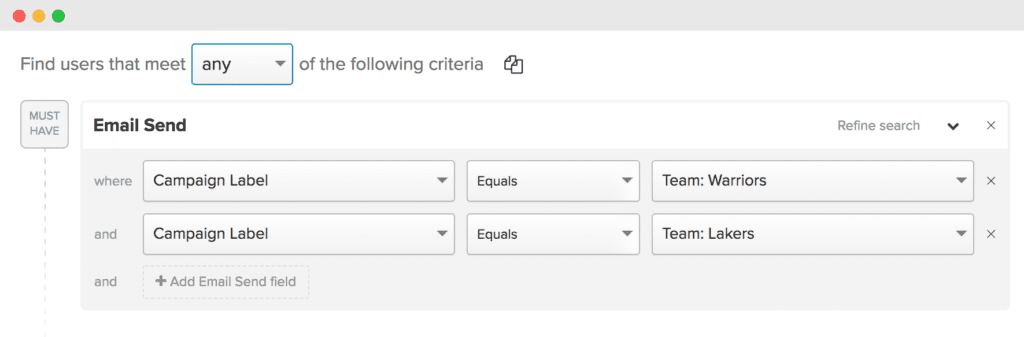
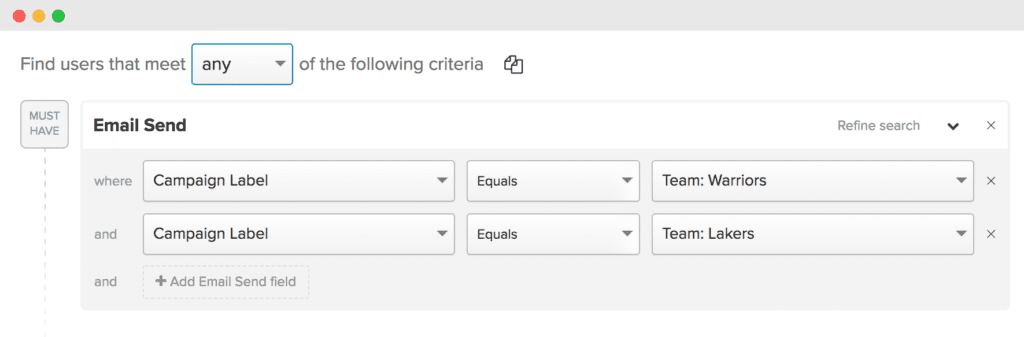
Segment by Campaign Labels for more targeted outreach.
As you can see in the screenshot above, marketers can generate more targeted results by segmenting email sends by the unique campaign groups within specific campaigns.
3. Enhanced Segmentation UI
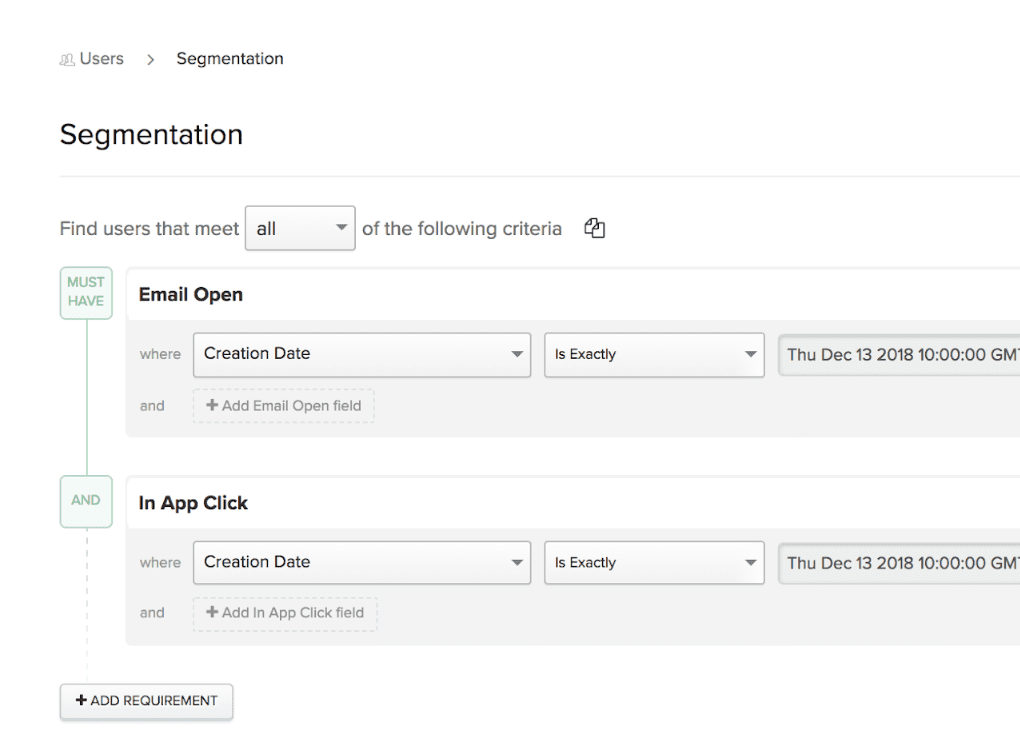
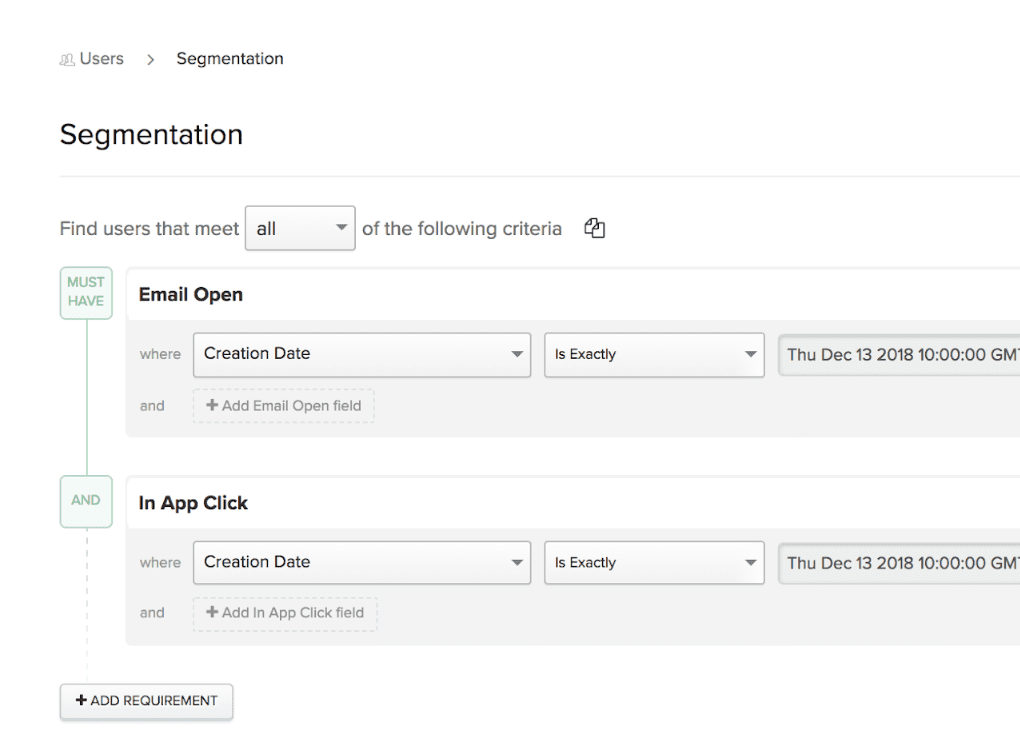
Segmentation just got easier with our new UI enhancements.
Marketers (and their customers) crave personalization, but without robust segmentation capabilities, you’ll likely come up short. Your audience is unique and their content should reflect that—and now we’ve enhanced our Segmentation UI to simplify this process.
As seen above, we’ve refreshed the Segmentation UI, including added buttons for easier criteria selection. We all want to accelerate the success of our campaigns, and now we can get there in fewer steps.
First, we added the buttons “must have” and “can’t have” as intuitive criteria selection modifiers. These parameters offer a little more clarity when determining which data variables are right for your campaign.
Secondly, we added the ability to add “is between” as a filter for creation data (as seen below), giving our users more flexibility around the timing of segmentation events.
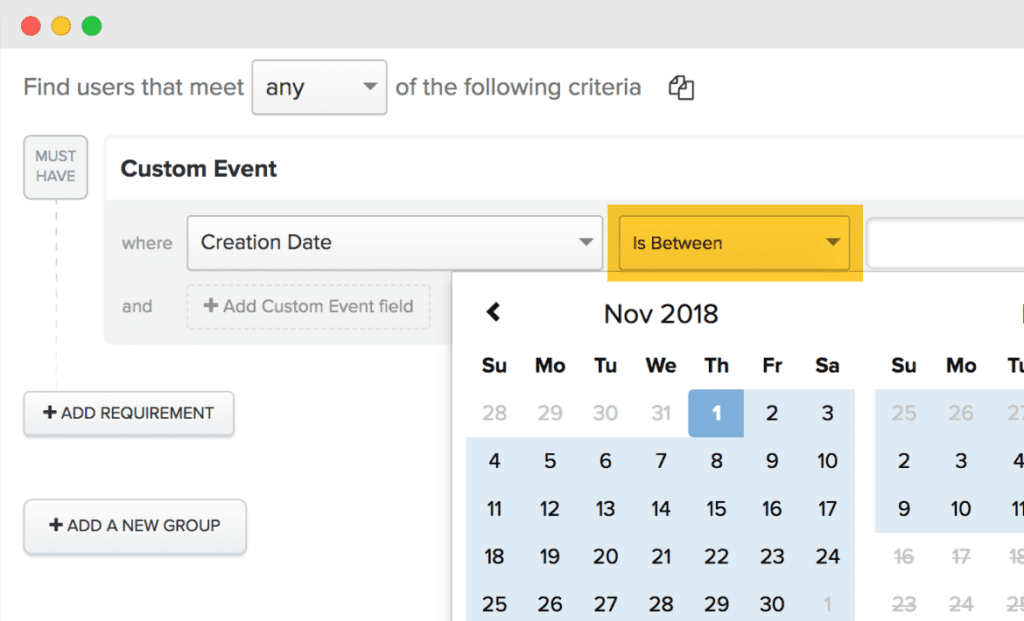
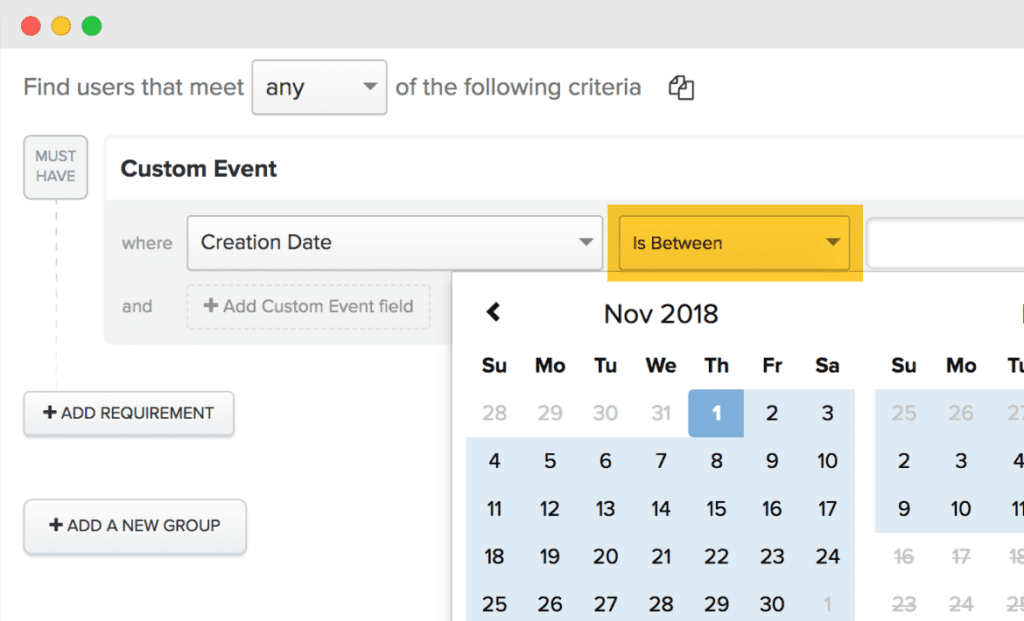
Create custom events within a specific time frame with our “Is Between” filter.
4. Send Skip
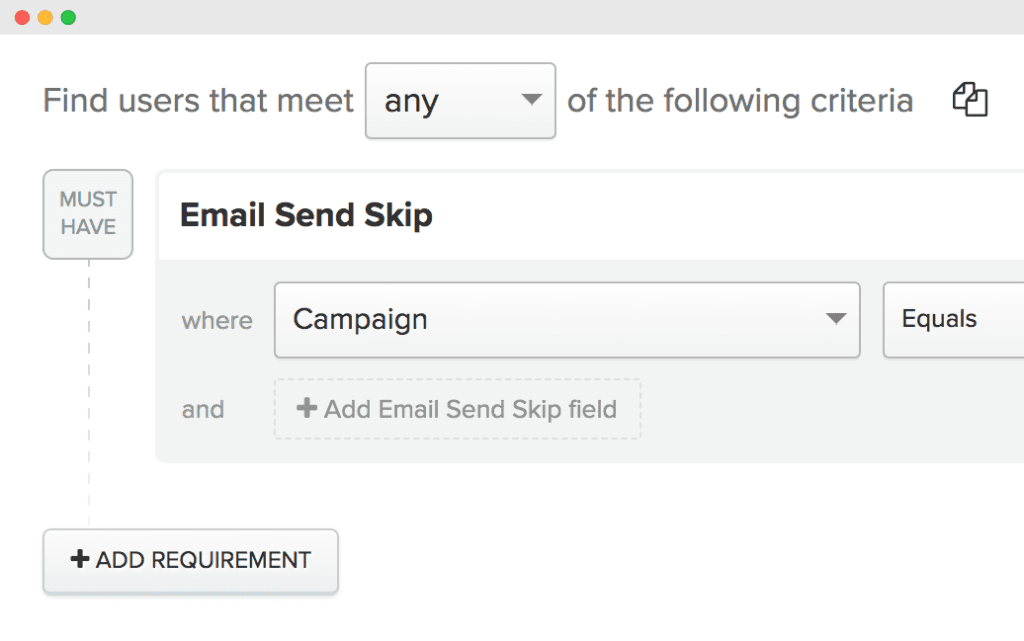
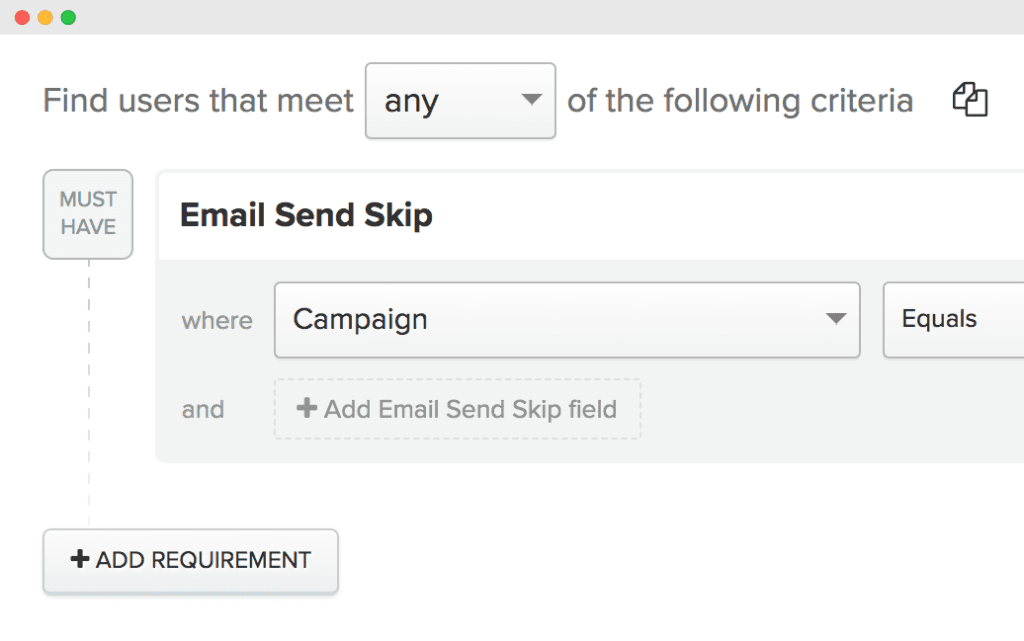
Identify and troubleshoot unsent messages with Iterable’s Send Skip feature.
Imagine you’re sending a large volume of cross-channel messages in one campaign: emails, push messages, texts and more. But while you’re reviewing your campaign analytics, you quickly see that a percentage of messages were not sent to your customers.
Naturally, you want to find out why.
With our Send Skip feature, you can easily track and identify the messages that didn’t get sent. When looking at your results, you’ll also see the reasons why they didn’t get sent. Whether your campaign encountered user error, intentional suppression, or some other issue, you can save yourself a call into Tech Support and quickly establish the root cause of unsent messages.
In the above example, marketers can see which users in the campaign didn’t receive emails using list segmentation with the “Email Send Skip” criteria. This functionality extends across all digital channels—email, push, SMS, and web push.
5. Revamped Experiments UI
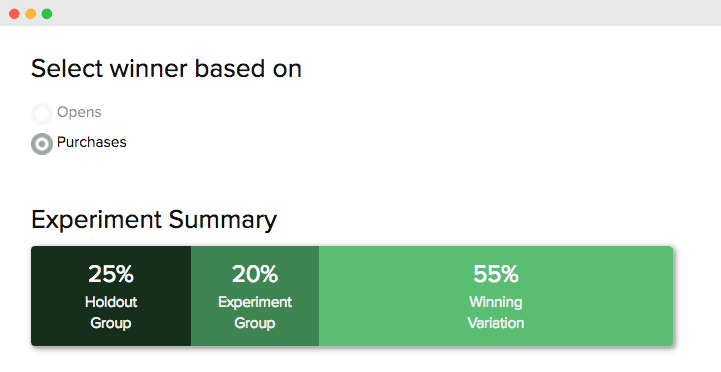
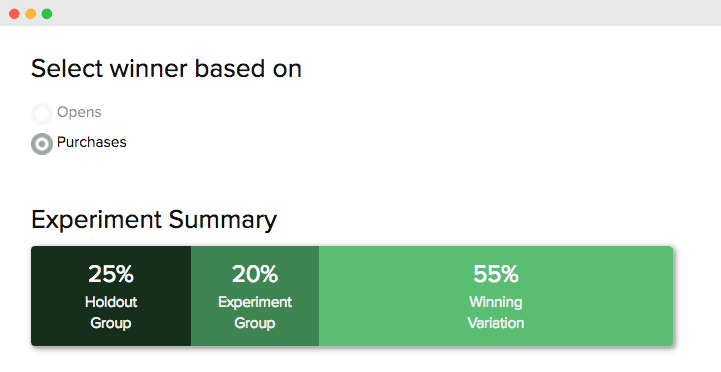
You can now view a summary of your Experiments and easily identify the winner.
Maximizing engagement with A/B testing and multivariate tests is key to performance optimization.
Experiments have already been a key game-changer for our Iterable community with the addition of Send-Time Experiments and leveraging our Multi-Armed Bandit algorithms.
In the past, you could select different variants to test, but it wasn’t always visually clear what the winning variant was. Now, we’ve revamped our Experiments UI and made it easier to pinpoint the test winners.
The “Select winner based on” is an added enhancement as well as the “Experiment summary” which clearly showcases your holdout groups as well as the winner of the test.
Preview Our Product Enhancements for Yourself
To learn what’s the latest at Iterable or to see any of these new features and product enhancements in action, sign up for a custom demo today!