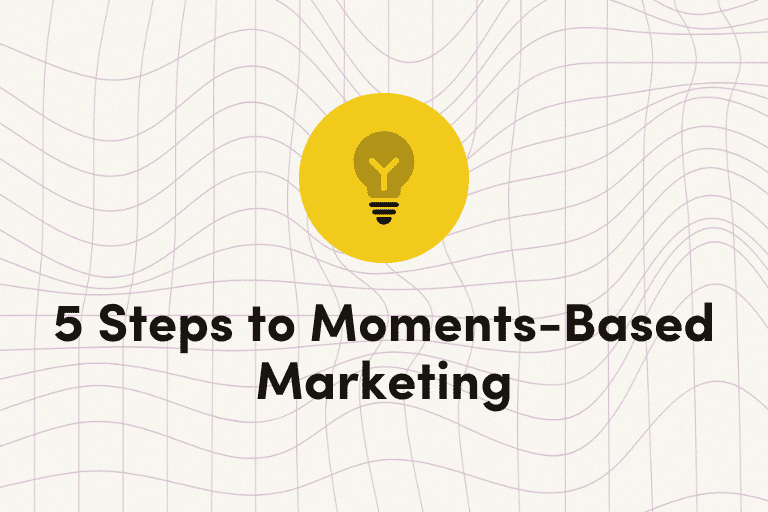Thank you for choosing the Iterable blog. Please scroll to receive the requested information.
K, that’s super boring, right? Unfortunately, language like that is common in transactional messaging.
Transactional messaging refers to the triggered communication a brand sends after the customer has made a transaction. This transaction could be a purchase, a newsletter signup, a product return, etc. Any transaction between a customer and your brand is likely followed by some form of transactional messaging.
Because transactional messages usually deal with sensitive information (think: order number, tracking number, shipping address, etc.), they tend to take on a more serious tone, especially when compared to promotional messages.
A more serious tone isn’t always a bad approach when it comes to transactional messages because of the sensitive information but it’s not a requirement. So, unless your brand tone is more formal, why stray from your brand identity? There are other ways to implement transactional messaging without sacrificing the brand tone and voice you’ve worked so hard to establish.
Below are some ways to implement a fun tone without detracting from the customer experience.
1. But First, The Important Stuff
A must-have in transactional messages is putting the important information front and center. But, when delivering what the customer is looking for in a very direct way, you create space to play around with the tone more. In an order update, customers don’t want to dig for the important information. But, pair the need to comb through an email with a playful tone and it’s going to come off as if your brand doesn’t value the customers’ time.
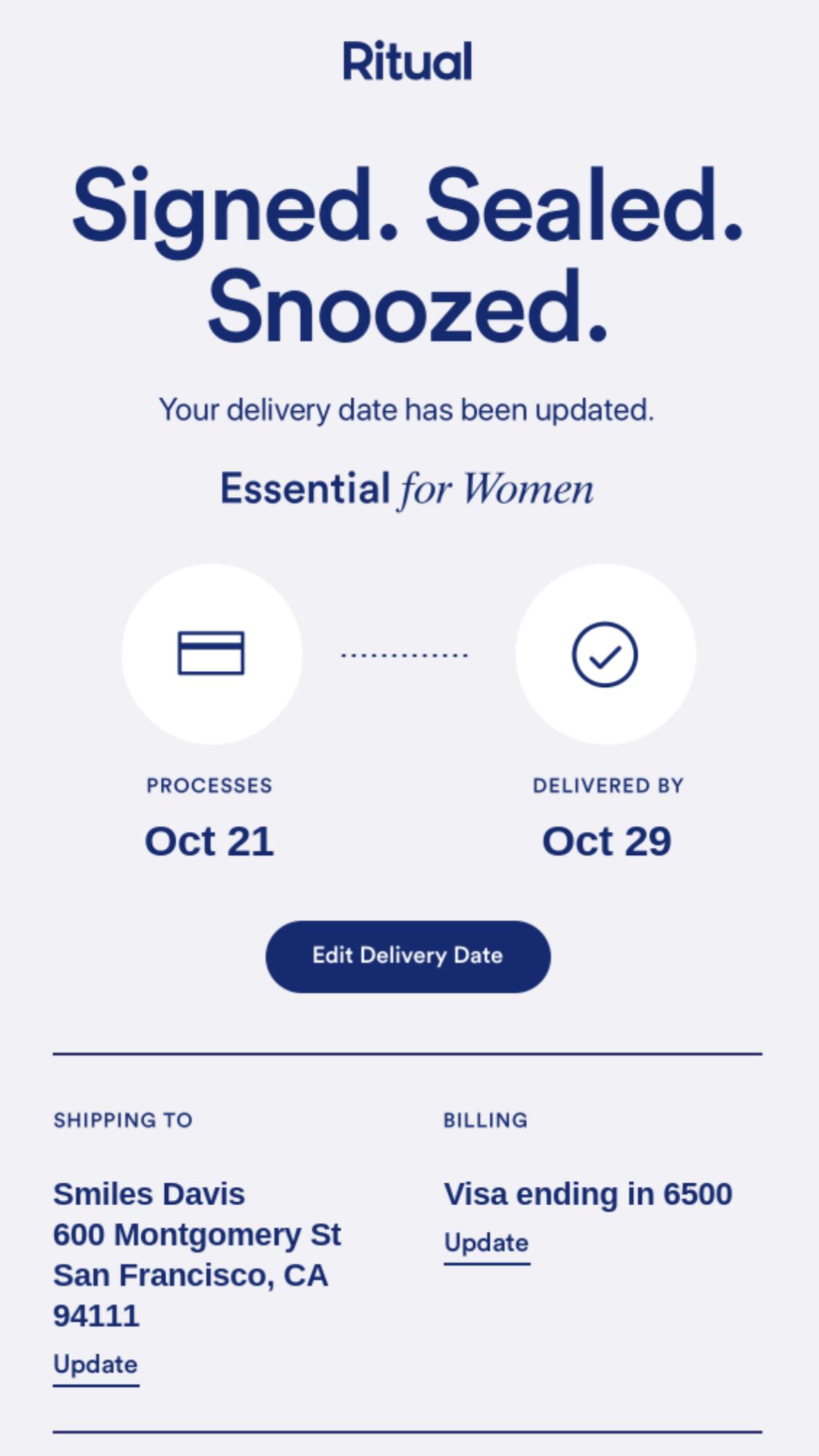
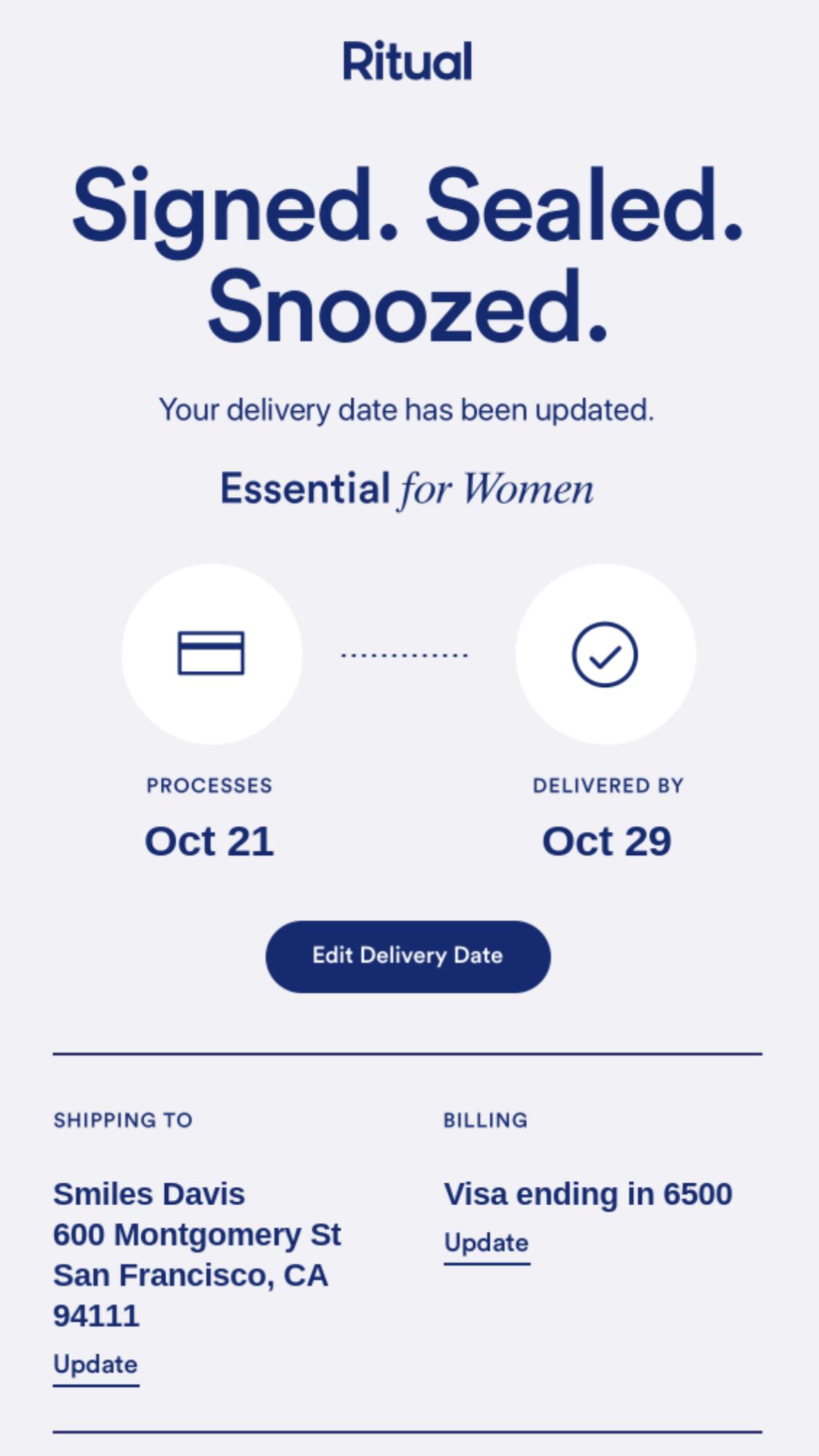
The process date and delivery date are above the fold, immediately giving the customer the info they’re looking for. Source: ReallyGoodEmails.
Ritual, an online vitamin and supplement brand, sent this order update showing an expected delivery date. There’s a quick header that uses the brand’s direct, but fun tone, and then, very clearly, shows the date the order was processed and the date the order will be delivered. The email also features a CTA that allows the customer to change the delivery date. Something they may not have seen had this info been hidden at the bottom.
2. Customize Dynamic Content Fields
Plain text HTML emails should not be prioritized over stylized emails. End of story. Transactional emails tend to be the ones that are stripped of their CSS and design in exchange for a look that aligns with a somber tone.
Transactional emails often have dynamic content fields that pull info from a recent customer action—say, for example, a purchase. With the customer’s information, the transactional message could also include data on the item itself and the dynamic content field can pull in the purchased product image and recommended products that complement that product.
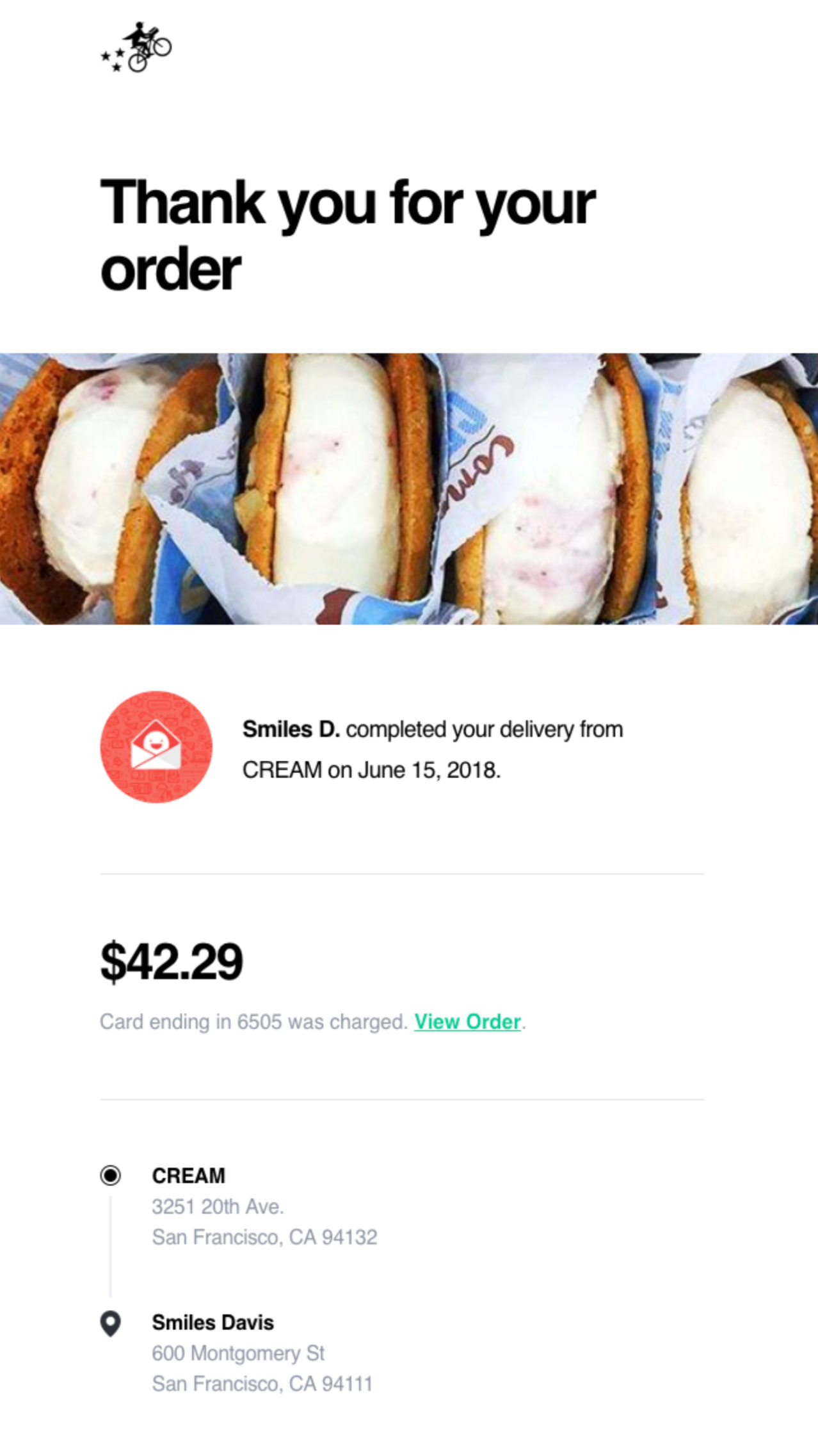
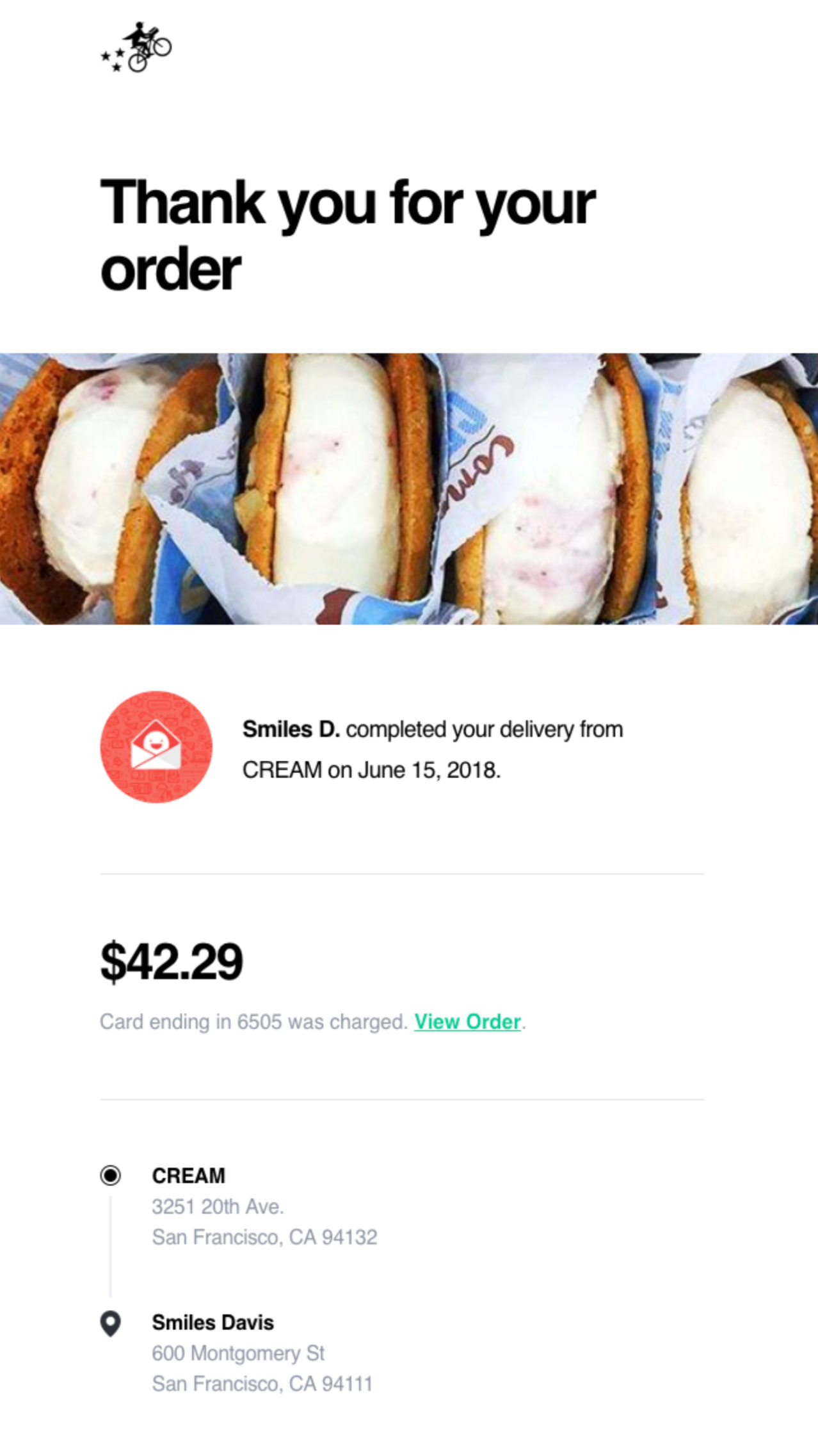
When stylizing dynamic content fields, the email feels cohesive, so it’s hard to pinpoint which sections are dynamic. Source: ReallyGoodEmail.
Postmates, a food delivery app, included stylized dynamic content in this order confirmation email. First, the image at the top is specific to the restaurant from which the customer ordered. Then, the customer’s name, total price, credit card number, and addresses are all stylized using Postmates’ brand guidelines. It’s not obvious the fields are dynamic and the email isn’t stripped of any branding to compensate for including the customer’s information.
3. Use All of Your Marketing Channels
No one said transactional messages have to be delivered via email. With cross-channel marketing becoming a staple for a modern customer experience, brands should think about which channels make the most sense for their transactional messages.
Cross-channel marketing is about meeting the customer where they are. So, if a customer purchases something through your app, a transactional push notification may make the most sense. You know they’re on their phone already, so, if they have notifications enabled, they’ll get an immediate order confirmation. A good alternative to push notifications while still staying on the phone is using the mobile inbox, which keeps an evergreen message accessible in your app itself.
We’re not saying you can’t also send a transactional email (in fact, you should, since push notifications can be removed permanently), but the push notification meets the customer where they already are.
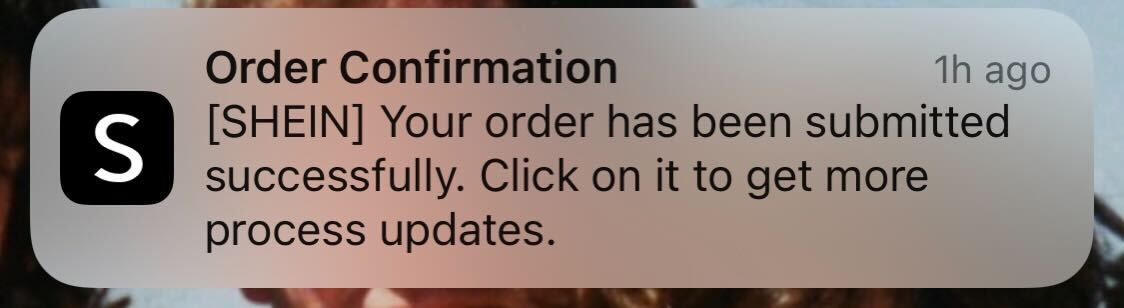
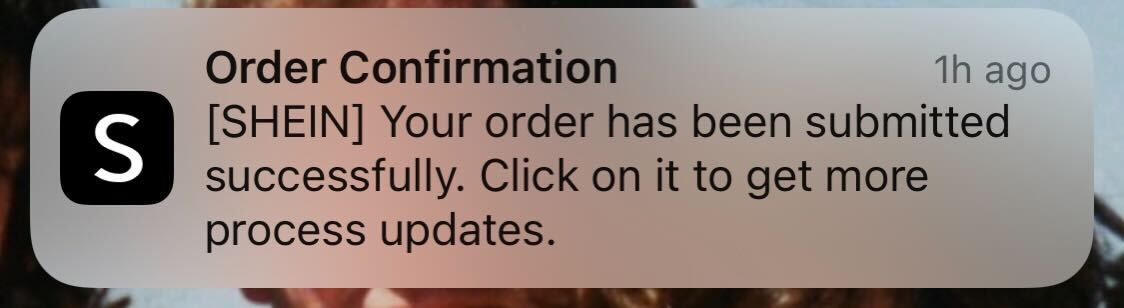
SHEIN uses transactional push notifications for orders completed within their mobile app.
Online clothing retailer, SHEIN, sent the above transactional push notification after a purchase was made within their app. Once clicked, the notification opens a deep link to the most recent order details—including order number, estimated delivery date, total cost, shipping address, and a list of the ordered products. The instantaneous notification provides an extra layer of reassurance and builds trust with the customer.
4. Create an Open Line of Communication
The sensitive nature of transactional messages goes hand-in-hand with customer service. As soon as a transactional message is received, you should suspect the customer to have some questions. Think about it, maybe a customer orders something with an expected delivery date in mind. After receiving the order confirmation with the expected delivery date, which is past the date they need the item by, they will want to reach out to customer service.
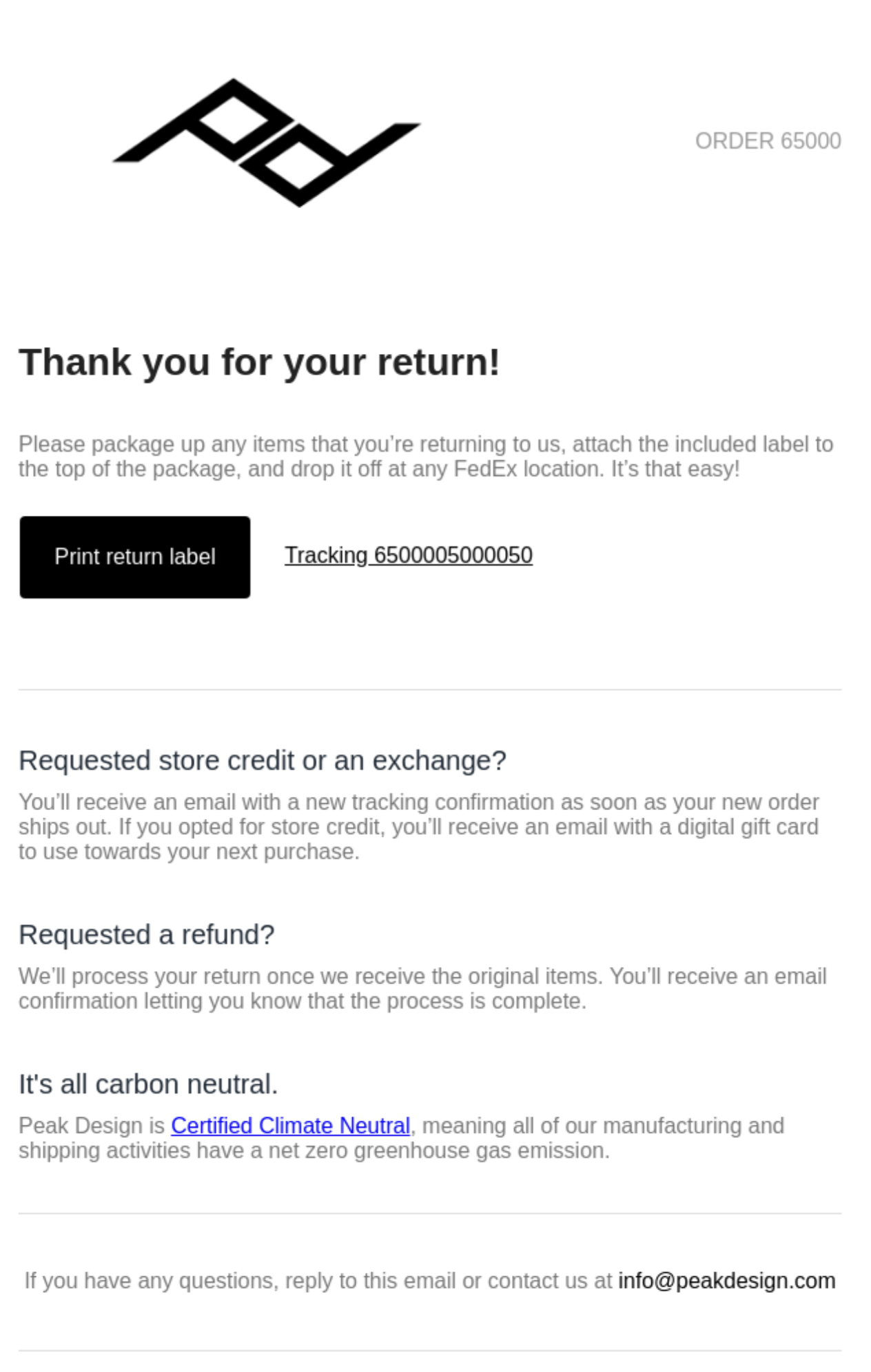
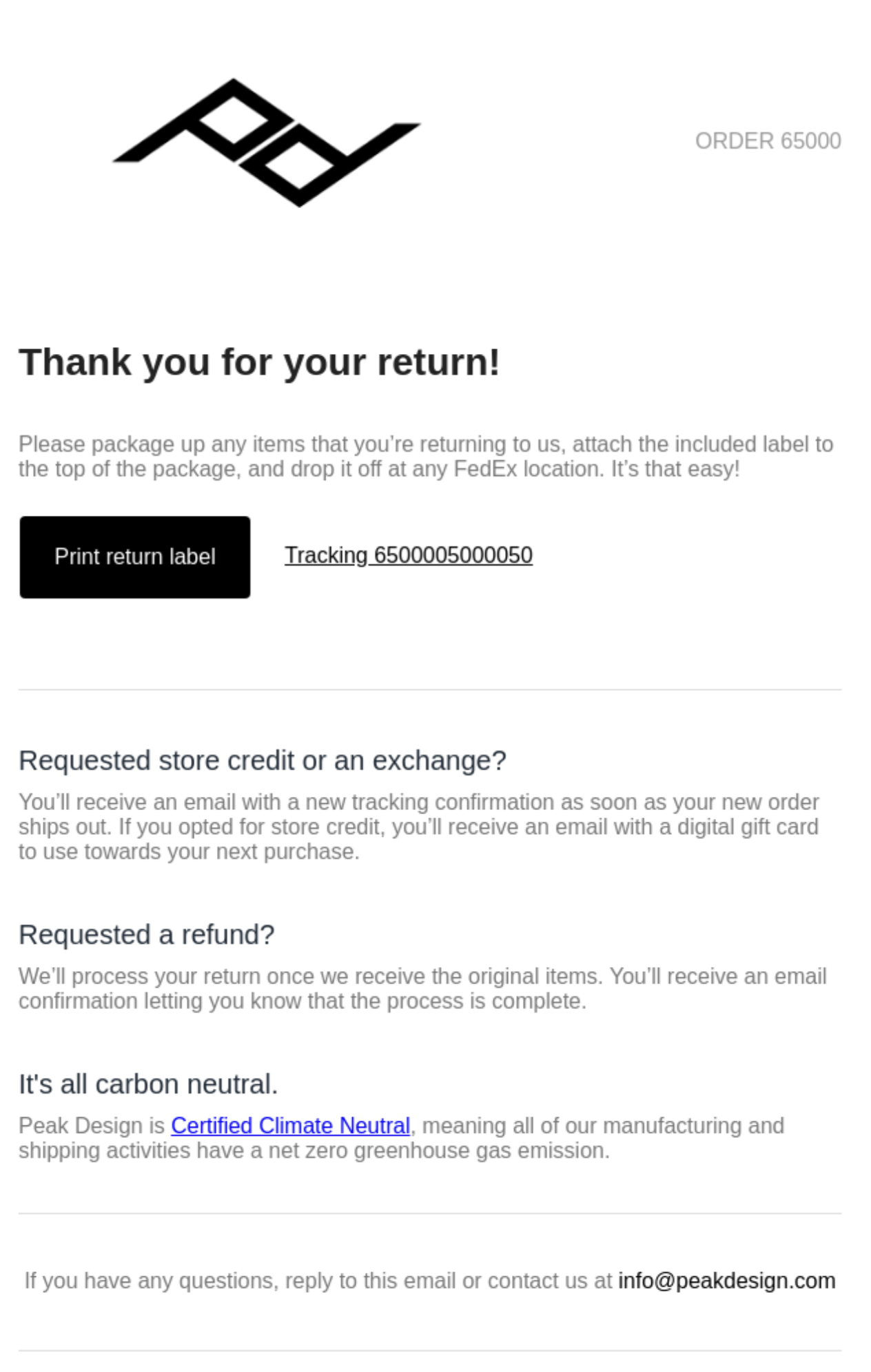
Allowing customers to reply to transactional messages reassures users that there is a person on the other end reading their inquiries. Source: ReallyGoodEmails.
Peak Design, a camera accessory brand, made reaching out to support intuitive and easy. At the bottom of their return confirmation email, they included a line reading “If you have any questions, reply to this email or contact us at [email protected].” Instead of a dead-end, “do not reply to this email” transactional message, Peak Design realized this customer may have some questions and, since this is a transactional email they should be able to just click “reply” to reach out. Simple.
Go Beyond Just a Transactional Message
Today’s customer experience is about more than just an amorphous, one-way message from a brand to a customer—it’s about building a relationship. Transactional messages shouldn’t be swept under the rug and ignored, they should be part of a cohesive, cross-channel marketing strategy. In fact, transactional messages are crucial for establishing trust with your audience.
So, to earn and maintain customer trust, the next time you’re developing your triggered transactional messages, be sure they put the important information upfront, follow your brand guidelines, span other marketing channels, and open a line of communication.
To see how Iterable can help you build eye catching, automated transactional messages, schedule a demo today.